.jpg)
Teams now expect HR and payroll systems to move as fast as their business does. Modern organisations need a central HR and payroll ERP system that connects employee data, attendance, salary processing and payslips without long setup cycles or rigid software limitations.
Traditional HR payroll software or HRMS systems often take months to implement and are difficult to customise later. No-code platforms change this completely by letting teams build their own HR and payroll ERP using simple inputs instead of complex development.
With AI added to this process, businesses can now create a full HR and payroll management system in minutes instead of weeks. Processes such as attendance tracking, salary calculation, payroll approvals, and salary slip generation can all be built using guided AI workflows. Platforms like Clappia now make this possible.

Clappia allows you to build complete HR and payroll ERP systems using its AI assistant. It's basically like a chat system.
Start by describing what you want to build. For example, you might ask for a payroll management software that reads attendance, calculates salaries and generates payslips, or for an employee payroll and attendance system for a distributed team.
The AI assistant converts that description into a working structure of apps and sections. You review the structure, refine it and confirm it. From there, the AI creates the first version automatically. You can then continue refining everything inside Clappia’s App Designer, including salary calculations, approval steps and access rules. This approach lets you move quickly while keeping full control over your payroll automation system and HR flows.

Clappia’s AI assistant works through a simple conversational flow. Your requirements can be described in plain language, such as “build an ERP system for HR and payroll that includes attendance capture, payroll calculation and payslip generation.” The more detail that is provided to the AI, the more closely the generated structure matches the actual process.
Based on this input, the AI proposes a connected structure of apps that reflects the requirement. This structure can be reviewed and modified before proceeding. Once the structure is confirmed, the assistant builds the apps instantly inside the Clappia workspace.
After the apps are created, all fields, workflows and validations remain fully editable in the App Designer. If any part of the logic feels unclear, the AI assistant can also be used to guide changes before they are applied. This makes it possible for teams to confidently build practical systems such as employee salary management systems or payroll tracking systems quickly without needing a technical background.
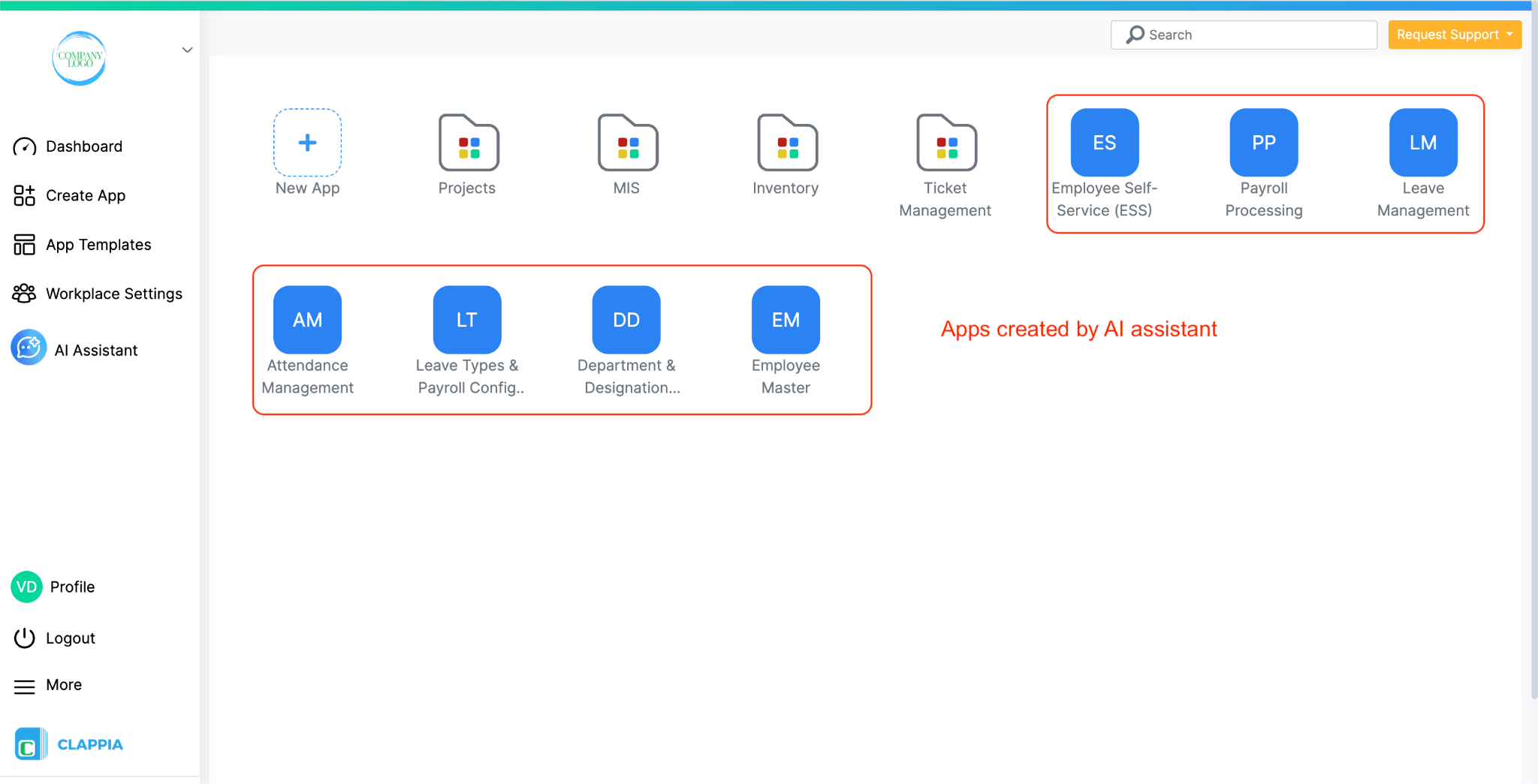
With a quick conversation using Clappia’s AI chat assistant, a connected HR and payroll ERP structure was generated inside one workplace. The apps were created as a starting point that can later be refined using Clappia’s no code tools.
The setup includes the following apps:
Master Apps
Main Apps
The master apps are important because they store reusable reference data such as employees, departments, designations, leave rules and payroll heads. Any current or future app in the same workplace can pull data from these masters instead of maintaining separate copies. This keeps the entire HR and payroll ERP consistent, avoids duplication, and makes later changes easier to manage.


The Employee Master app is the central record of all employee details. Every other HR and payroll app refers back to this data.
Fields and Block Types
| Field Name | Feature in Clappia |
|---|---|
| Full Name | (Single-line Text) |
| Gender | (Single Selector / Dropdown) |
| Date of Birth | (Date Selector) |
| Phone Number | (Phone Number Block) |
| Email ID | (Email Block) |
| Address Line 1 | (Single-line Text) |
| Address Line 2 | (Single-line or Multiline Text) |
| Country | (Dropdown) |
| State / Province | (Dropdown) |
| City | (Single-line Text) |
| Postal / Zip Code | (Single-line Text or Number) |
| Photo | (Camera, Images & Files block) |
| ID Proof Attachment | (Camera, Images & Files block) |
Personal Information
Employment Details
| Field Name | Feature in Clappia |
|---|---|
| Employee ID | (Single-line Text or Unique ID) |
| Department | (Dropdown) |
| Designation | (Dropdown) |
| Date of Joining | (Date Selector) |
| Status | (Dropdown – for example Active / Inactive) |
Statutory & Bank Information
| Field Name | Feature in Clappia |
|---|---|
| PAN Number | (Single-line Text) |
| UAN | (Single-line Text) |
| PF Number | (Single-line Text) |
| ESI Number | (Single-line Text) |
| Bank Account Number | (Single-line Text) |
| IFSC Code | (Single-line Text) |
| Bank Name | (Single-line Text) |
The key thing to notice is how selectors and attachments are used. Dropdowns and single selectors keep values for gender, department, designation and status consistent, so there are no variations when the same employee is used in attendance, leave or payroll apps. The Camera, Images & Files block lets you store employee photos and ID proof in the same record, and it can be configured to force live captures from the camera or allow uploads, depending on your policy.
Additional Fields That Could Be Useful
| Field Name | Feature in Clappia |
|---|---|
| Emergency Contact Name | (Single-line Text) |
| Emergency Contact Number | (Phone Number Block) |
| Employment Type | (Full-time, Part-time, Contract, Intern) (Dropdown) |
| Work Location | (Dropdown or GPS Location Block) |
| Reporting Manager | (Dropdown or User Selector) |
| Probation End Date | (Date Selector) |
Adding a GPS Location field can help if the organisation tracks where field employees are based or wants to tie certain HR processes to specific locations. A clear Employment Type and Reporting Manager field also becomes useful when building future apps for performance reviews, travel approvals, or asset allocation, because the structure is already present in the master data.

This app defines how the organisation is structured and which roles exist. It is referenced in both the Employee Master and the operational apps.
Fields and Block Types
Departments
| Field Name | Feature in Clappia |
|---|---|
| Department Name | (Single-line Text) |
| Department Code | (Single-line Text) |
| Manager Name | (Single-line Text) |
| Manager Email | (Email Block) |
| Dept Status | (Dropdown – for example Active / Inactive) |
Designations
| Field Name | Feature in Clappia |
|---|---|
| Designation | (Single-line Text) |
| Level / Grade | (Single-line Text) |
| Remark | (Multiline Text) |
Here, dropdowns make it easy to mark a department as active or inactive without changing historic records. Manager Email as a separate email field helps later if workflows are configured to send notifications directly to department managers based on these values.
Additional Fields That Could Be Useful
| Field Name | Feature in Clappia |
|---|---|
| Department Location | (Single-line Text or Dropdown) |
| Cost Center Code | (Single-line Text) |
| Business Unit | (Dropdown) |
| Reporting Line | (Single-line Text) |
These additions become helpful when the same department data is used in other apps such as expense approvals, travel management or project allocation. Because the structure is maintained in one master app, any change to a department name, cost center or reporting line automatically flows into the other connected apps later.
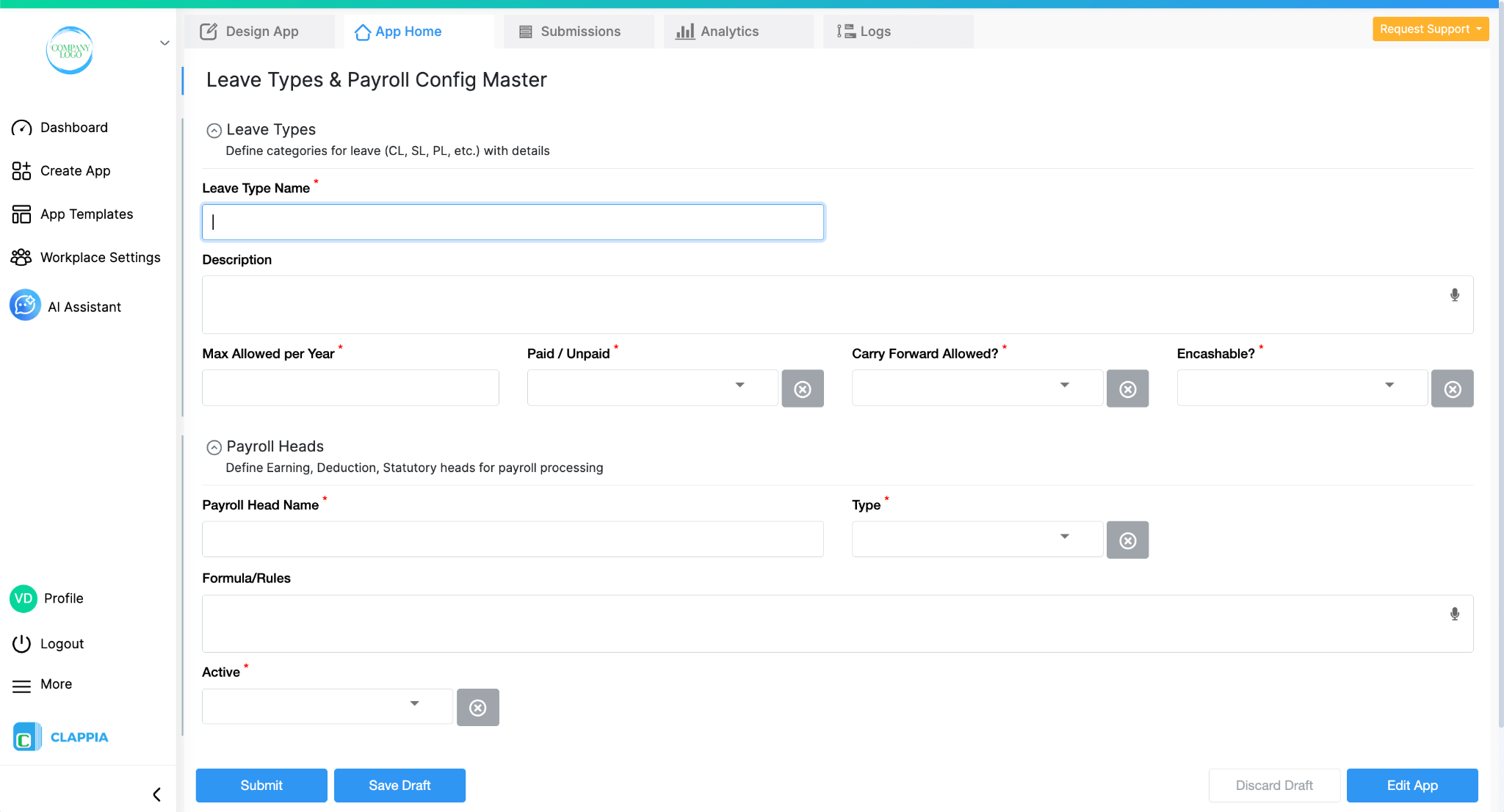
This app stores standard leave rules and payroll heads that are used when employees apply for leave or when salaries are processed.
Fields and Block Types
Leave Types
| Field Name | Feature in Clappia |
|---|---|
| Leave Type Name | (Single-line Text) |
| Description | (Multiline Text) |
| Max Allowed per Year | (Number Input) |
| Paid / Unpaid | (Dropdown) |
| Carry Forward Allowed? | (Dropdown) |
| Encashable? | (Dropdown) |
Payroll Heads
| Field Name | Feature in Clappia |
|---|---|
| Payroll Head Name | (Single-line Text) |
| Type | (Dropdown – for example Earning / Deduction / Statutory) |
| Active | (Dropdown – for example Yes / No) |
In this app, the dropdowns on Paid / Unpaid, Carry Forward and Encashable ensure that leave rules are always applied in a structured way when the main leave and payroll apps pull this information. The Formula field gives a place to document how each payroll head is calculated or applied, even if the actual formula is implemented later using Clappia’s Calculations & Logic blocks.
Additional Fields That Could Be Useful
| Field Name | Feature in Clappia |
|---|---|
| Leave Accrual Frequency (Monthly, Quarterly, Annual) | (Dropdown) |
| Minimum Service Tenure for Eligibility | (Number Input – in months) |
| Maximum Carry Forward Limit | (Number Input – in days) |
| Taxable / Non-taxable Flag for Payroll Heads | (Dropdown) |
Having these fields in the master app makes it easier to build more advanced payroll automation later. For example, a payroll workflow can refer to the Taxable / Non-taxable flag when calculating tax, or to accrual and carry forward rules when generating leave balances for each employee.

The main HR and payroll apps use Clappia’s Get Data with Other Apps feature to pull information from these master apps instead of asking users to re-enter it. For example, when an employee is picked in Attendance, Leave or Payroll Processing, fields like Department or Designation, are auto-filled from the Employee Master. Similarly, when a Leave Type is selected in the Leave Management app, values like Max Allowed per Year, Carry Forward Allowed?, etc. come directly from the Leave Types master.
If employee or department data already exists in spreadsheets, it does not need to be re-entered manually. Clappia’s Bulk Upload feature lets you upload large sets of records from an Excel file into these master apps from the Submissions tab, so the system can start running quickly on existing data.
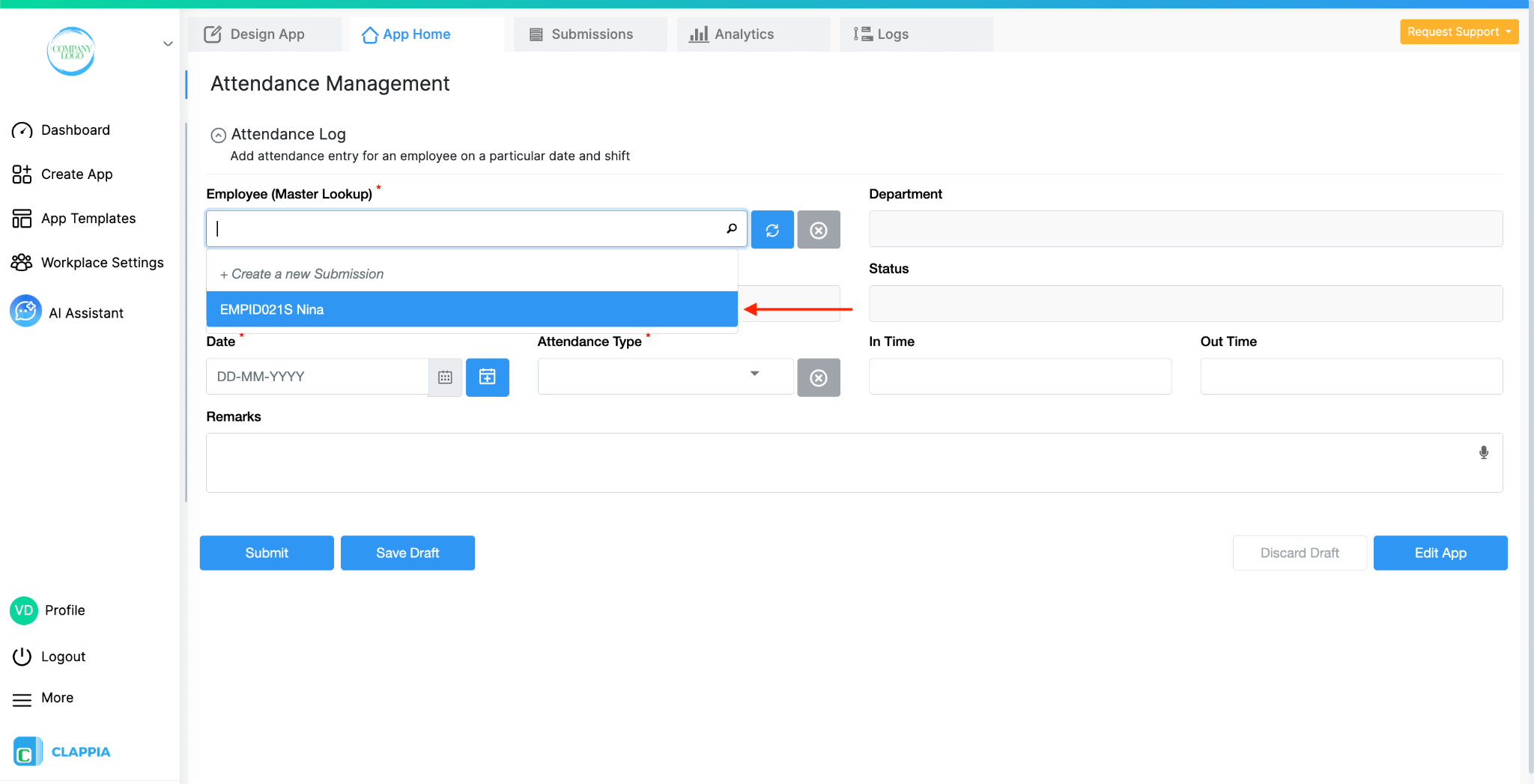

The Attendance Management app is used to record daily attendance for employees. It pulls core employee details from the Employee Master, so users only select the employee once and the rest of the information flows in automatically.
Fields and Block Types
| Field Name | Feature in Clappia |
|---|---|
| Employee (Master Lookup) | (Get Data with Other Apps) |
| Department | (Pulled from Employee Master) |
| Designation | (Pulled from Employee Master) |
| Status | (Pulled from Employee Master) |
| Date | (Date Selector) |
| Attendance | (Single Selector – Present, Absent, Half Day, etc.) |
| In | (Time Input) |
| Out | (Time Input) |
| Remarks | (Multiline Text) |
After selecting the employee, the department, designation and status fields are automatically filled using ‘Get Data with Other Apps’ feature. This ensures attendance is always linked to the correct organisational structure without manual entry. If an employee’s department changes in the master app, attendance records automatically reflect that change going forward.
Additional Fields That Could Be Added
| Field Name | Feature in Clappia |
|---|---|
| Work Location | (GPS Location Block) |
| Shift Type | (Single Selector) |
| Overtime Hours | (Number Input) |
| Attendance Proof | (Camera, Images & Files block) |
Adding GPS location can be useful for field teams or remote staff to confirm where check-in happened. Overtime hours allow payroll teams to directly use attendance data for salary calculations later.

The Leave Management app allows employees to apply for leave and managers to review and approve them. It connects both the Employee Master and the Leave Types Master.
Fields and Block Types
Leave Application Section
| Field Name | Feature in Clappia |
|---|---|
| Employee (Master Lookup) | (Get Data with Other Apps) |
| Department | (Pulled from Employee Master) |
| Designation | (Pulled from Employee Master) |
| Status | (Pulled from Employee Master) |
| Leave | (Get Data with Other Apps) |
| Max | (Pulled from Leave Types Master) |
| Paid | (Pulled from Leave Types Master) |
| Carry | (Pulled from Leave Types Master) |
| Encashable? | (Pulled from Leave Types Master) |
| From | (Date Selector) |
| To | (Date Selector) |
| No. | (Number Input) |
| Reason | (Multiline Text) |
| (Optional) | (Camera, Images & Files block) |
Leave Approval Section
| Field Name | Feature in Clappia |
|---|---|
| Approver Name | (Single-line Text) |
| Approval Decision | (Single-line Text) |
| Approval Date | (Date Selector) |
| Remarks | (Multiline Text) |
Here, the leave rules are not manually typed. Once a leave type is selected, values like maximum allowed days, whether it is paid or unpaid, and whether it can be carried forward or encashed are brought in directly from the Leave Types master using Get Data with Other Apps feature. This prevents incorrect leave policy application and ensures approvals follow the same rules across the organisation.
Additional Fields That Could Be Added
| Field Name | Feature in Clappia |
|---|---|
| Leave Balance | (Calculated Field) |
| Delegated Approver | (Single-line Text or User Selector) |
| Medical Certificate Mandatory | (Yes/No Field - Dropdown/ Single selector) |
| Auto-escalation After X Days | (Calculated Field) |
These additions help automate leave enforcement further. For example, leave balance can be automatically calculated based on past approved leaves, and escalation rules can be added later using workflows if approvals are delayed.

The Payroll Processing app is used to calculate monthly salaries and generate payroll records for each employee. It uses attendance and master data together.
Fields and Block Types
Payroll Sheet Section
| Field Name | Feature in Clappia |
|---|---|
| Employee (Master Lookup) | (Get Data with Other Apps) |
| Department | (Pulled from Employee Master) |
| Designation | (Pulled from Employee Master) |
| Status | (Pulled from Employee Master) |
| Payroll | (Date Selector) |
| Total | (Number Input) |
| Present | (Number Input) |
| Leave | (Number Input) |
| Gross | (Number Input) |
| Total | (Number Input) |
| Net | (Calculated or Number Input) |
| Comments | (Multiline Text) |
Payslip Section
| Field Name | Feature in Clappia |
|---|---|
| Payslip Month | (Date Selector) |
| Employee Name / ID | (Single-line Text) |
| Salary Breakdown | (Multiline Text) |
| Payslip File | (Camera, Images & Files block) |
| Remarks | (Multiline Text) |
The employee, department and designation values are again fetched directly from the Employee Master. This ensures that payroll is always processed against the correct employee structure even if changes happen mid-year. The Payslip File field allows attaching generated salary slips for future reference or download by employees.
Additional Fields That Could Be Added
| Field Name | Feature in Clappia |
|---|---|
| Payroll Head Mapping | (Get Data from Payroll Config Master) |
| Tax Amount | (Calculated Field) |
| Bonus / Incentive | (Number Input) |
| Arrears | (Number Input) |
| Payment Status | (Single Selector) |
These fields allow the payroll system to grow into a full salary automation setup that includes incentives, arrears and statutory calculations without changing the core structure.
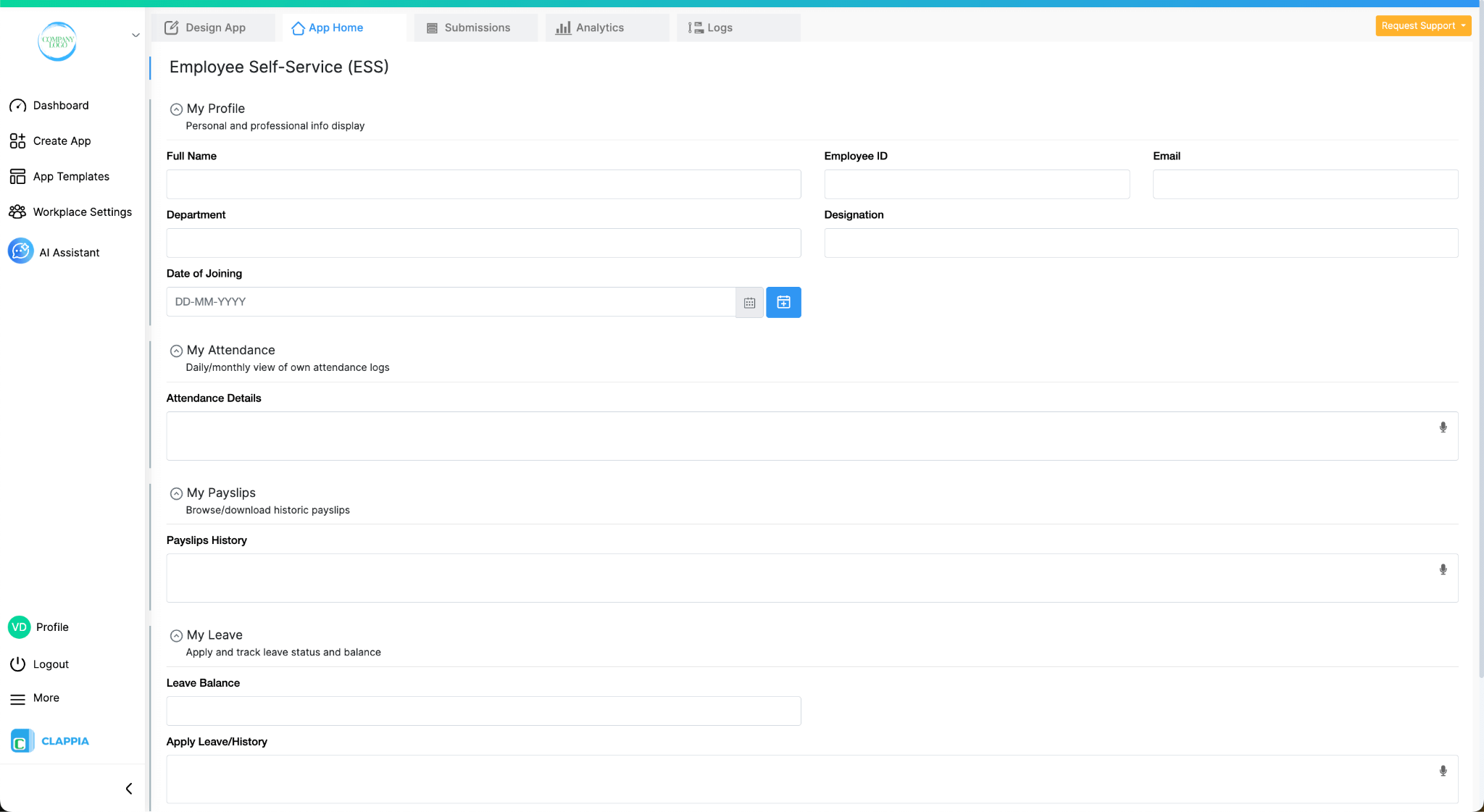
The Employee Self-Service app allows employees to view their own details, attendance, payslips and leave information without accessing internal HR or finance apps.
Fields and Block Types
My Profile
| Field Name | Feature in Clappia |
|---|---|
| Full Name | (Get Data from Employee Master) |
| Employee ID | (Pulled from Employee Master) |
| (Pulled from Employee Master) | |
| Department | (Pulled from Employee Master) |
| Designation | (Pulled from Employee Master) |
| Date of Joining | (Pulled from Employee Master) |
My Attendance
Attendance Details (Multiline Text / Get Data Summary)
My Payslips
Payslips History (Get Data Summary)
My Leave
| Field Name | Feature in Clappia |
|---|---|
| Leave Balance | (Number / Calculated Field) |
| Apply Leave / History | (Get Data Summary) |
This app works entirely on data pulled from the master and main operational apps. Employees do not enter core data here. They only view what applies to them and submit requests where allowed, such as applying for leave. This keeps employee access strictly limited while still giving full visibility into their own records.
Additional Fields That Could Be Added
| Section Name | Using Get Data with Other Apps Feature |
|---|---|
| Expense Claims | (New Linked App Section) |
| Asset Requests | (New Linked App Section) |
| Travel Requests | (New Linked App Section) |
These additions allow the ESS app to evolve into a full employee interaction portal without exposing internal HR processing apps.

Once the core HR and payroll apps are in place, workflows can be used to automate routine actions. For example, an If node can check whether a leave is paid or unpaid before triggering the next step, an Approval node can route leave or payroll entries for manager approval, and a Wait node can delay reminders if an approval is pending. Create Submission and Edit Submission nodes can also be used to automatically update related apps, such as adjusting leave balances after approval or updating payroll status after processing.

For analytics, Clappia allows charts to be configured directly on app data to track metrics such as attendance trends, leave usage or payroll summaries. In addition, automated reports of submissions can be sent on a scheduled basis to managers or finance teams. If more advanced visualisation is required, submissions can also be integrated with tools like Power BI for detailed dashboards and deeper analysis.

Clappia provides built-in permission rules that let you define exactly how different users interact with each app. Once the HR and payroll ERP is ready, access can be shared with different teams based on how they work within the system. HR teams can be given access to manage employee records, attendance, leave requests and payroll runs. Finance teams can access salary calculations, approvals, payout records and reports. Managers can be given access only to the attendance and leave data of their team members, along with approval controls where required. Employees, on the other hand, can be granted restricted access so they only view their own profile, attendance and salary slips.
Since permissions are controlled at the app level in Clappia, you can decide exactly who can view, add or edit data in each part of the system. This keeps payroll data secure while still allowing different teams to work on the same platform. In cases where information needs to be collected from external users, such as new joinees or consultants, dedicated forms can be shared without exposing internal HR or payroll apps. This ensures the system remains structured and secure even as more users begin interacting with it.
Teams can use this HR and payroll ERP directly from a web browser or through the Clappia mobile app available on the Play Store and App Store. HR and finance users usually work on the web version, where they access the full set of apps for attendance, leave, payroll and configuration. Employees can log in from either web or mobile to view their profile, mark attendance (if enabled), apply for leave and access their payslips through the Employee Self-Service app.
Once this HR and payroll ERP is running smoothly, you can keep extending it by adding new apps around the same structure. Recruitment and onboarding apps can be added to capture candidate details, offers and joining information, all of which can then flow directly into the Employee Master without re-entering data. Over time, this turns the setup into a broader ERP for HR management, where hiring, confirmation, transfers and exits are handled on the same platform instead of being scattered across different tools.
You can also create apps for performance reviews, training records, travel and expense claims or asset allocation, and connect them to existing employee and department data. This is where the system starts behaving like complete HR operations software rather than just a payroll tool, because every new process still uses the same employee and organisational structure in the background.
On the payroll side, additional apps and workflows can automate parts of the calculation and approval flow. For example, reimbursement or incentive apps can feed into monthly payroll runs, and separate review apps can be used for approvals before amounts are finalised. This helps you gradually move towards a more automated payroll ERP software or payroll processing software, where most of the heavy lifting is done by the system instead of spreadsheets or manual checks.
As requirements grow, you can also include more advanced logic such as separate tax components, region-wise policies or industry-specific allowances. That makes it easier to build a payroll system with tax calculation and other rules without changing the core app structure. Because everything stays inside the same workspace, the setup can support small teams at first and then grow into a kind of cloud ERP for HR and payroll as more processes are added around it.
So which is the best HR and payroll software out there? That depends entirely on what your organisation actually needs. From payroll ERP for small businesses to large enterprise setups, it is always more effective to tailor your apps around your real process instead of being locked into rigid templates as you scale.
You can start building your HR and payroll ERP in Clappia using AI to generate the first structure and refine it with no code features as your process evolves. Whether you begin with attendance and payroll or a full HR system, you shape every part of the workflow around how your organisation actually operates.

L374, 1st Floor, 5th Main Rd, Sector 6, HSR Layout, Bengaluru, Karnataka 560102, India

3500 S DuPont Hwy, Dover,
Kent 19901, Delaware, USA


3500 S DuPont Hwy, Dover,
Kent 19901, Delaware, USA

L374, 1st Floor, 5th Main Rd, Sector 6, HSR Layout, Bengaluru, Karnataka 560102, India



.jpg)



