
In today's competitive marketplace, customer feedback isn't just valuable—it's essential for survival. Companies that actively collect and act on customer feedback grow 2.5x faster than those that don't. Yet most businesses struggle with scattered feedback across emails, social media, and disconnected tools, making it nearly impossible to identify trends or respond quickly.
What if you could capture customer feedback from any channel, analyze satisfaction trends in real-time, and automatically route actionable insights to the right teams—all without writing code?
With Clappia's no-code platform, you can build a customized feedback collection system that captures customer opinions, measures satisfaction scores, and transforms raw feedback into business improvements.
Customer feedback collection is the systematic process of gathering customer opinions, experiences, and suggestions about your products, services, or brand interactions. This data becomes the foundation for:
Companies with robust feedback management systems reduce customer churn by up to 15% while increasing customer lifetime value by 25%.
A great customer feedback app must be:
Customers won't complete complicated surveys. Forms should be intuitive, mobile-responsive, and quick to complete.
Every business has unique questions. Your feedback tool should adapt to your specific needs, not force you into pre-built templates.
Capture feedback where customers are—email surveys, in-app forms, kiosk stations, QR codes, or field teams with mobile apps.
Waiting days for feedback analysis is too slow. Monitor satisfaction trends and identify issues as they happen.
Route negative feedback to managers immediately, trigger follow-up emails, and alert teams without manual intervention.
Clappia is a no-code platform that empowers businesses to create fully customized feedback collection systems without developers or technical expertise. Here's what makes Clappia ideal for gathering customer insights:
Create tailored feedback forms with Clappia's versatile form blocks:
Transform feedback into action with Clappia's workflow automation:
Use IF Node workflows to create intelligent feedback routing:
Implement approval workflows to:
Transform raw feedback into actionable insights with Clappia's analytics tools:
Use Summary Analytics to display:
Set up automated reports to:
Protect sensitive customer feedback with workplace settings:
Access your feedback data however you need it:
Capture feedback anywhere with mobile-responsive forms:
Clappia's mobile apps work seamlessly across iOS and Android devices, ensuring consistent feedback collection regardless of device.
Don't let poor connectivity stop feedback collection. Field data collection apps built with Clappia can be configured to capture data in environments with limited internet access.
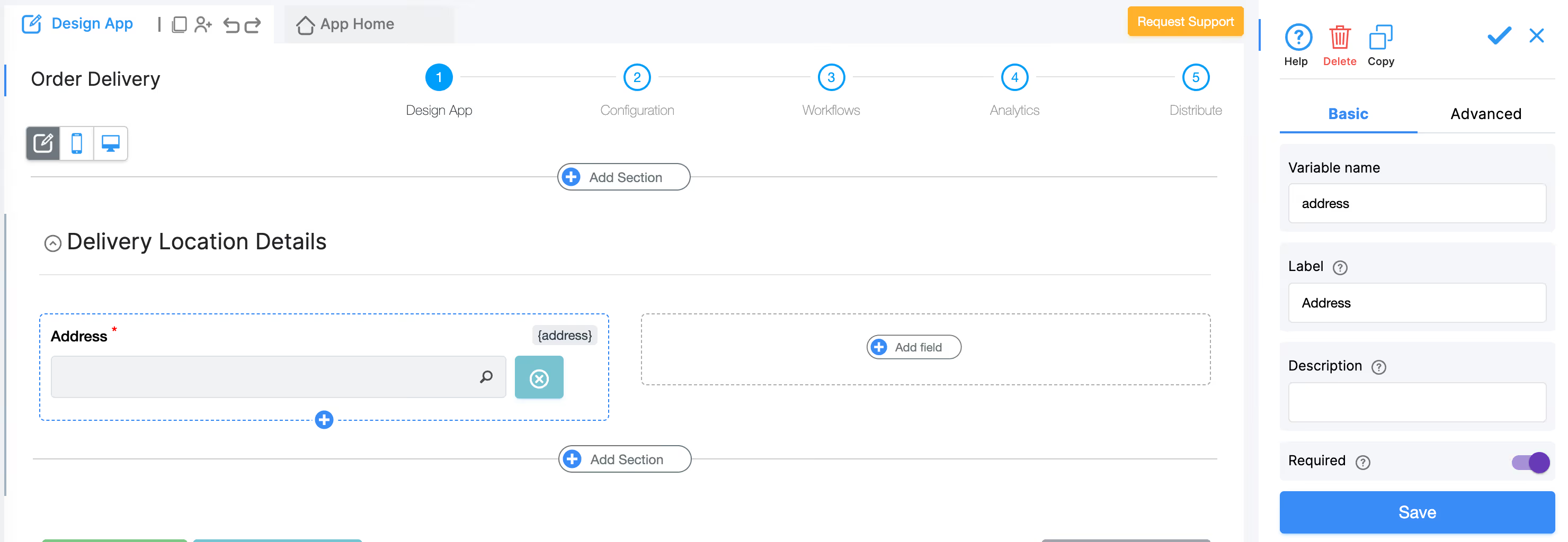
Create a new app and structure your feedback form:
Customer Information Section:
Satisfaction Assessment Section:

Detailed Feedback Section:
Optional Supporting Evidence:
Set up workflows to handle feedback automatically:
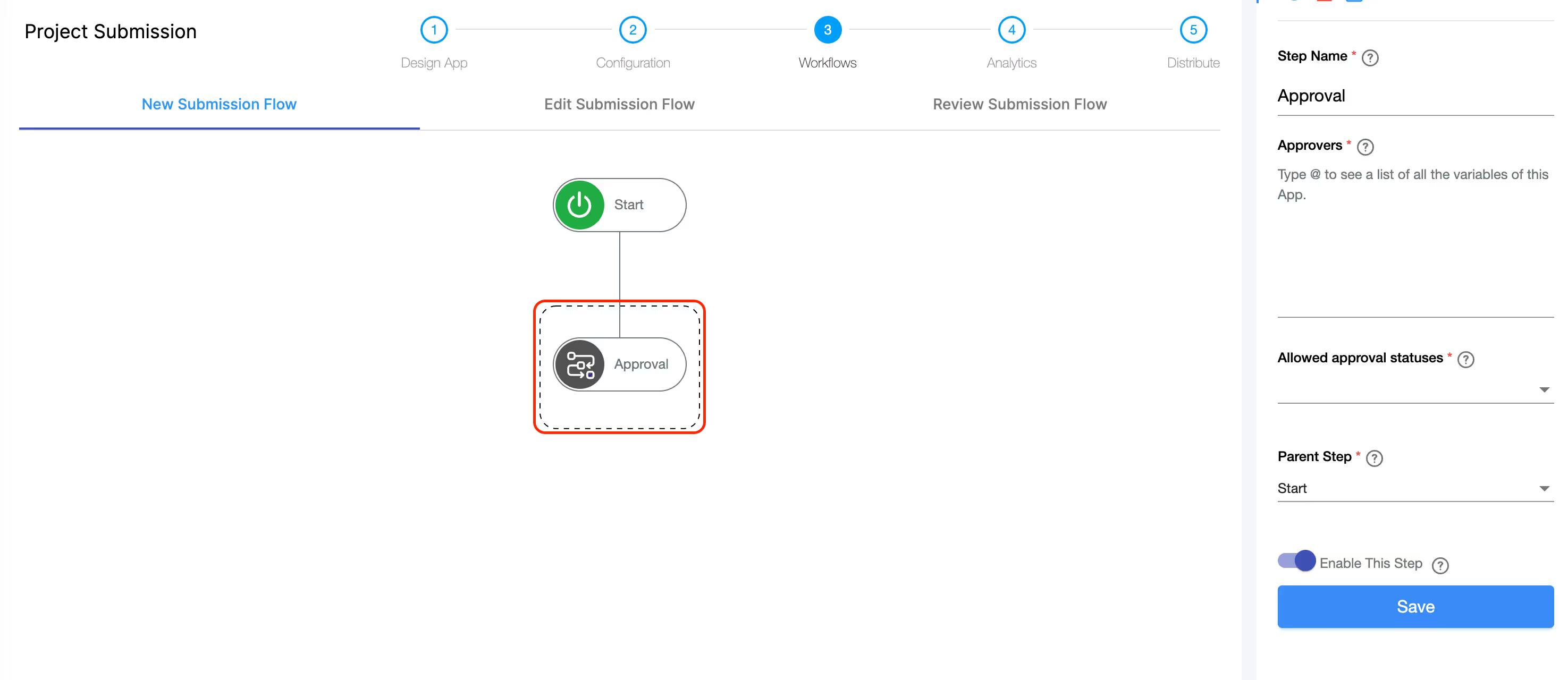
Thank You Email:
Negative Feedback Alert:
Positive Feedback Follow-up:
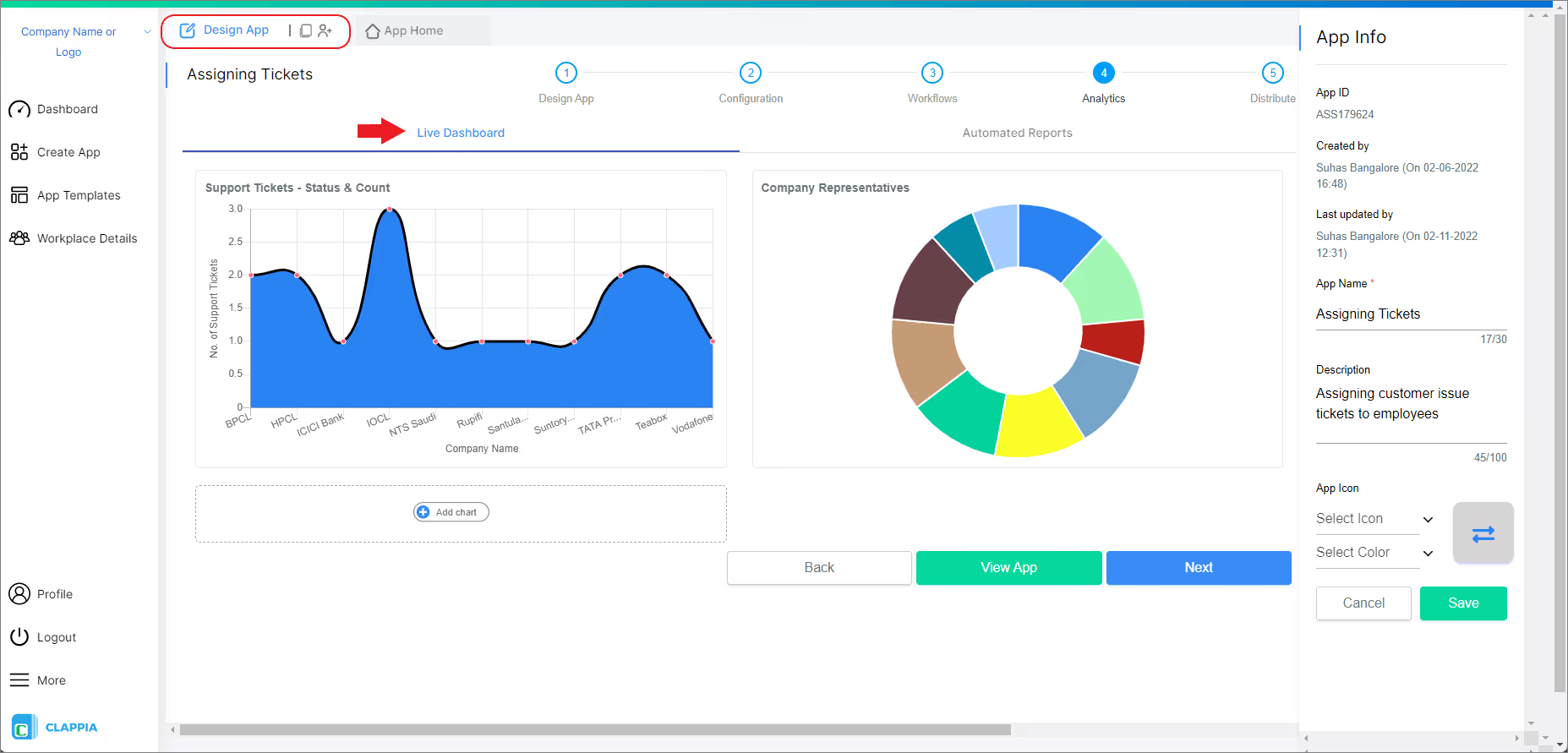
Create visual insights for monitoring feedback trends:

Configure access controls:

Connect your feedback system to other business tools:
Capture in-store customer satisfaction using tablets at checkout or QR codes on receipts. Field data collection approaches work perfectly for retail environments.
Collect dining experience feedback via table-side tablets, post-meal email surveys, or QR codes on receipts. Track food quality, service speed, and ambiance ratings.
Gather patient satisfaction feedback after appointments or hospital stays. Measure wait times, staff interactions, and treatment explanations while maintaining HIPAA-compliant data security.
Send post-purchase feedback surveys via email, capture product reviews, and measure delivery experience. Integrate feedback with order management systems.
Collect client feedback after project completion, measure service quality, and identify referral opportunities. Use approval workflows to review responses before implementing changes.
Long surveys have completion rates below 10%. Limit feedback forms to 5-7 questions focusing on key satisfaction drivers.
Instead of "How was your experience?" ask "How would you rate the helpfulness of our customer service team?" Specific questions generate actionable insights.
Ratings blocks and star ratings are faster to complete than text fields, increasing response rates by 20-30%.
Request feedback immediately after service completion when the experience is fresh. Delayed surveys get lower response rates.
Always acknowledge feedback received and share what actions you're taking. This encourages future participation and builds customer loyalty.
What is customer feedback collection?
Customer feedback collection is the systematic process of gathering customer opinions, experiences, and suggestions about your products, services, or brand through surveys, forms, reviews, and direct conversations.
Can I customize the feedback forms to match my brand?
Yes. Clappia allows complete customization of form fields, layouts, and questions using app designer components to match your specific feedback needs.
How quickly can I build a feedback collection system?
Most businesses create functional feedback forms in 1-2 days with Clappia's pre-built blocks. Adding automation and analytics takes an additional 1-2 days.
Can customers submit feedback offline?
Clappia apps can be designed for offline data collection in field environments. Check the field data collection guide for implementation details.
How do I analyze feedback trends over time?
Use Clappia's analytics features to create bar graphs showing satisfaction trends, filter data by date ranges, and set up automated reports for regular trend monitoring.
Can I integrate feedback data with my CRM?
Yes. Use REST API integration to connect Clappia feedback data with Salesforce, HubSpot, or other CRM systems. Alternatively, use Zapier integration to connect with over 1000 apps.
Is customer feedback data secure?
Clappia provides robust security with encryption, role-based access controls, and audit trails to protect sensitive customer information.
Can I send automated follow-up based on feedback scores?
Absolutely. Use workflow automation with conditional logic to automatically send different emails based on satisfaction scores, trigger manager alerts, or create support tickets.
Stop losing valuable customer insights to disconnected systems and delayed responses. Build a customized feedback collection system that captures every voice, analyzes satisfaction trends in real-time, and transforms feedback into business growth.
Ready to understand what your customers really think? Sign up for Clappia today and start building your feedback collection system in hours, not weeks.

L374, 1st Floor, 5th Main Rd, Sector 6, HSR Layout, Bengaluru, Karnataka 560102, India

3500 S DuPont Hwy, Dover,
Kent 19901, Delaware, USA


3500 S DuPont Hwy, Dover,
Kent 19901, Delaware, USA

L374, 1st Floor, 5th Main Rd, Sector 6, HSR Layout, Bengaluru, Karnataka 560102, India








