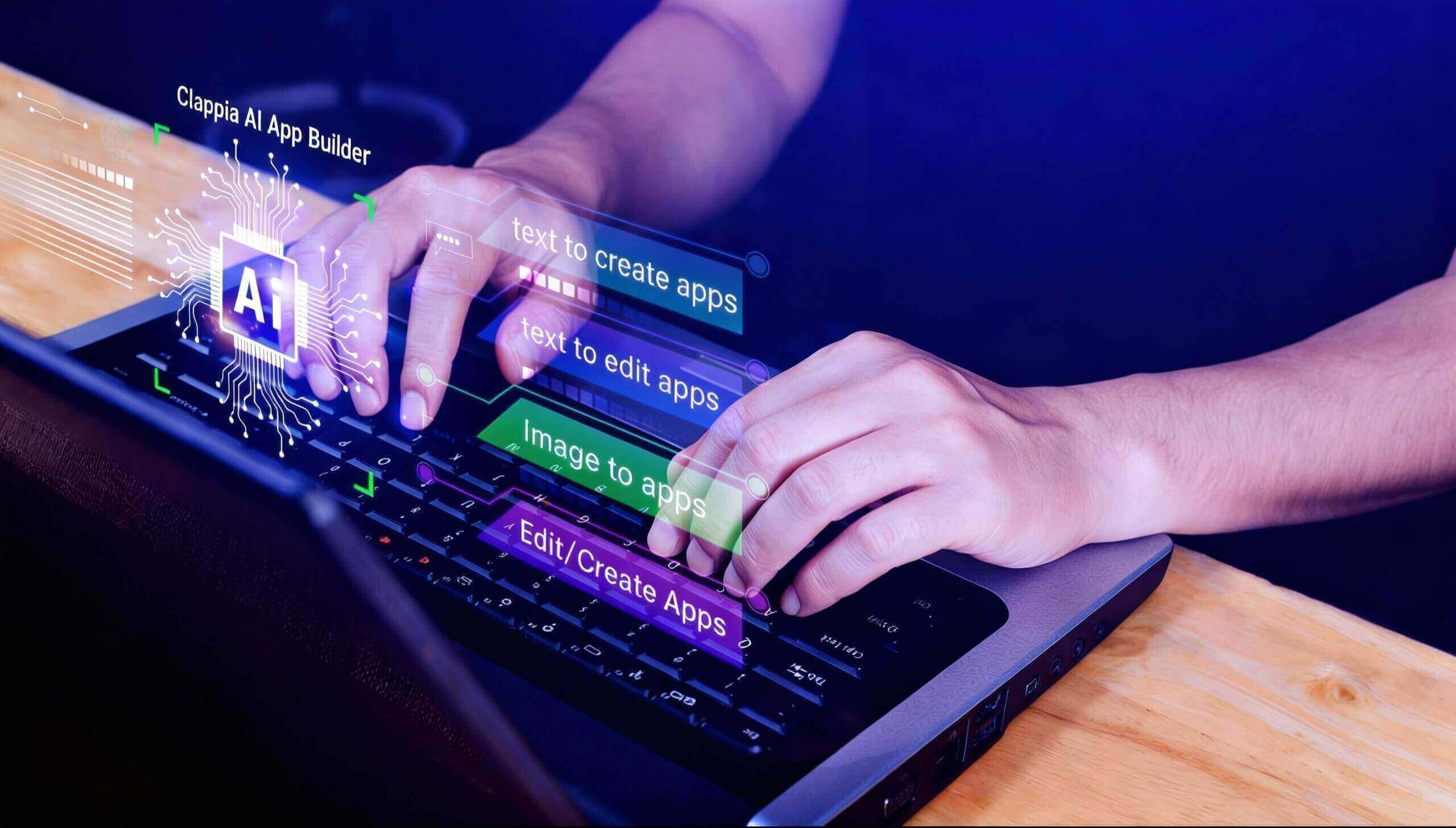In industries relying heavily on precision equipment, an accurate and consistent calibration log is critical. Whether it is manufacturing, healthcare, or engineering, maintaining an updated equipment calibration log ensures instruments provide precise measurements, thus avoiding costly errors and enhancing safety compliance. Traditionally, these logs were maintained manually, but with the advent of cloud-based applications, these tasks have become far more manageable and reliable. One such application changing the game is Clappia.
Clappia is a no-code platform designed to allow users to build custom applications tailored to their specific business needs. It enables businesses to automate processes, reduce paperwork, and streamline operations without needing extensive programming knowledge. This makes Clappia an ideal solution for creating efficient and reliable equipment calibration logs.
Creating an application for equipment calibration using Clappia means you can easily implement various data entry modules such as Drop Down and Multi-line Text. These blocks help in documenting the equipment's details precisely.


Recording the date and time of calibrations is crucial. Clappia offers a Date Selector and Time Selector to help users log these details seamlessly.


Often, calibration activities need supporting documents and images. With Clappia, users can utilize Attached Files for easy documentation.

Keeping track of calibration records is easier with Automated Reports and analytics tools. Users can generate reports that summarize calibration activities over a certain period.

For effective management, different team members may have different access levels. Clappia supports Access Control and App Permissions so that you can restrict or grant access as necessary.

Clappia offers integration with services such as Google Sheets and REST APIs, allowing businesses to Get Data from Google Sheets and Get Data from REST APIs, ensuring data consistency across platforms.


Save time and effort by automating approvals and alerts using Clappia’s Approval workflows. These tools help reduce manual interference, enabling smooth operations.

Unlike cumbersome manual logs, Clappia’s platform offers flexibility, customization, and a suite of features enabling businesses to more effectively capture, manage, and analyze calibration data with ease and precision.
Yes, with its GPS Location and geofencing features, Clappia ensures effective data tagging and monitoring from multiple sites effortlessly.

Clappia supports Offline Mode, ensuring your team remains productive even without internet access, syncing data once online.

Managing equipment calibration logs doesn’t have to be complex or time-consuming. With Clappia, you gain a powerful, customizable tool to optimize your processes, improve accuracy, and ensure compliance. Don't wait for issues to arise from unmanaged calibration records. Sign up today and discover how Clappia can revolutionize your calibration log management.

L374, 1st Floor, 5th Main Rd, Sector 6, HSR Layout, Bengaluru, Karnataka 560102, India

3500 S DuPont Hwy, Dover,
Kent 19901, Delaware, USA


3500 S DuPont Hwy, Dover,
Kent 19901, Delaware, USA

L374, 1st Floor, 5th Main Rd, Sector 6, HSR Layout, Bengaluru, Karnataka 560102, India




resized.jpg)

%20inventory%20management%20.jpg)