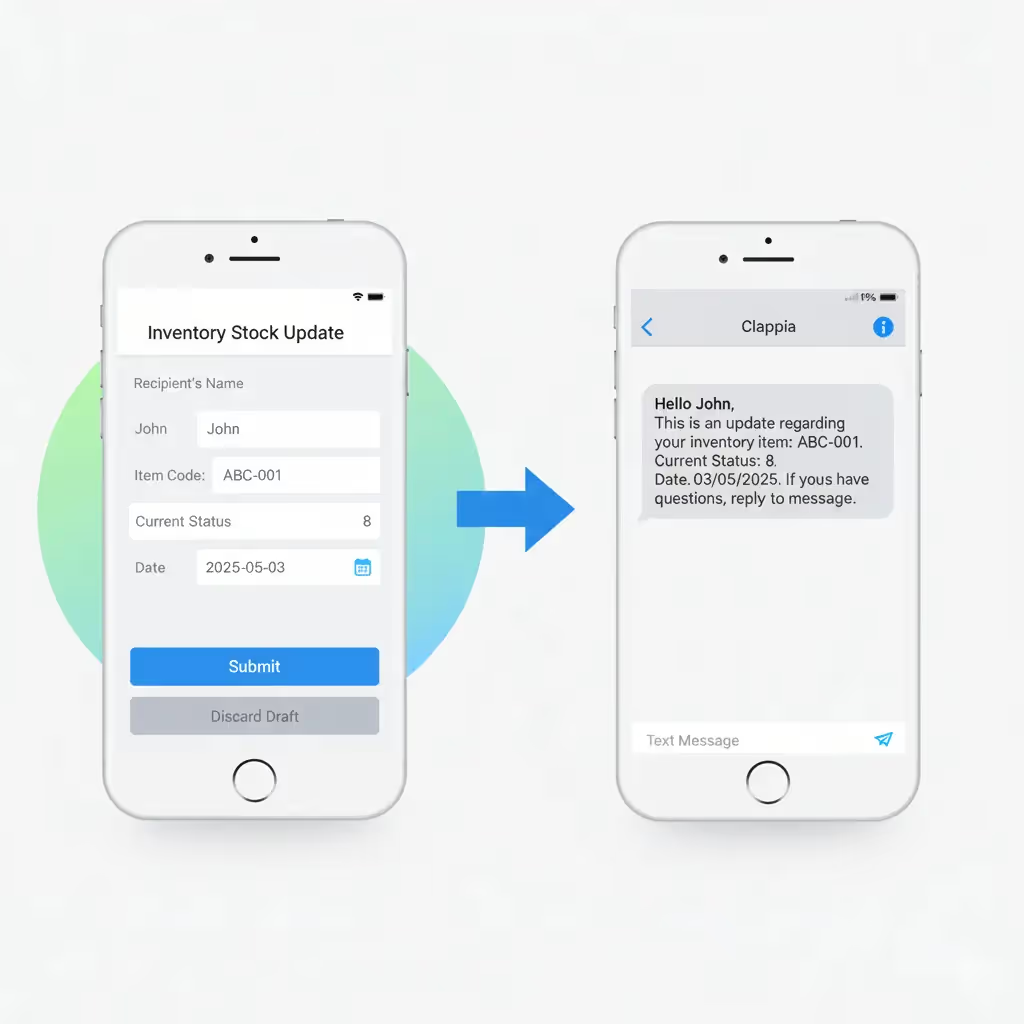
Every minute counts when responding to potential customers, yet traditional email notifications sit unread for hours. SMS messages have a 98% open rate with most texts read within 90 seconds of delivery. While setting up form to SMS notifications typically requires API integrations, third-party automation tools, and technical configuration, what if you could create forms with built-in SMS automation using plain English? No coding, no Twilio setup, no Zapier subscriptions—just instant text alerts delivered straight to your phone the moment someone fills out your form.
Businesses lose valuable opportunities every day because email notifications fail to deliver urgency. Important form submissions disappear into cluttered inboxes alongside hundreds of promotional emails, newsletters, and spam messages. By the time team members check their email, hours have passed and prospects have moved on to faster-responding competitors.
Manual monitoring compounds the problem. Team members must constantly refresh email clients or log into dashboards to check for new submissions, taking time away from productive work. After-hours and weekend submissions go completely unnoticed until the next business day, creating gaps in customer service that damage brand reputation.
Research consistently shows that response speed directly impacts conversion rates—businesses responding within five minutes are 21 times more likely to qualify leads compared to those waiting just 30 minutes. Every delayed response represents lost revenue and diminished customer trust.
Switching to SMS notifications transforms form response workflows. Text messages reach your phone instantly regardless of location, whether you're in meetings, commuting, or away from your desk. Unlike emails that require opening an app and navigating folders, SMS notifications appear directly on your lock screen with distinctive alerts that demand immediate attention.
The numbers speak for themselves—SMS open rates exceed 98% while email averages barely 20%. Text messages are typically read within 90 seconds, compared to 90 minutes or more for emails. This speed advantage translates directly into faster customer responses, higher lead conversion rates, and improved overall satisfaction scores.
Mobile accessibility ensures your team stays connected outside traditional office environments. Field sales representatives, service technicians, and remote workers receive instant form alerts without needing laptop access or VPN connections. This always-on notification system means no opportunity slips through the cracks due to location or timing.
Before no-code platforms emerged, setting up form to SMS notifications required complex technical configurations. Third-party automation platforms like Zapier or Make connect form builders to SMS services such as Twilio or ClickSend, but these solutions demand understanding of workflow automation concepts, time spent mapping data fields correctly, ongoing monthly subscription fees for multiple services, and separate SMS gateway accounts.
Custom development offers maximum flexibility but comes with prohibitive costs for most small businesses. Hiring developers to build form-to-SMS integrations means upfront development expenses, ongoing maintenance requirements, security vulnerabilities if code isn't properly maintained, and extended timelines before launch.
Even free solutions like email-to-SMS gateways (sending emails to addresses like phonenumber@carrierdomain.com) present challenges—you must know each recipient's mobile carrier, formatting varies by provider, and major carriers like Verizon and AT&T are discontinuing these services in 2025 due to security concerns. These traditional approaches create unnecessary barriers for businesses that simply want instant text alerts when forms are submitted.
Clappia AI eliminates the complexity gap between form design and SMS workflow automation. Unlike code generators that produce raw code requiring debugging, testing, and deployment, Clappia uses 100+ pre-built, professionally engineered components maintained by expert developers.
When you describe your form needs in conversational language, Clappia's AI intelligently selects appropriate components including text input fields, phone number validation, GPS location capture, dropdown menus, file uploads, digital signatures, and data validation rules. The AI simultaneously configures workflow automation including SMS message templates, email confirmations, PDF generation, and analytics dashboards.
Since all components are pre-coded, security-tested, and cloud-managed by professional engineers, users never worry about vulnerabilities, data breaches, server maintenance, or scalability issues. The platform automatically handles backend updates, bug fixes, and security improvements while you focus entirely on using your forms to grow your business.
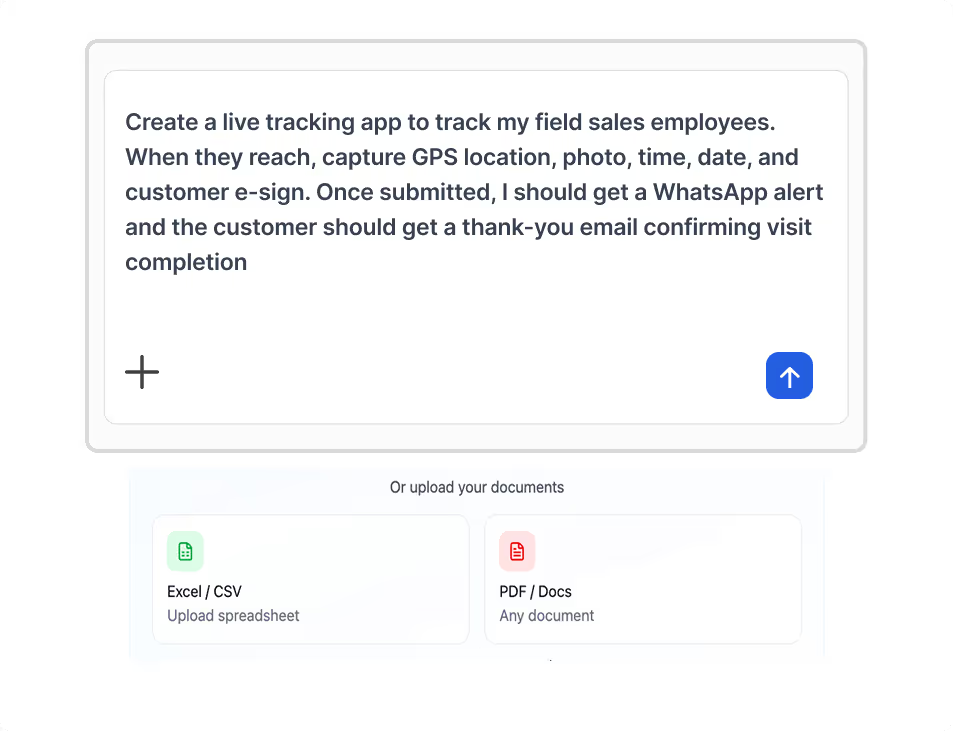
Visit the Clappia signup page to create your account—no credit card required for the free forever plan. After logging in, create your workspace and locate the AI Assistant in the left panel. Click the AI Assistant icon to open the chat interface and describe your requirements in natural language: "Create a lead capture form with name, email, phone, and company fields that sends SMS notifications to my team when submitted."
Alternatively, upload your form requirements as a PDF, Word document, or Excel spreadsheet by clicking the plus icon in the chat. The AI reads your documentation and extracts form structure, required fields, validation rules, and workflow specifications. Based on your input, the AI generates a complete app structure showing field types, labels, sections, and suggested workflow automations. Review and request modifications before approving.
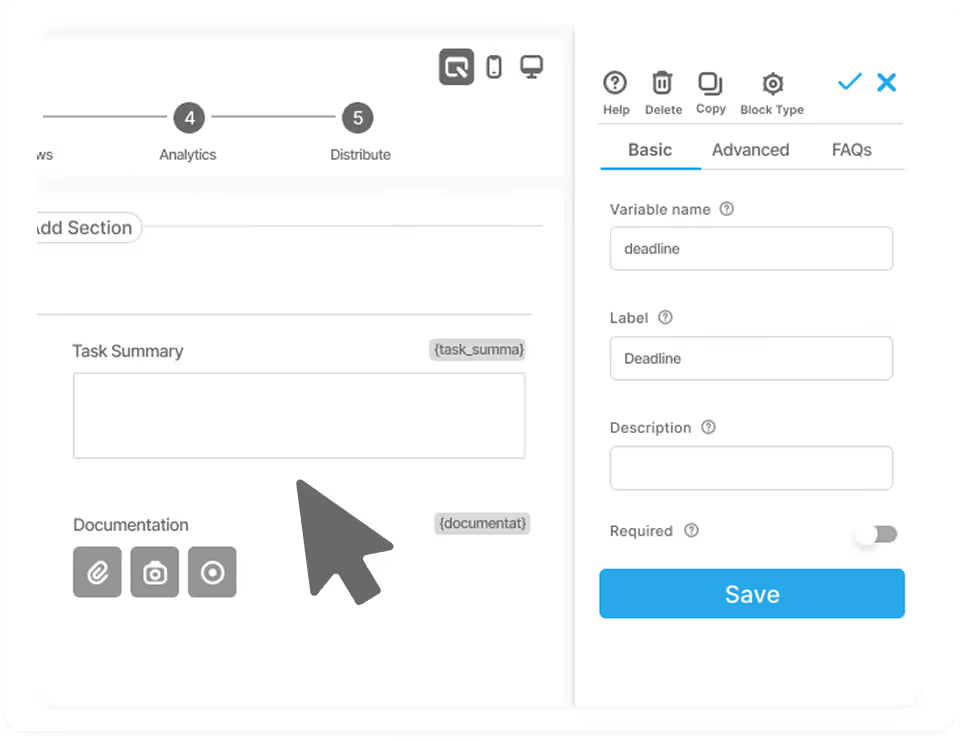
Once you approve the structure, instruct the AI to proceed. The AI builds your form in real-time, providing the app ID and URL. Click the URL to open your form in a visual interface resembling Google Forms—completely code-free.
Changes apply immediately without any technical deployment needed.
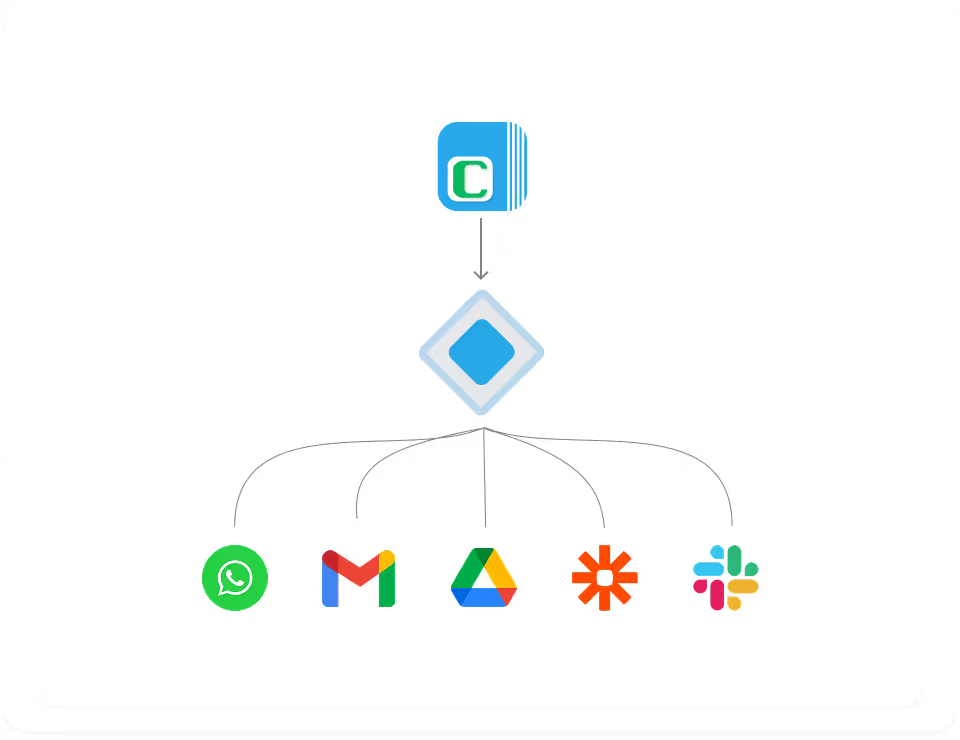
Return to the AI Assistant and request SMS automation: "Add an SMS notification workflow that texts my team when this form is submitted." The AI creates an SMS workflow node with these components:

You can enhance automation by adding Email Node for confirmation emails, Code Block Node for custom validation logic, Conditional Logic for routing based on responses, or AI Workflow Node for automated content generation.
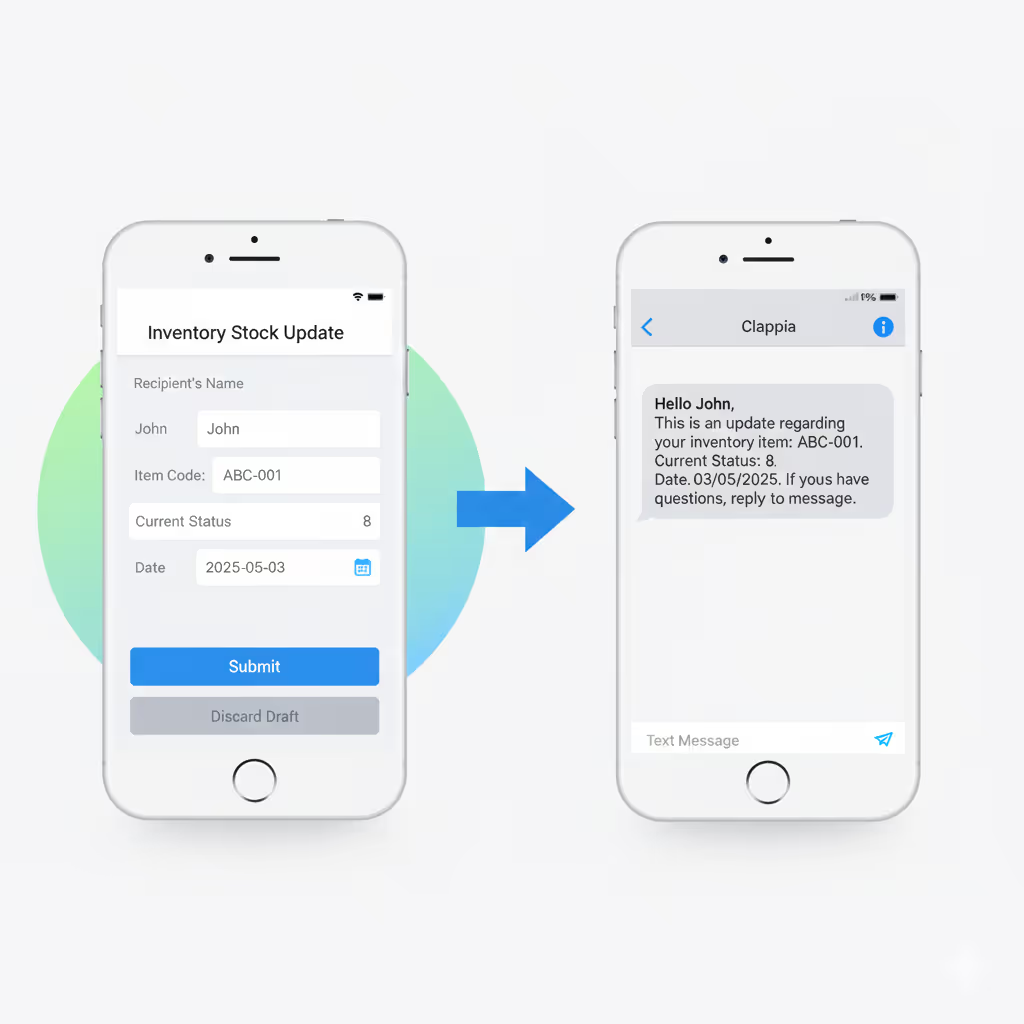
Perform a test submission to verify everything works correctly:
Review segment usage in Workflow Logs after sending messages to understand SMS costs.
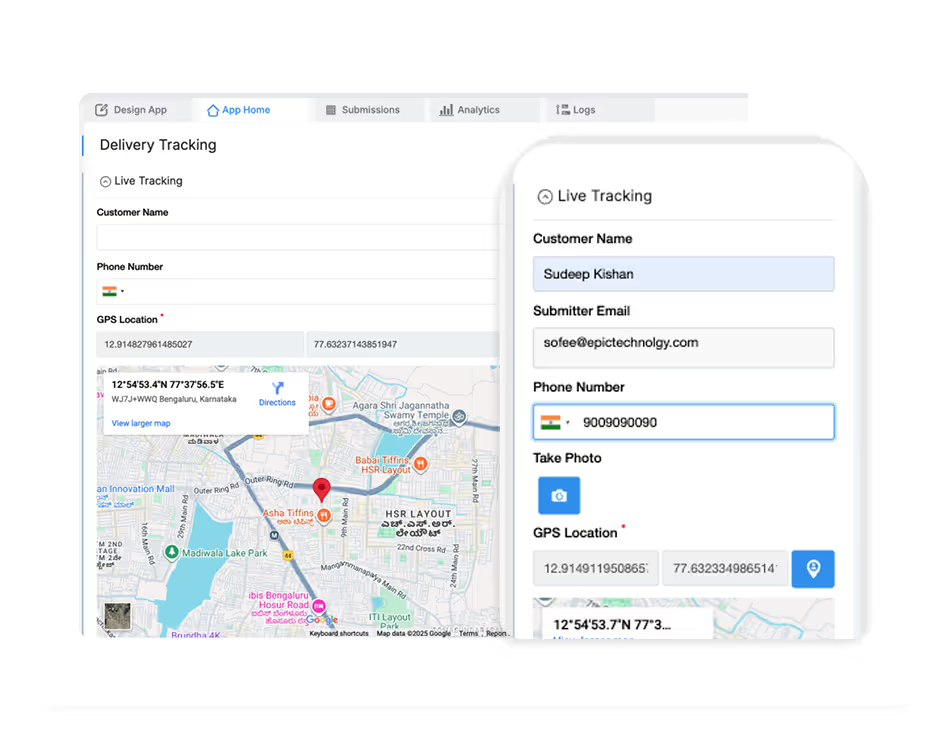
Navigate to the Distribute tab to choose distribution methods that fit your business needs:
Your form with SMS automation is now live and ready to capture leads with instant notifications.
Emergency Service Requests: A property management company uses Clappia forms for tenant maintenance requests. When tenants report urgent issues like plumbing leaks or heating failures, the on-call maintenance team receives instant SMS alerts with problem details, unit numbers, and tenant contact information. This immediate notification system has reduced average response time from 4 hours to 15 minutes.
Appointment Bookings: A medical clinic deployed booking forms on their website. When patients schedule appointments, SMS confirmations go directly to patients' phones with date, time, doctor name, and location details. The clinic administrator simultaneously receives SMS notifications of new bookings. This dual-notification system has reduced no-show rates significantly and eliminated scheduling conflicts.
Sales Lead Capture: A B2B software company embedded lead forms in their email campaigns and website. When prospects request demos, the assigned sales representative receives SMS alerts containing prospect name, company, phone, email, and preferred demo time. Sales reps respond within minutes, dramatically improving lead conversion compared to their previous email-only notification system.
Event Registration: An event management firm uses Clappia for conference registrations. Attendees receive immediate SMS confirmations with ticket details and event information. Event coordinators get real-time SMS updates about registration numbers, allowing them to adjust logistics and catering orders dynamically. The transparency has improved attendee satisfaction scores measurably.
Clappia offers a genuine free forever plan (not a limited trial) that includes unlimited app creation, up to 100 users, 400 submissions monthly, 20 SMS messages, 20 WhatsApp messages, and 100 AI usage credits—providing everything needed to test SMS form automation before scaling. As your needs grow, affordable paid plans start from $6 per user monthly (reducing to $2.81/user at scale) with increased SMS limits and advanced features. View complete details at the Clappia pricing page.
Setting up form to SMS notifications doesn't require technical expertise, expensive Twilio accounts, or complicated Zapier workflows. With Clappia AI, you describe your form needs conversationally, and the platform builds a complete solution with automated SMS alerts in minutes.
The component-based architecture eliminates security vulnerabilities, maintenance headaches, and scalability concerns that plague custom-coded solutions. Professional engineers manage all backend infrastructure, automatic updates, and compliance requirements, letting you focus entirely on using forms to grow your business.
Ready to receive instant form submissions via SMS? Sign up for free and create your first form with AI assistance in under 10 minutes. No credit card, no contracts, no risk—just results.

L374, 1st Floor, 5th Main Rd, Sector 6, HSR Layout, Bengaluru, Karnataka 560102, India

3500 S DuPont Hwy, Dover,
Kent 19901, Delaware, USA


3500 S DuPont Hwy, Dover,
Kent 19901, Delaware, USA

L374, 1st Floor, 5th Main Rd, Sector 6, HSR Layout, Bengaluru, Karnataka 560102, India

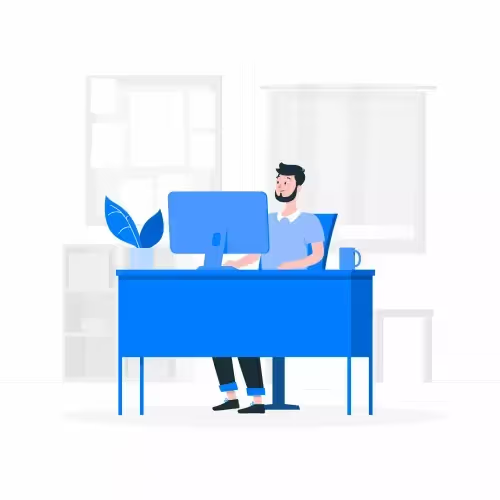




.jpg)

