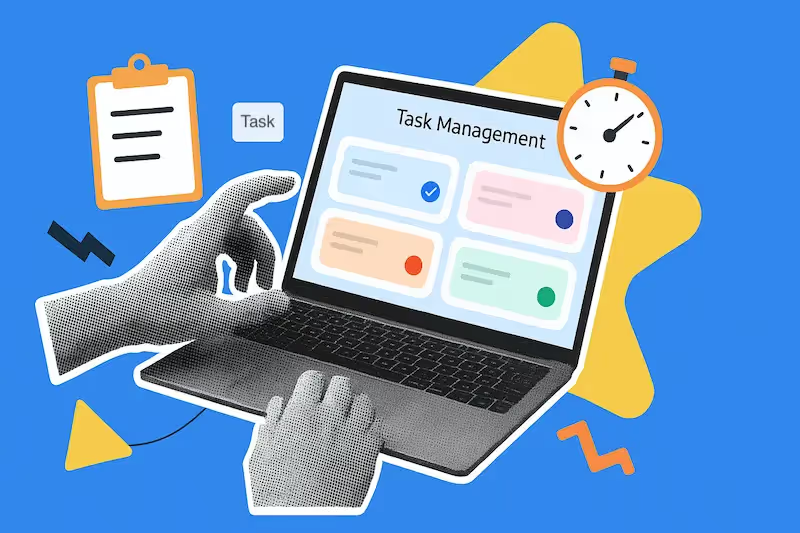
If your teams are on the field, their tasks don’t follow the neat timelines of office schedules. They’re out in warehouses, customer sites, delivery points, or construction zones—facing delays, reschedules, missed updates, and unexpected issues that don’t wait for approvals. So, a task management tool for field teams needs to do a lot more than show lists and deadlines. It needs to be reliable in low-connectivity zones, easy to access on phones, and flexible enough to adapt to changing job types.
In 2026, the number of tools available has only grown, but not all of them are built with field teams in mind. Below is a look at some of the leading options. Each comes with its own strengths, but we’ll also highlight why Clappia stands out for field operations and why it’s worth trying if your current setup feels limiting.
Field teams operate outside the traditional office environment, making task management challenging due to:
A reliable task management tool addresses these challenges by providing real-time updates, offline functionality, location tracking, and efficient communication channels.
When selecting a task management tool for your field team, consider these critical features:

Clappia is not a traditional task management tool, it’s a no-code platform where you can create your own task apps without writing a single line of code. That difference matters more than it sounds. It means you’re not locked into the way someone else thinks your tasks should be managed. You build your app exactly the way your operations run. That flexibility is what makes Clappia work well for field teams.
Let’s say your team handles installations. You can build a task assignment app where each technician receives the job, uploads photos, captures customer signatures, and updates completion status, all on their phones. If you're in logistics, you could create delivery schedules, track handovers with OTPs, and even link them to a master dashboard that your supervisor views. You can also calculate totals, filter data, show performance scores, and generate reports inside the same tool.
And because it’s mobile-first, it comes with key features that help on-ground teams work without disruption:
Clappia apps are structured but not fixed. You can add blocks for timers, status tracking, comments, dropdowns with specific rules, or even fetch data from other apps you’ve built. And for supervisors, the dashboard isn’t just a flat report and it can be turned into a real-time control panel to view task aging, see pending jobs by priority, and flag bottlenecks.
One of the underrated benefits is that you don’t need to rely on your tech team for any of this. That autonomy helps businesses move faster, especially when the operations team knows exactly what they need. If something in your workflow changes, you can adjust the app in minutes.
Field teams using Clappia tend to stick with it, not because of lock-in, but because it solves both tracking and task execution in one place. If you're looking to cut down time on coordination and make data collection cleaner, it's worth trying.
Best for: Field teams needing custom, no-code task apps with offline and GPS capabilities.
Pricing: Clappia’s pricing is simple and accessible, especially for smaller teams. The free plan includes most core features like mobile apps, offline mode, GPS capture, workflow automation, and even dashboard access, making it fully usable for actual field operations without needing to upgrade. Paid plans start at $6/user/month, primarily for higher volume usage, advanced analytics, or premium automation. If you're just starting out or building something tailored for your team, you can do a lot in the free plan and then move ahead to the other plans later at any time.

ClickUp is one of the most well-known task platforms. It comes packed with features—assignments, due dates, priorities, dashboards, integrations with calendars and communication tools. For office-based or hybrid teams, it’s a solid choice. The mobile app works decently, and it allows field team members to access updates and mark tasks complete on the go.
But while ClickUp is feature-rich, it still operates with a structure that’s better suited for centralized teams. You can create a form and assign it to someone, but the kind of flexibility that’s useful in field ops like GPS tagging, offline capabilities, dynamic field changes, etc. requires extra integrations or tools. And if your team isn’t tech-savvy, configuring all that could take more effort than expected.
For companies already using ClickUp, it can work well if the field tasks are not too variable. But if you need granular customization, or your field teams deal with changing conditions every day, it might feel too rigid.
Best for: Teams seeking a comprehensive, customizable task management platform.
Pricing: ClickUp offers a free plan with access to unlimited tasks and members, but it’s limited in terms of automation and dashboard functionality. To use features like custom dashboards, unlimited integrations, and advanced fields, you’ll need to move to a paid plan starting at $10/user/month. For teams with complex workflows and a need for flexibility, the value is there but it becomes worthwhile only once you move past the free tier.

Monday.com markets itself as a Work OS, which means it offers more than task tracking. You can build workflows, automations, and dashboards. Its interface is very visual—boards, timelines, calendars—making it easy for teams to get an overview of their work.
The tool is strong on the planning side and works well for teams with a regular structure to their operations. Its mobile app supports task updates, comments, and attachments, but again, it’s not specifically designed with field situations in mind. If you’re operating in areas with low network, or if your tasks involve real-world inputs like scanning barcodes, taking live photos, or capturing location data, you may need workarounds or external apps.
Monday is a good fit for field teams where tasks are relatively predictable and the main focus is collaboration and updates across departments. But for frontline workers who need operational flexibility, it may not go far enough.
Best for: Organizations requiring visual project tracking and collaboration.
Pricing: Monday.com does offer a free plan, but it’s quite limited, mainly suited for personal use or very small teams with simple task tracking. Their paid plans start at $12/seat/month, which unlocks features like timeline views, automations, integrations, and collaborative boards. It’s a good fit for structured teams, but you’ll need to be on a paid plan to get most of the useful features.

Wrike works well for teams that need structure, reporting, and a clear flow of tasks especially when your work involves multiple moving parts. If you manage tasks that depend on roles, approvals, and visibility across departments, Wrike gives you the tools to organize that without losing track of details.
You can create dashboards, assign tasks with dependencies, and set up custom workflows. It also supports time tracking, which is helpful if your field tasks need to be billed or reviewed for effort. The mobile app supports offline access, so your team can keep working even with poor connectivity.
Unlike tools that focus only on checklists or boards, Wrike offers layered visibility. Your managers can see progress in dashboards while field staff just get the tasks they need to complete. It’s well-suited if you deal with structured service delivery, scheduled inspections, or recurring field operations that need to be monitored tightly.
Best for: Cross-functional teams managing complex projects with detailed reporting needs.
Pricing: Wrike provides a free plan with task management and board views, which can work for small internal teams. Their paid plans start at $10/user/month for the Team plan, which includes shared dashboards, calendar views, and limited automations. To unlock full project visibility, time tracking, and reporting, you’ll need to move to the Business plan at a higher tier.

Asana is another popular name for task management. It’s clean, fast, and built for teams that need collaboration across many departments. Tasks can have subtasks, tags, comments, and attachments. Notifications are strong and it integrates well with tools like Slack and Google Workspace.
But the mobile app is not built for extended offline work or heavy-duty data capture. It’s more of a task board with notifications and due dates. If your team simply needs to know what’s assigned and can mark things off with short updates, it works. But if your field work involves compliance checks, documentation, location updates, or workflows that depend on responses, it falls short.
Asana is great for project managers and internal teams. For field teams, it can serve as a lightweight checklist app, but not a full operational tool.
Best for: Teams needing structured task management with strong collaboration tools.
Pricing: Asana’s free plan includes most core features—task lists, calendars, and simple collaboration—good enough for teams that don’t need much structure beyond that. Paid plans start at $10.99/user/month, adding things like timelines, workflow builder, and advanced reporting. It’s clean and usable from the start, but field-specific needs like offline checklists or GPS aren’t part of the experience even at paid levels.

Trello is a card-based task system that’s easy to start with and highly visual. It’s used by all kinds of teams such as marketing, engineering, and operations. The mobile experience is smooth, and it allows for quick updates, comments, checklists, and attachments.
What Trello lacks is deep structure. You can set up a card with basic task info, but there’s no built-in logic for task progression, field dependencies, or auto-escalation. It’s good as a visual overview tool or as a shared board, but for serious field ops where timing, accuracy, and reporting matter, it needs to be extended with plugins or automation.
That said, many smaller teams still use Trello effectively, especially when paired with other tools for reporting.
Best for: Individuals or small teams looking for simple, visual task organization.
Pricing: Trello’s free version works well for individual users or teams managing light workflows using kanban boards. You get unlimited cards and simple checklists, but features like custom fields, calendar view, and larger file attachments come in only with the paid plans. Pricing starts at $5/user/month, making it one of the most affordable, though still basic compared to others.

You can have the most feature-rich platform, but it won't work if the people on-ground find it hard to use. The core needs for field task management remain practical:
Clappia addresses all of these without wrapping them into a complicated system. It gives you the power to decide what you need, how you want to capture it, and who gets to see it. And that’s what makes it stand out.
Every tool has strengths. But if you're managing field teams, the decision should come down to how well the tool adapts to your fieldwork rather than how many features it has on paper. Here are a few considerations:
Clappia answers these with practical functionality. But even beyond Clappia, it's worth testing each tool with real-world trial tasks. Many offer free plans or trials. Use them with your actual teams, not just internal demos.

L374, 1st Floor, 5th Main Rd, Sector 6, HSR Layout, Bengaluru, Karnataka 560102, India

3500 S DuPont Hwy, Dover,
Kent 19901, Delaware, USA


3500 S DuPont Hwy, Dover,
Kent 19901, Delaware, USA

L374, 1st Floor, 5th Main Rd, Sector 6, HSR Layout, Bengaluru, Karnataka 560102, India

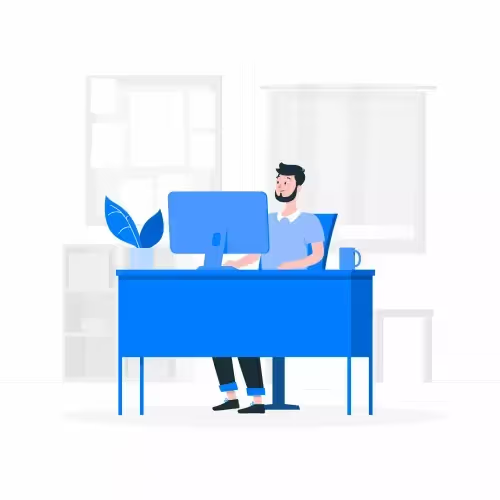

%20(1).jpg)


.jpg)

