
An invoice app is a mobile or web-based application that enables businesses to create, send, track, and manage customer invoices digitally. Invoicing software refers to comprehensive billing platforms that automate the entire invoicing process, from generating professional invoices to tracking payments and managing client accounts.
Modern businesses rely on invoice apps and invoicing software to replace manual billing systems, eliminate spreadsheet-based invoicing, reduce payment delays, and maintain accurate financial records. Whether you're a freelancer sending client invoices, a small business managing recurring billing, or an enterprise handling high-volume transactions, the right invoicing software streamlines your entire billing workflow.
Traditional invoicing methods create serious business problems—manual calculation errors, delayed invoice delivery, lost invoices, difficulty tracking payments, and wasted administrative time. Invoice app solutions solve these challenges by automating invoice creation, providing real-time payment status, sending automated reminders, and ensuring professional billing presentation.
The best invoicing software provides features like customizable invoice templates, automatic calculation of totals and taxes, recurring invoice scheduling, online payment integration, client portal access, and comprehensive reporting. These capabilities transform how businesses bill customers and collect payments.
When users search for "invoice app" or "invoicing software," their intent reveals specific business needs and pain points they're trying to solve.
Business owners need to generate professional-looking invoices rapidly without design skills or complex software. They want invoice apps that provide customizable templates, automatic formatting, company branding options, and one-click invoice creation. Time spent creating invoices is time away from revenue-generating activities.
Mobile invoice apps enable creating and sending invoices from anywhere—at client sites, between meetings, or while traveling. The ability to bill immediately after completing work improves cash flow and reduces forgotten invoices.
Manual calculation errors cost businesses money and damage client relationships. Businesses search for invoicing software that automatically calculates line item totals, applies tax rates correctly, computes discounts accurately, and generates final amounts without human error.
Automated calculations also handle complex billing scenarios like multi-currency invoicing, variable tax rates, tiered pricing, and promotional discounts. The software ensures mathematical accuracy every time, protecting both business revenue and customer trust.
Tracking invoices across multiple clients, projects, and payment terms becomes overwhelming without proper systems. Businesses need invoicing software that centralizes all billing data, maintains complete client payment histories, tracks outstanding invoices automatically, and provides instant visibility into accounts receivable.
Efficient client management includes features like automated payment reminders, overdue invoice alerts, client-specific payment terms, and consolidated billing statements. These capabilities reduce payment delays and improve collections.
Many businesses still use Excel spreadsheets or Word documents for invoicing, leading to version control issues, formatting inconsistencies, calculation errors, and time-consuming manual updates. They search for invoice apps that eliminate spreadsheet dependency while providing superior functionality.
Cloud-based invoicing software ensures data accessibility from any device, automatic backups, collaborative access for team members, and real-time synchronization. No more emailing Excel files or worrying about lost spreadsheets.
Different industries and business models require specific invoice formats and billing processes. Construction companies need progress billing, consultants need time-based invoicing, retailers need itemized product lists, and service providers need recurring subscription billing.
Businesses search for invoicing software that adapts to their unique requirements rather than forcing them into rigid templates. Customization includes invoice field configuration, approval workflow design, payment term flexibility, and integration with existing business systems.
Standalone invoice apps create data silos requiring manual data entry into accounting software, payment processors, CRM systems, and inventory management. Businesses need invoicing software that integrates seamlessly with QuickBooks, Xero, Stripe, PayPal, and other tools they already use.
Integration eliminates duplicate data entry, ensures financial accuracy, provides consolidated reporting, and creates unified business workflows. The invoicing system becomes part of an interconnected business ecosystem.
Understanding essential features helps businesses select invoice apps that truly meet their operational needs.
The best invoicing software provides multiple professionally designed invoice templates that businesses can customize with company logos, brand colors, custom fields, and preferred layouts. Templates should support both product-based and service-based billing with flexible line item configurations.
Customization extends beyond appearance to include invoice numbering schemes, payment terms language, notes and instructions, and legal disclosures. Every invoice should reflect your brand identity and business professionalism.
Invoice calculations must happen automatically and accurately. Essential calculation features include line item multiplication (quantity × price), subtotal aggregation, tax calculations with multiple rate support, discount application (percentage or fixed amount), and final total computation.
Advanced invoicing software handles complex scenarios like partial payments, deposits, retainers, progress billing percentages, and multi-currency conversions. Automated calculations save time and prevent costly billing mistakes.
Businesses with subscription models, retainer clients, or regular service contracts need recurring invoice automation. The invoicing software should automatically generate invoices on specified schedules (weekly, monthly, annually), send invoices to clients automatically, process recurring payments, and handle subscription changes.
Recurring billing ensures consistent cash flow, eliminates forgotten invoices, reduces administrative overhead, and improves client payment compliance. Set it once and let the system handle ongoing billing.
Modern invoice apps must enable online payment acceptance directly from invoices. Integration with payment gateways like Stripe, PayPal, Razorpay, Square, and bank transfers allows clients to pay instantly via credit cards, debit cards, ACH transfers, and digital wallets.
Online payment features include secure payment links, "Pay Now" buttons on invoices, saved payment methods for clients, automatic payment confirmation, and reduced payment friction. Faster payment processing improves cash flow significantly.
Field service businesses, contractors, consultants, and sales professionals need mobile invoice apps that work on smartphones and tablets. Mobile capabilities enable creating invoices on job sites, capturing client signatures, taking photos for documentation, sending invoices immediately, and tracking payment status remotely.
Offline functionality ensures invoicing continues even without internet connectivity, with automatic synchronization when connection returns. Mobile invoicing accelerates the billing cycle and improves customer experience.
Once invoices are sent, businesses need clear visibility into invoice status—sent, viewed, paid, overdue, or disputed. Invoice tracking features include real-time status dashboards, notifications when clients open invoices, payment received alerts, aging reports for outstanding invoices, and automatic overdue reminders.
Payment tracking reduces follow-up time, identifies cash flow issues early, enables proactive collections, and maintains organized financial records. Know exactly where every invoice stands at all times.
Chasing late payments wastes time and damages client relationships. Invoicing software should automatically send payment reminders before due dates, on due dates, and at intervals after due dates. Customizable reminder templates maintain professional tone while encouraging timely payment.
Automated reminders increase payment compliance rates, reduce days sales outstanding, minimize collections effort, and improve cash flow predictability. Let the system handle the awkward payment conversations.
Many businesses need to provide estimates or quotes before invoicing. The best invoicing software includes estimate creation, client approval tracking, automatic conversion of approved estimates to invoices, and estimate version management.
Integrated estimate and invoice management ensures consistency between quoted prices and final invoices, tracks acceptance rates, maintains proposal history, and streamlines the sales-to-billing workflow.
Service businesses often incur expenses on client behalf that need reimbursement. Invoicing software with expense tracking capabilities allows recording billable expenses, attaching receipt images, categorizing expense types, and automatically adding expenses to client invoices.
Expense integration ensures complete cost recovery, simplifies reimbursement billing, maintains expense documentation, and provides accurate project profitability analysis.
Consultants, lawyers, accountants, and freelancers billing by the hour need invoicing software with integrated time tracking. Time entries convert automatically to invoice line items with hourly rates applied correctly, detailed time descriptions, project or task categorization, and accurate billing calculations.
Time-based invoicing eliminates manual timesheet-to-invoice conversion, ensures all billable hours are captured, provides time utilization reports, and simplifies client billing for professional services.
Client portals give customers self-service access to view invoice history, download invoices and receipts, make online payments, update payment methods, and review account status. Self-service capabilities reduce support requests, improve customer satisfaction, enable 24/7 access, and accelerate payments.
Businesses with international clients need invoicing software that supports multiple currencies, automatic exchange rate updates, currency conversion calculations, and compliant tax handling for different jurisdictions. Multi-currency invoicing expands market reach and simplifies global billing.
Comprehensive reporting transforms invoice data into business insights. Essential reports include revenue summaries, payment received tracking, outstanding invoice aging, client billing analysis, tax liability calculations, and profitability metrics. Reports inform cash flow forecasting, financial planning, and business decision-making.
Different business types have unique invoicing requirements that specialized solutions address.
Freelancers require straightforward invoice apps that enable quick invoice creation without complexity. Essential features include professional templates, time tracking integration, expense reimbursement, multiple client management, and affordable pricing. Freelancer-focused invoice apps minimize administrative burden while maintaining professionalism.
Small businesses need invoicing software that scales as they grow. Important capabilities include team collaboration features, role-based access controls, multi-user support, workflow automation, integration with accounting software, and comprehensive reporting. The system should handle increased invoice volume without requiring platform changes.
Service businesses like consulting firms, agencies, and professional services need project-based invoicing that tracks time and expenses per project, bills milestone completion, manages retainer agreements, and provides project profitability analysis. Service-oriented invoicing software connects project work directly to client billing.
Retail businesses and online stores need invoicing software that integrates with point-of-sale systems, syncs with e-commerce platforms, manages product inventories, handles bulk invoice generation, and supports various payment methods. Retail invoicing emphasizes transaction volume and inventory tracking.
Construction companies and contractors need specialized invoicing for progress billing based on completion percentages, change order management, lien waiver tracking, retainage calculations, and compliance documentation. Construction invoicing software handles complex billing scenarios specific to project-based work.
Healthcare providers need invoicing solutions that manage patient billing, insurance claims submission, payment plan administration, HIPAA-compliant data handling, and medical coding integration. Healthcare invoicing requires regulatory compliance alongside standard billing functionality.
Law firms and professional service providers billing hourly need invoicing software with detailed time tracking, trust accounting capabilities, matter-based billing, contingency fee calculations, and compliance reporting. Legal invoicing emphasizes time accuracy and ethical billing practices.
While commercial invoicing software offers ready-made solutions, building a custom invoice app with Clappia provides complete flexibility to match your exact business processes, unique billing requirements, and specific workflow needs—all without writing code.
Clappia's no-code platform enables you to create fully customized invoicing software in days, not months. You control every aspect of invoice creation, approval workflows, calculations, reporting, and integrations while maintaining the simplicity your team needs for daily use.
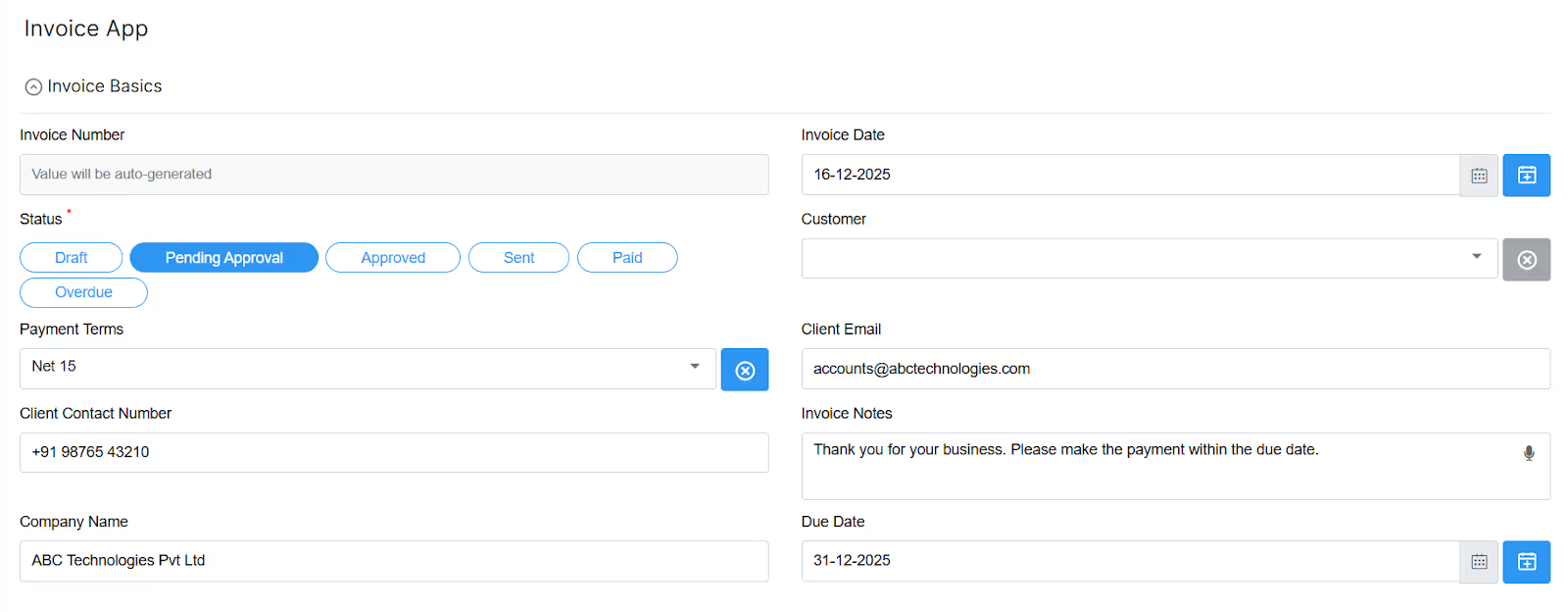
Start by creating an invoice entry form in Clappia's app designer. Add essential invoice fields using pre-built blocks: Single Line Text for customer name, company, and invoice number, Date Selector for invoice date and due date, Drop Down for selecting clients or payment terms, Number Input blocks for quantities and prices, and Multi-Line Text for item descriptions and notes.
The Email Input block captures client email addresses with automatic validation. The Phone Number block handles contact details with country code support. Configure as many line items as your invoices typically require.
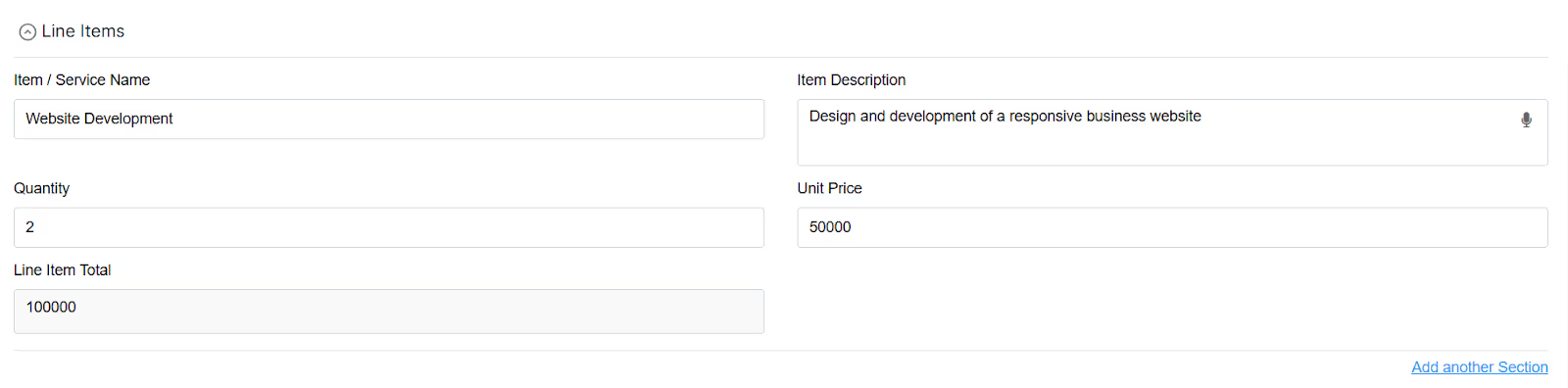
For businesses requiring approvals, add Signature blocks for manager authorization and client acceptance. Camera and File Upload blocks attach supporting documents, receipts, or proof of delivery to invoices.
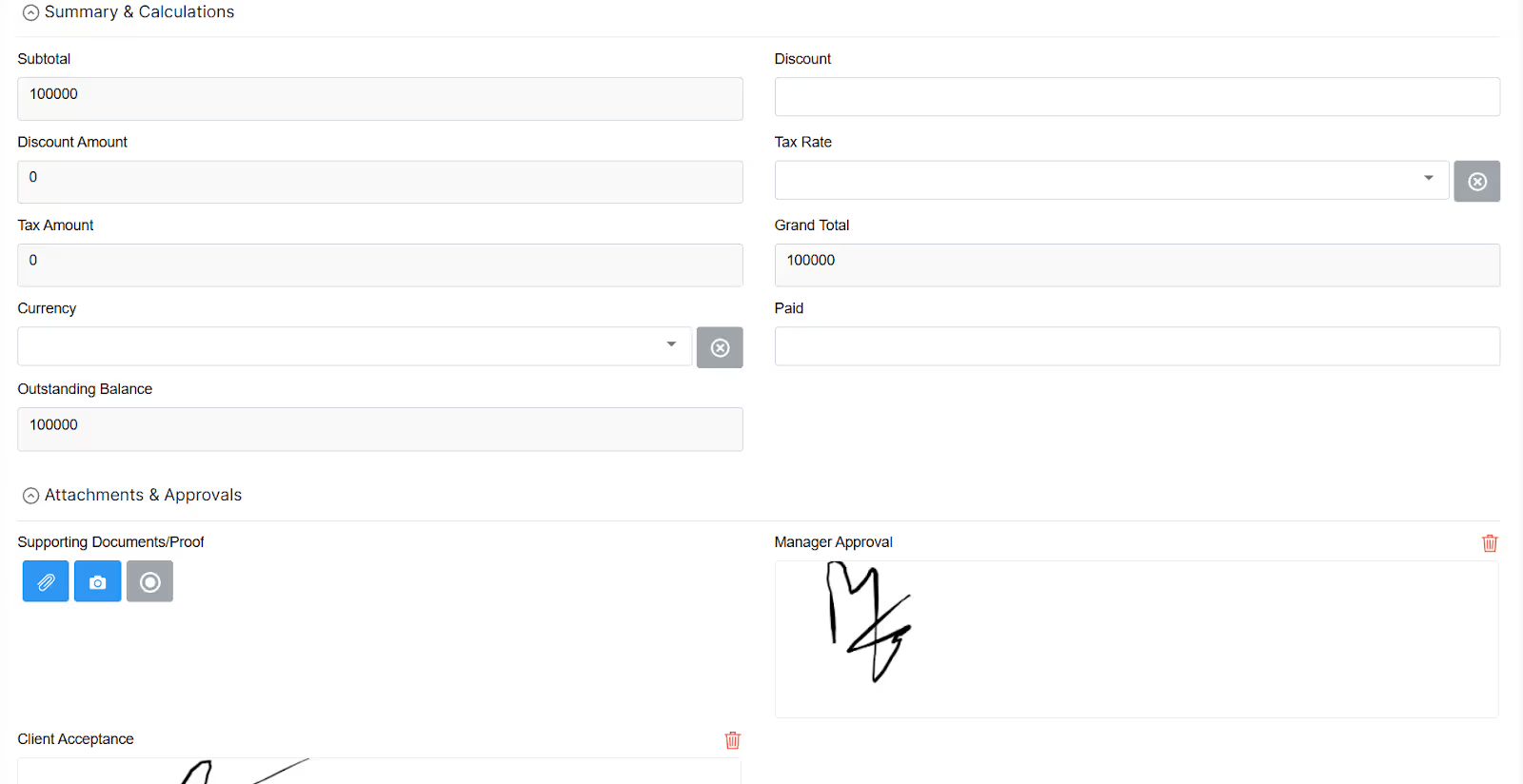
Use Clappia's powerful Formula Block to automate all invoice calculations. Excel-like formulas handle complex billing math automatically, including line item totals (quantity × unit price), subtotal aggregation across all items, tax calculations with multiple rate support, discount application (percentage or fixed amount), and final invoice total computation.
Formula blocks update calculations in real-time as users enter invoice data, eliminating manual math and preventing calculation errors. Create formulas for different tax rates based on client location, tiered pricing calculations, volume discounts, early payment discounts, and any custom billing rules specific to your business.
Advanced calculations might include partial payment tracking, outstanding balance computation, payment allocation across multiple invoices, or currency conversion for international billing. The formula system handles any calculation complexity your invoicing requires.
Clappia's Dynamic PDF generation creates professional, branded invoice PDFs automatically from your form data. Design custom invoice templates that include your company logo and branding, client billing information, itemized line items with descriptions, automatic calculation results, payment terms and instructions, and any legal disclaimers.
PDF invoices can be automatically emailed to clients upon submission, downloaded for record-keeping, included in automated email workflows, or stored for compliance and auditing. Every invoice maintains consistent professional formatting without manual document creation.
The PDF system supports dynamic content where invoice layouts adapt based on invoice type, client category, or specific products/services. Create different templates for standard invoices, proforma invoices, credit notes, and recurring billing statements.
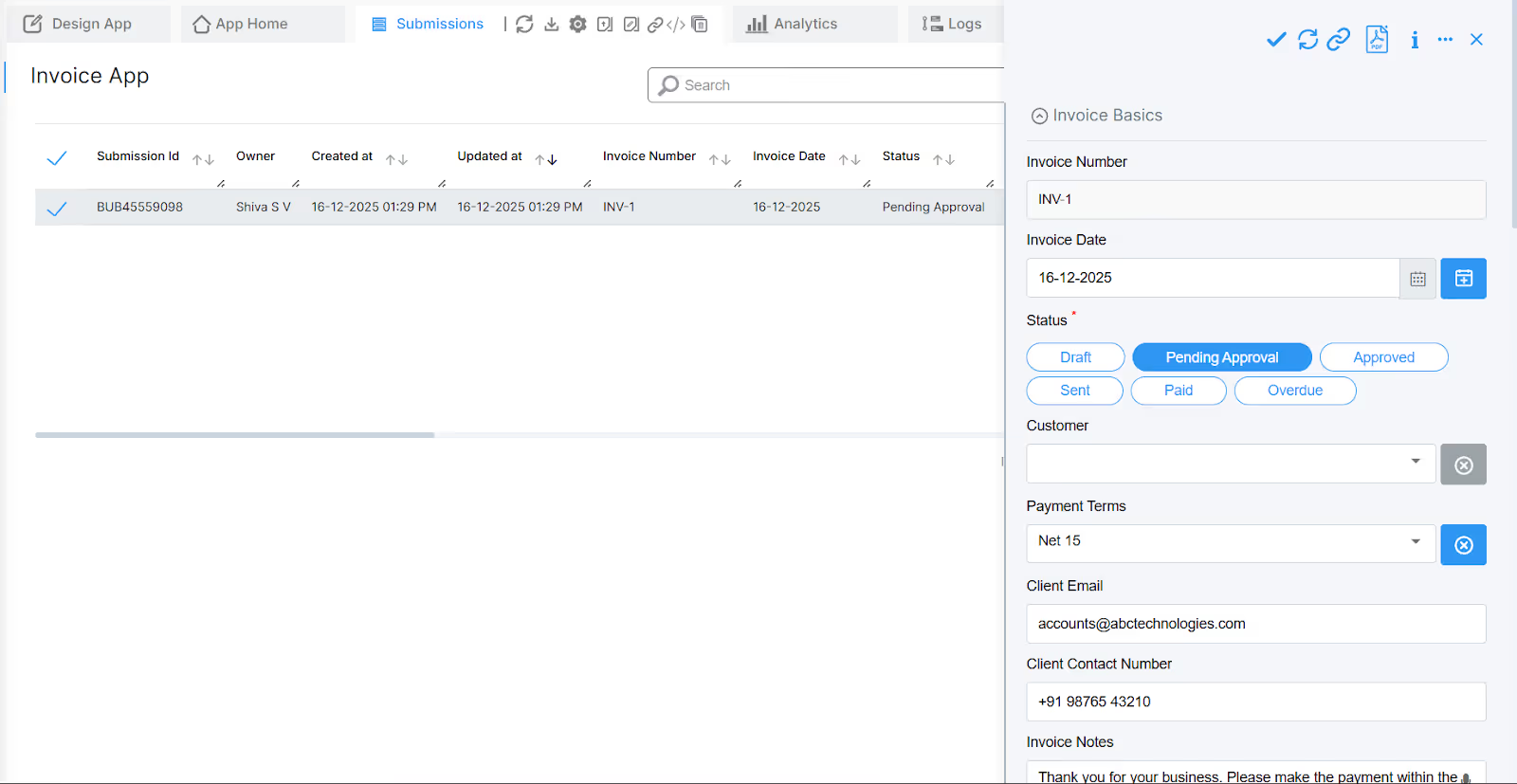
Create multi-level approval workflows where invoices route automatically to managers for review before sending to clients. Clappia's workflow system sends email notifications when invoices are created, approved, sent, viewed by clients, paid, or overdue.
WhatsApp integration sends instant payment reminders to clients through their preferred messaging channel. SMS notifications alert finance teams about high-value invoices or overdue payments. Slack integration posts invoice updates to team channels for real-time visibility.
Workflows automate the entire invoice lifecycle—from creation through approval, delivery, payment tracking, and collections. Set up conditional routing where invoices above certain amounts require additional authorization, expedited processing for priority clients, or automatic escalation for significantly overdue payments.
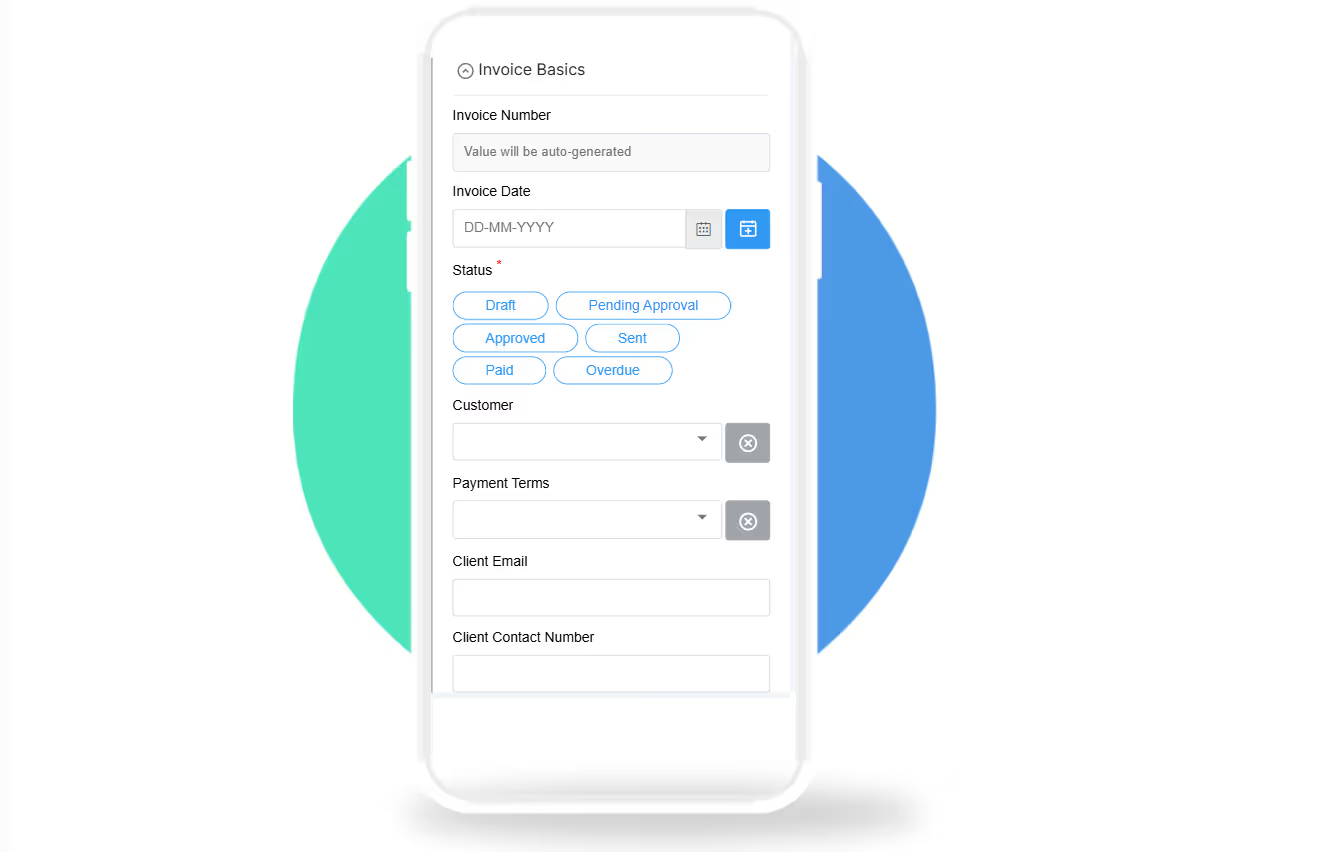
Your custom invoice app works automatically on Clappia's mobile app for iOS and Android. Field service technicians, sales representatives, and contractors create and send invoices from job sites immediately after completing work, even in offline mode when internet connectivity is limited.
Mobile invoicing capabilities include capturing client signatures for service completion, taking photos of completed work, scanning QR codes or barcodes for inventory, recording GPS location for verification, and generating invoices on-site without returning to the office.
For businesses wanting branded mobile experiences, create white-labeled mobile apps with your company name, logo, and branding published to the App Store and Google Play Store. Your clients see your brand rather than Clappia's.
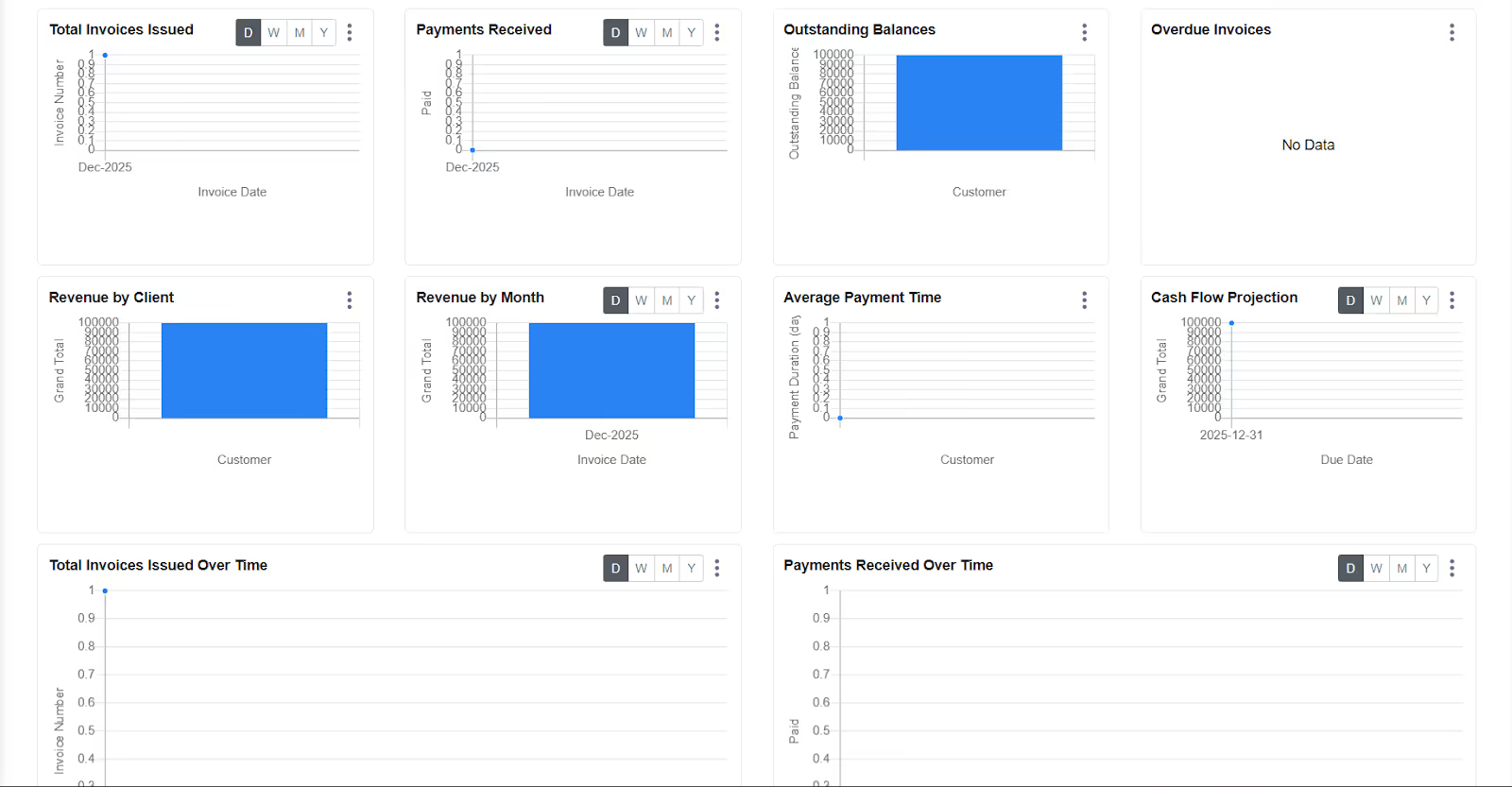
Use Clappia's analytics features to create comprehensive invoice tracking dashboards showing total invoices sent, payments received, outstanding balances, overdue invoices, revenue by client or project, and average payment times. Bar graphs visualize revenue trends over time.
Data tables provide detailed invoice lists with filtering and sorting capabilities. Real-time dashboards give instant visibility into accounts receivable status, cash flow projection, client payment patterns, and billing performance metrics.
Automated reports can be scheduled to run daily, weekly, or monthly and delivered automatically to finance teams, management, or clients via email. Reports include aging analyses, tax summaries, profitability reports, and client account statements.
Connect your custom invoice app to payment processors using Clappia's REST API integration. Send invoice data to Stripe, Razorpay, PayPal, or other payment gateways and receive payment confirmations back into your system. Automated payment processing updates invoice status automatically when payments are received.
For businesses using Google Sheets for financial tracking, Clappia syncs invoice data directly into spreadsheets with real-time updates. Integration with database systems like MySQL, PostgreSQL, or SQL Server enables direct connections to ERP and accounting platforms like QuickBooks, Xero, or SAP.
Zapier integration connects your invoice app to 1000+ applications without coding, enabling automated workflows between invoicing and other business systems.
Enhance your invoicing software with powerful capabilities: QR code generation on PDF invoices for easy payment scanning, unique invoice numbering with auto-increment and custom prefixes, recurring invoice automation with scheduled workflow triggers, multi-currency support through formula calculations, and AI-powered data extraction for processing paper invoices or receipt images.
The Code Block enables advanced custom logic using JavaScript for complex tax rules, integration with specialized billing systems, sophisticated validation rules, or unique calculation requirements beyond standard formulas.
Build comprehensive client management alongside invoicing by creating customer profiles with contact details, payment preferences, billing addresses, payment terms, and historical transaction records. Interconnect apps to link invoices with customer databases, sales orders, service tickets, or project management systems.
Automated communication keeps clients informed about invoice status, payment confirmations, upcoming due dates, and account updates. Email templates maintain professional communication while saving time.
Creating your invoice app with Clappia provides significant advantages over off-the-shelf invoicing software. You get exactly the fields, calculations, and workflows your business needs without paying for unused features or rigid structures. Changes and updates happen immediately through Clappia's visual designer without waiting for vendor development cycles or customization fees.
Your custom invoicing system scales from basic invoice creation to comprehensive billing management as your needs grow. Start with simple invoicing and gradually add estimate management, expense tracking, time billing, subscription management, and advanced analytics.
Complete control over data means your sensitive financial information stays within your infrastructure. Role-based access controls ensure appropriate security. Integration with your existing systems creates unified business workflows.
Getting started is free with unlimited apps. Build and test your invoice app without any upfront investment. Professional plans starting at $5 per user per month include advanced features like white-labeled apps, increased submission limits, workflow automation, and priority support.
Understanding typical invoicing problems helps businesses implement effective solutions.
Late payments disrupt cash flow and create working capital challenges. Solutions include automated payment reminders sent before, on, and after due dates, online payment options that enable instant payment, early payment discounts that incentivize quick payment, clear payment terms stated on invoices, and escalating collection workflows for significantly overdue accounts.
Invoice apps with real-time tracking identify payment issues early, enabling proactive follow-up before accounts become seriously delinquent.
Manual invoice creation leads to mathematical errors, wrong tax calculations, incorrect client details, and pricing mistakes. Automated invoicing software eliminates human error through automatic calculations, data validation rules, preset tax rates, and client information lookup from databases.
Template-based invoice creation ensures consistency and completeness, preventing missing information or formatting issues.
Paper invoices and scattered digital files create organizational chaos. Cloud-based invoicing software centralizes all invoice data with searchable invoice archives, automatic document storage, organized client folders, backup and disaster recovery, and instant document retrieval.
Digital organization eliminates lost invoices, enables audit compliance, and provides historical billing analysis.
Without clear payment status tracking, businesses struggle to understand cash flow, identify collection issues, prioritize follow-ups, and forecast revenue. Invoice tracking dashboards provide real-time visibility into every invoice status with aging reports, payment probability scores, and collection queue prioritization.
Invoices represent your business to clients. Inconsistent formatting, poor design, missing branding, and amateur appearance damage professional credibility. Professional invoice templates with consistent branding, high-quality design, complete information, and polished presentation build client confidence and trust.
Spending hours creating invoices manually takes time away from revenue-generating activities. Invoice automation speeds up billing through template reuse, automatic data population, batch invoice generation, and one-click invoice creation. Faster invoicing means faster payment and better cash flow.
Simple invoicing software struggles with progress billing, retainer agreements, milestone payments, subscription management, and usage-based billing. Flexible invoicing platforms like custom-built Clappia apps handle any billing complexity through configurable fields, custom calculations, and adaptable workflows.
Standalone invoice apps create data silos requiring duplicate data entry into accounting software, CRM systems, project management tools, and payment processors. Integrated invoicing solutions eliminate redundant work through automatic data synchronization, unified workflows, and centralized business intelligence.
Technology continues transforming how businesses create invoices and collect payments.
Artificial intelligence is enhancing invoicing software with smart features like automatic invoice data extraction from receipts and purchase orders, intelligent payment prediction based on client behavior, automated invoice categorization and coding, dynamic payment terms optimization, and fraud detection and prevention.
AI enables conversational invoice creation where users describe what they need and the system generates invoices automatically, reducing training time and simplifying complex processes.
Blockchain technology brings transparency, security, and efficiency to invoicing with smart contract-based invoices that execute payment terms automatically, cryptocurrency payment acceptance for global clients, immutable invoice audit trails, instant cross-border payments without banking delays, and reduced payment processing fees.
Voice interfaces enable hands-free invoice creation where field workers speak invoice details and the system generates invoices automatically. Voice commands like "Create invoice for Acme Corp for three consulting hours at $150 per hour" produce complete invoices without manual data entry.
Advanced invoicing software analyzes payment patterns to predict future cash flow, identify at-risk late payments, recommend optimal payment terms, forecast revenue, and alert to potential cash shortfalls. Predictive analytics transform invoicing data into strategic financial insights.
AR technology enables pointing a smartphone camera at products or assets to automatically generate invoices with correct item descriptions, current pricing, available quantities, and instant invoice creation. AR streamlines invoicing for retail, field service, and inventory-heavy businesses.
Invoice apps and invoicing software have evolved from basic billing tools to comprehensive financial management platforms that drive business efficiency, improve cash flow, and provide strategic insights. The right invoicing solution eliminates manual processes, prevents billing errors, accelerates payment collection, and gives complete visibility into accounts receivable.
When selecting invoicing software, prioritize your specific business requirements over feature lists. Freelancers might need simple, affordable invoice creation. Small businesses require scalability and accounting integration. Service businesses need time tracking and project billing. Field service companies must have mobile invoicing capabilities. Custom industries benefit from tailored solutions.
For organizations wanting complete control, flexibility, and customization, building a custom invoice app with Clappia provides an unmatched ability to design invoicing systems that perfectly match your business processes, unique requirements, and specific workflows—all without writing code or paying for features you'll never use.
The transition from manual or basic invoicing to automated, intelligent billing delivers immediate benefits in accuracy, efficiency, cash flow, and professionalism. Finance teams spend less time on administrative tasks and more on strategic activities. Business owners gain real-time insight into financial performance. Clients experience professional, convenient billing that encourages prompt payment.
Whether you choose commercial invoicing software or build a custom solution, implementing proper invoicing systems is essential for modern business success. Start improving your invoicing and billing processes today to strengthen cash flow, reduce collection time, and grow your business more profitably.
Ready to create your custom invoice app and invoicing software? Sign up for free and build unlimited invoicing applications with Clappia's powerful no-code platform. Professional plans starting at $5 per user per month provide advanced features including dynamic PDF generation, workflow automation, payment gateway integration, and white-labeled mobile apps. Explore Clappia's features and pricing options to discover how custom invoicing solutions can transform your billing operations.

L374, 1st Floor, 5th Main Rd, Sector 6, HSR Layout, Bengaluru, Karnataka 560102, India

3500 S DuPont Hwy, Dover,
Kent 19901, Delaware, USA


3500 S DuPont Hwy, Dover,
Kent 19901, Delaware, USA

L374, 1st Floor, 5th Main Rd, Sector 6, HSR Layout, Bengaluru, Karnataka 560102, India






.webp)

