If you want a streamlined way for your retail team to register and track clothing orders—both walk-in and online—and desire features like product, size, color selection, payment and order status updates, plus automated SMS/email notifications, role-based editing restrictions, and daily export reports, Clappia offers a powerful no-code solution that fits the bill perfectly. Clappia’s intuitive platform lets you build a digital order tracking form without coding, ensuring robust retail order management with automated alerts and data export to enhance team productivity and customer experience.
A customer order-tracking app is a digital tool designed to capture sales orders, track product details, manage payment and shipping status, and communicate updates to customers and team members. This app centralizes order information from multiple channels—walk-ins and online—and facilitates smooth order processing, status updates, and reporting. Built with Clappia, this app is customizable, mobile-ready, and requires no coding knowledge.
A tailored order-tracking app helps streamline sales workflows, reduce errors, and improve communication by digitizing manual order logs. Key benefits include:
Step 1: Create a Workplace
Sign up on Clappia and create a Workplace named after your clothing store or retail brand.
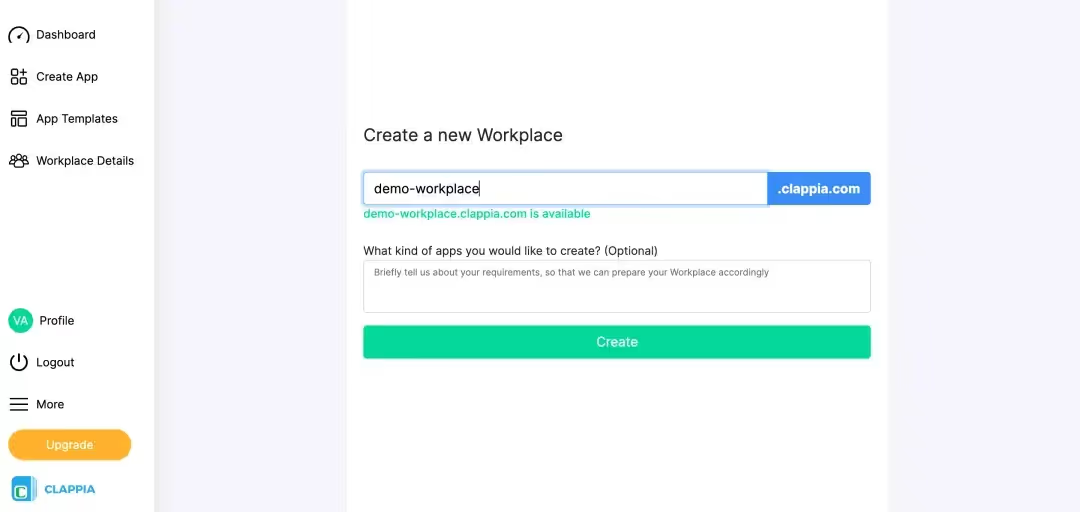
Step 2: Create a New App
In your Workplace, start a New App named "Clothing Store Order Tracking" or similar. Refer to how to build a Clappia app for detailed steps.
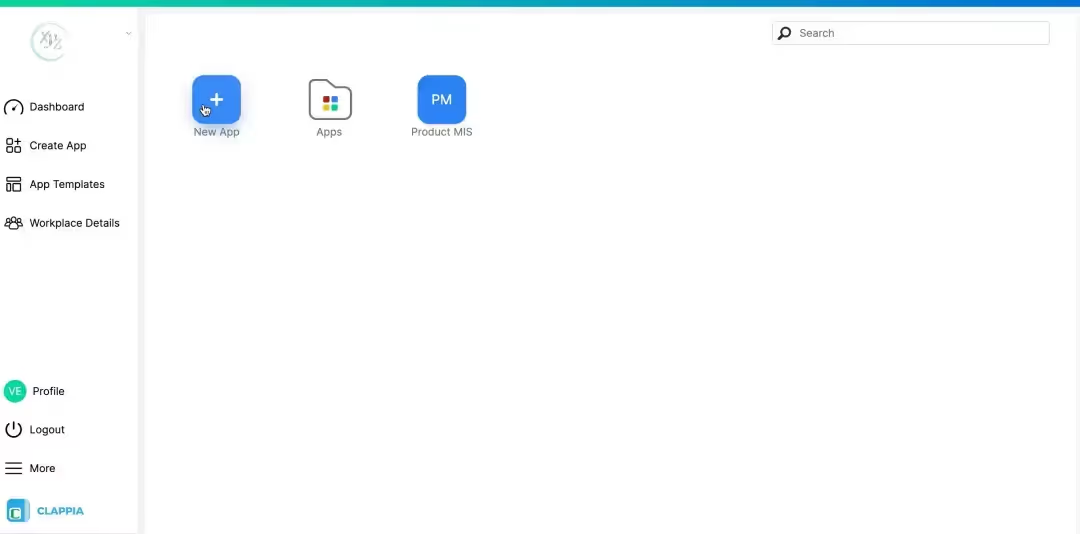
Step 3: Design Form Sections and Fields
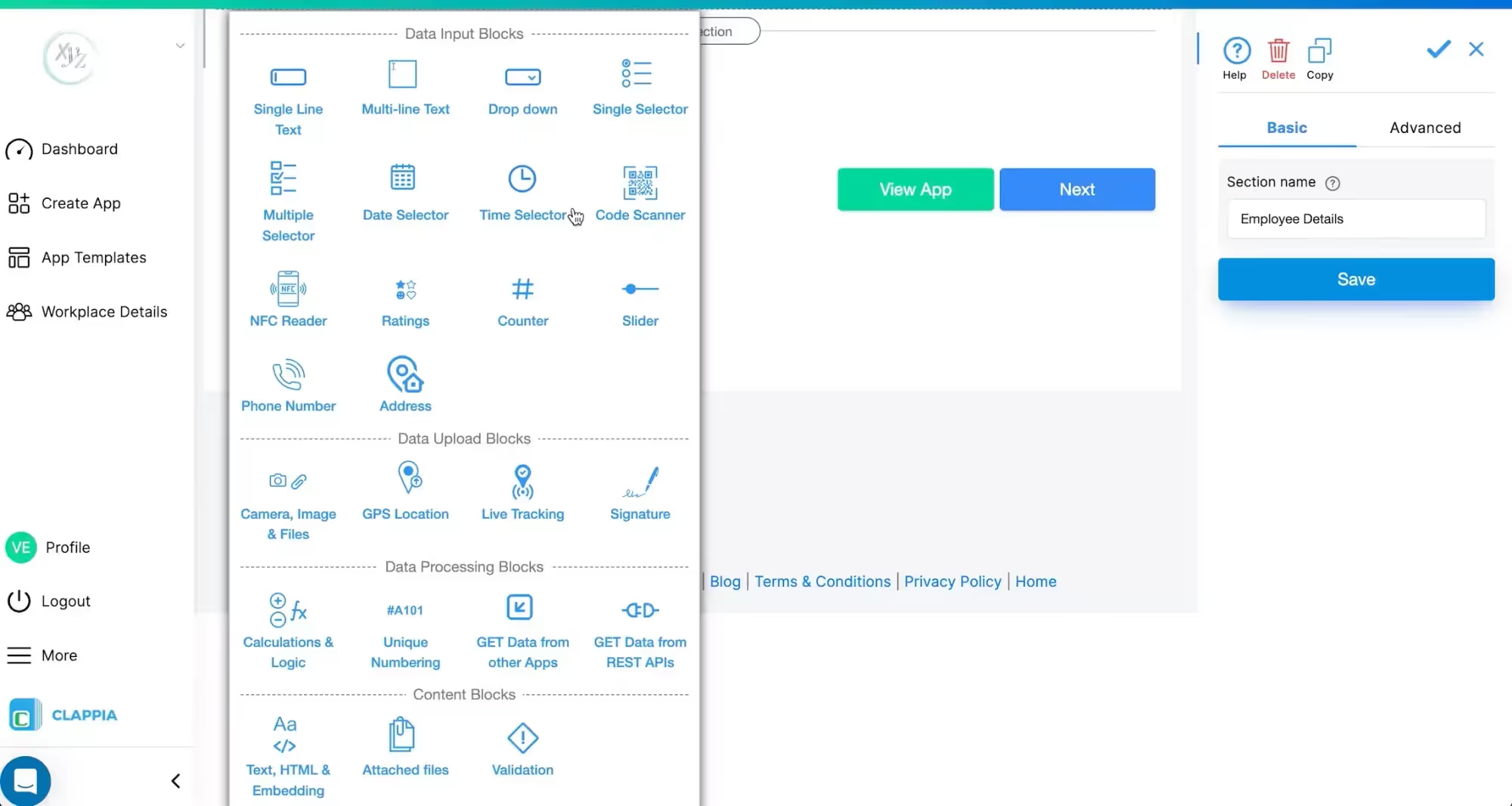
Step 4: Configure Workflow Automations
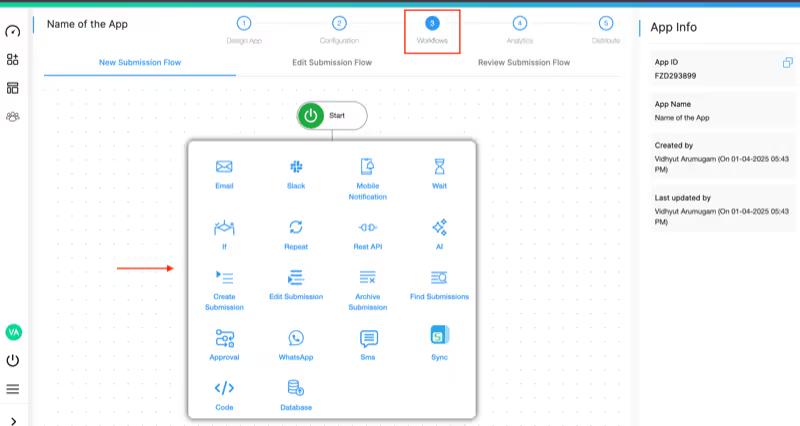
Step 5: Implement Role-Based Editing
Use Clappia's User Roles and Permissions settings to restrict order editing ability to authorized store agents only.

Step 6: Enable Daily Export Reports
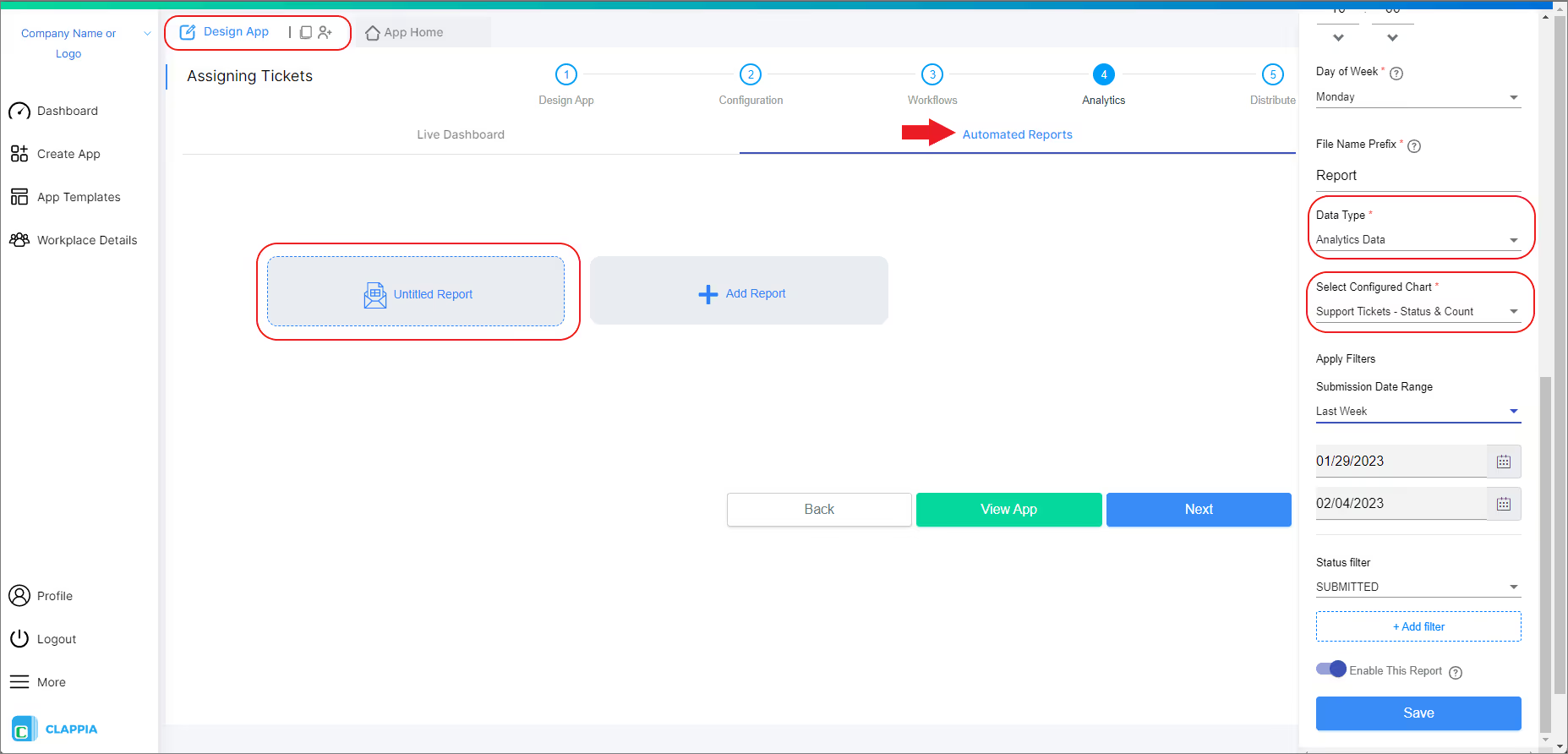
Step 7: Distribute the App
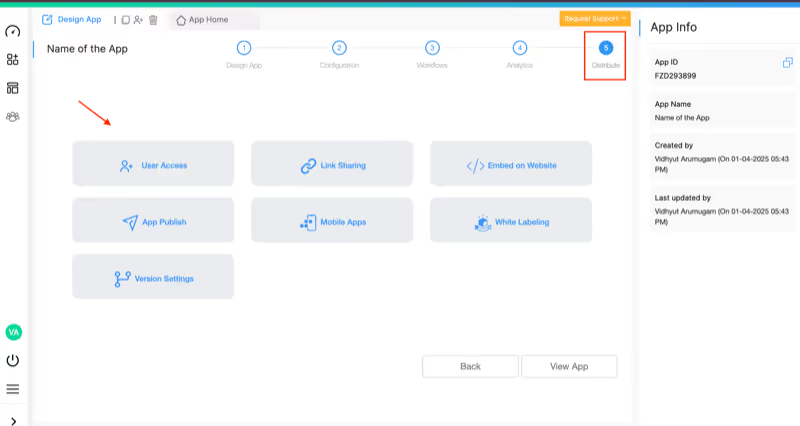
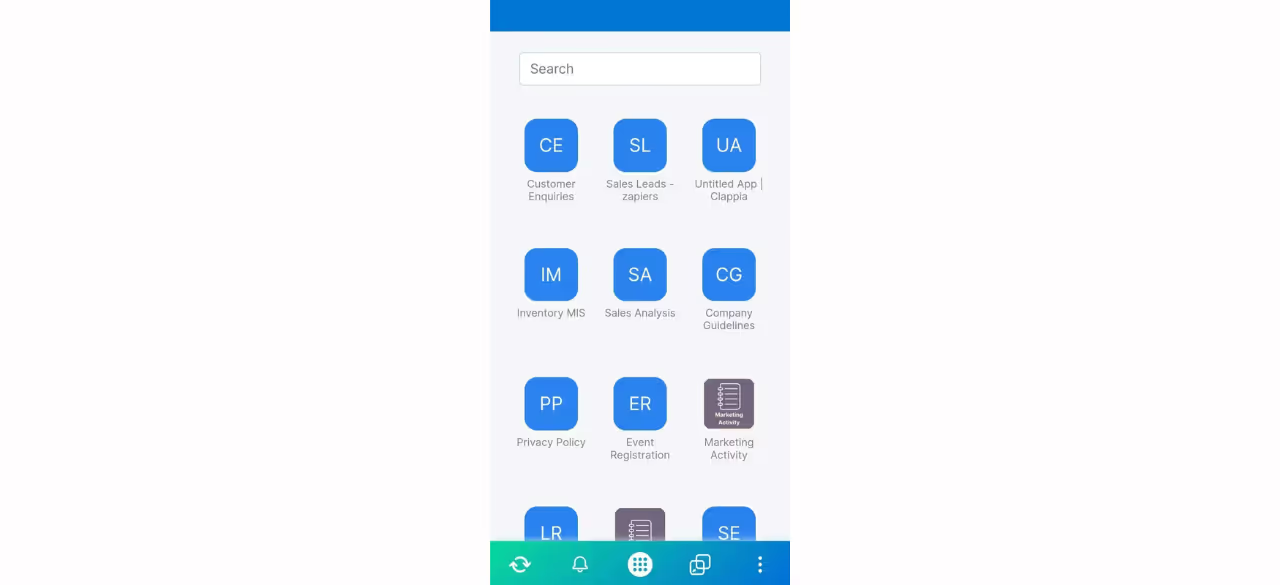
Leverage Clappia’s robust workflow engine to automate repeated tasks like sending order confirmation SMS, updating inventory stock counts, or triggering manager alerts when payment is pending beyond a threshold. Use Formula blocks to calculate order totals with applicable discounts or taxes automatically. Integrate with payment gateways if needed for recording online transactions directly within order forms.
Test the app thoroughly across multiple devices and user roles to ensure smooth experience and accurate notifications. Maintain your product and agent databases updated for dropdown accuracies. Train your retail agents on updating order statuses promptly. Use Clappia’s analytics dashboards to monitor team performance and customer order turnaround time.
If SMS/email notifications fail, verify integration settings and user permissions in workflows. For incorrect data entries, use input validation rules within form fields. In case reports are missing data, confirm report filters and database synchronization.
The no-code nature of Clappia allows easy app modification as your retail operation grows. Add multi-store modules, integrate more payment options, or enable customer self-service portals without redevelopment. Ensure your workflow automations and data blocks are optimized to handle increasing order volumes and complexity.
Building a digital order tracking form for a clothing store using Clappia empowers your retail team with efficient, error-free retail order management. The seamless integration of automated SMS/email notifications, role-based editing, and daily export reports distinguishes Clappia from spreadsheet tracking. This scalable no-code solution saves time, reduces manual errors, and improves customer satisfaction with real-time updates—all without writing a single line of code.
 Get Started – It’s Free
Get Started – It’s Free
L374, 1st Floor, 5th Main Rd, Sector 6, HSR Layout, Bengaluru, Karnataka 560102, India

3500 S DuPont Hwy, Dover,
Kent 19901, Delaware, USA


3500 S DuPont Hwy, Dover,
Kent 19901, Delaware, USA

L374, 1st Floor, 5th Main Rd, Sector 6, HSR Layout, Bengaluru, Karnataka 560102, India







