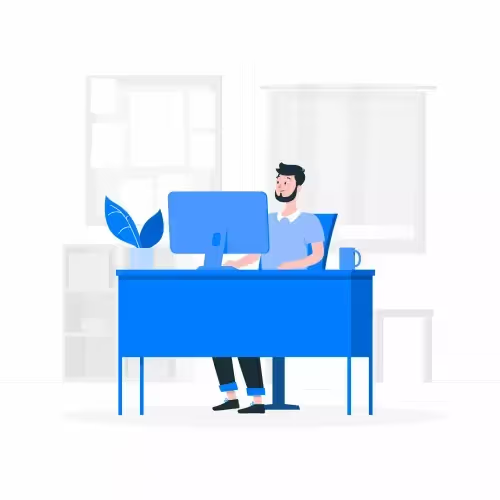Missing a form submission can mean losing a potential customer in today's fast-paced business environment. While traditional email notifications often go unread for hours, WhatsApp messages have a 98% open rate and are typically read within three minutes. Setting up form to WhatsApp notifications used to require complex API integrations, multiple third-party tools, and technical expertise. But what if you could create forms with built-in WhatsApp automation using just natural language—no coding, no complicated setups, just instant alerts delivered straight to your phone?
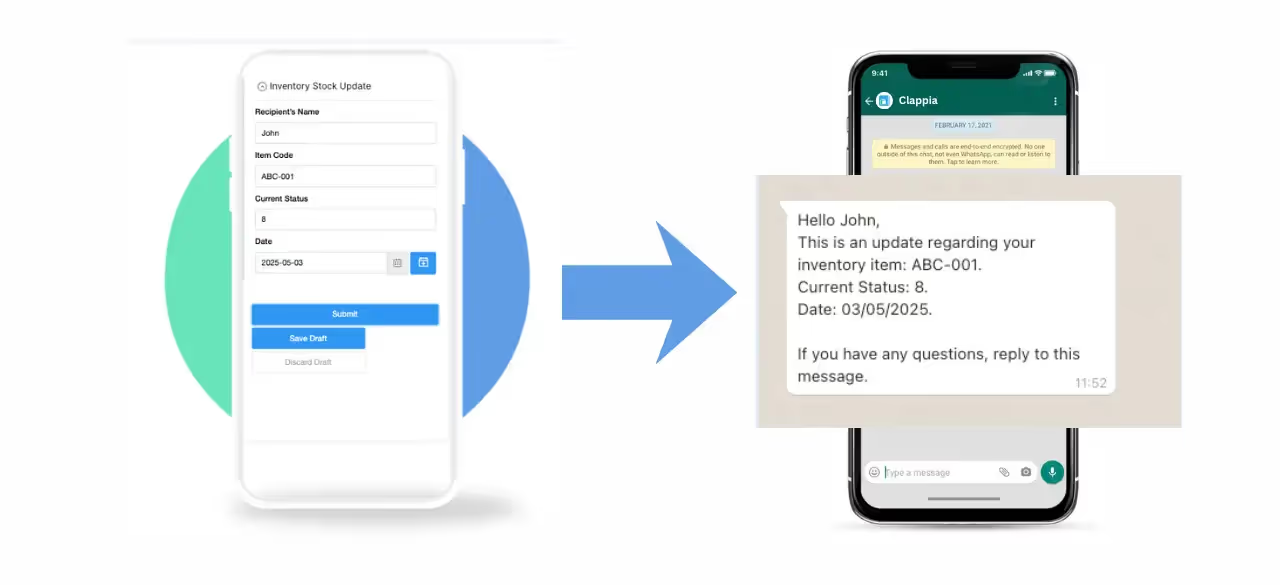
Most businesses rely on email notifications to track form submissions, but this approach has critical flaws. Email inboxes are cluttered with hundreds of messages—important form submissions get buried under promotional emails, newsletters, and spam, leading to response delays of hours or even days. Industry research shows businesses responding within five minutes are 21 times more likely to qualify leads compared to those waiting 30 minutes. Every delayed response represents a potential lost sale.
Team members must constantly check email or dashboard systems to stay updated on new submissions. This manual process is time-consuming and prone to human error, especially during busy periods or after business hours. The result? Frustrated customers who move on to competitors, missed revenue opportunities, and lower conversion rates across your sales funnel.
Switching to WhatsApp notifications transforms how businesses handle form submissions. Receive notifications directly on your smartphone regardless of location—whether in meetings, traveling, or away from your desk. The mobile-first nature ensures your team stays connected outside traditional office environments.
With over 2 billion active users and 98% open rates, WhatsApp messages trigger immediate attention through push notifications and visual alerts that are hard to ignore. Cut response delays from hours to minutes, acknowledging submissions and moving leads through the pipeline while interest remains peaked. Quick responses demonstrate professionalism and respect for customer time, building confidence and increasing transaction completion rates.
Before AI-powered no-code app builders emerged, setting up form to WhatsApp notifications required complex workarounds. Third-party integration platforms like Zapier or Make act as bridges between form builders and WhatsApp, but require understanding workflow automation concepts, time spent mapping data fields, ongoing monthly subscriptions, and separate WhatsApp Business API setup.
Custom development offers flexibility but comes with high costs, ongoing maintenance, security concerns, and long timelines. Direct WhatsApp Business API access requires Meta approval, technical implementation, and adherence to strict messaging policies—a process most small businesses find overwhelming. These traditional approaches create unnecessary barriers for businesses that simply want instant form alerts without technical expertise.
Clappia AI revolutionizes form creation by eliminating the gap between form design and workflow automation. Unlike code generators like Replit or Bolt that produce raw code requiring debugging and maintenance, Clappia uses 100+ pre-built, professionally engineered components.
When you describe your form requirements in plain English, Clappia's AI intelligently selects and arranges battle-tested components including text input fields, GPS location capture, photo capture blocks, dropdown menus, file upload capabilities, digital signature blocks, and data validation rules.
More importantly, Clappia automatically configures workflow automation including WhatsApp message templates, email notifications, PDF report generation, and real-time analytics dashboards. Since all components are already coded, tested, secured, and cloud-managed by professional engineers, you never worry about security vulnerabilities, data loss, deployment issues, or ongoing maintenance.

Step 1: Sign Up and Access AI Assistant
Visit the Clappia signup page and create your free account—no credit card required. Once logged in, create your workspace and locate the AI Assistant option in the left panel.
Step 2: Describe Your Form Requirements
Click the AI Assistant icon to open the chat interface. Type a natural language prompt like "Create a contact form with name, email, phone number, and message fields that sends WhatsApp notifications when submitted." Alternatively, click the plus icon to upload your form requirements as a PDF, Word document, or Excel sheet. The AI reads your document and extracts form structure, field types, and workflow requirements.
The AI generates a complete app structure showing sections, field types with labels, and suggested workflow automations. Review this structure and request modifications before proceeding.
Step 3: Let AI Build Your Form
Once you approve the structure, tell the AI to proceed. The AI builds your form in real-time, sharing the app ID and URL. Click the provided URL to open your newly created form with a visual interface similar to Google Forms—completely code-free.
Step 4: Review and Customize Fields
Click on any field to modify the label, placeholder text, validation rules, or required status. To delete a field, click it, select "Delete" from the right panel, and confirm. To add new fields, click "Add Field" at the top and select the field type you need. Drag fields to reorder them. This visual editing approach means anyone can customize forms without touching code.
Step 5: Configure WhatsApp Workflow Automation
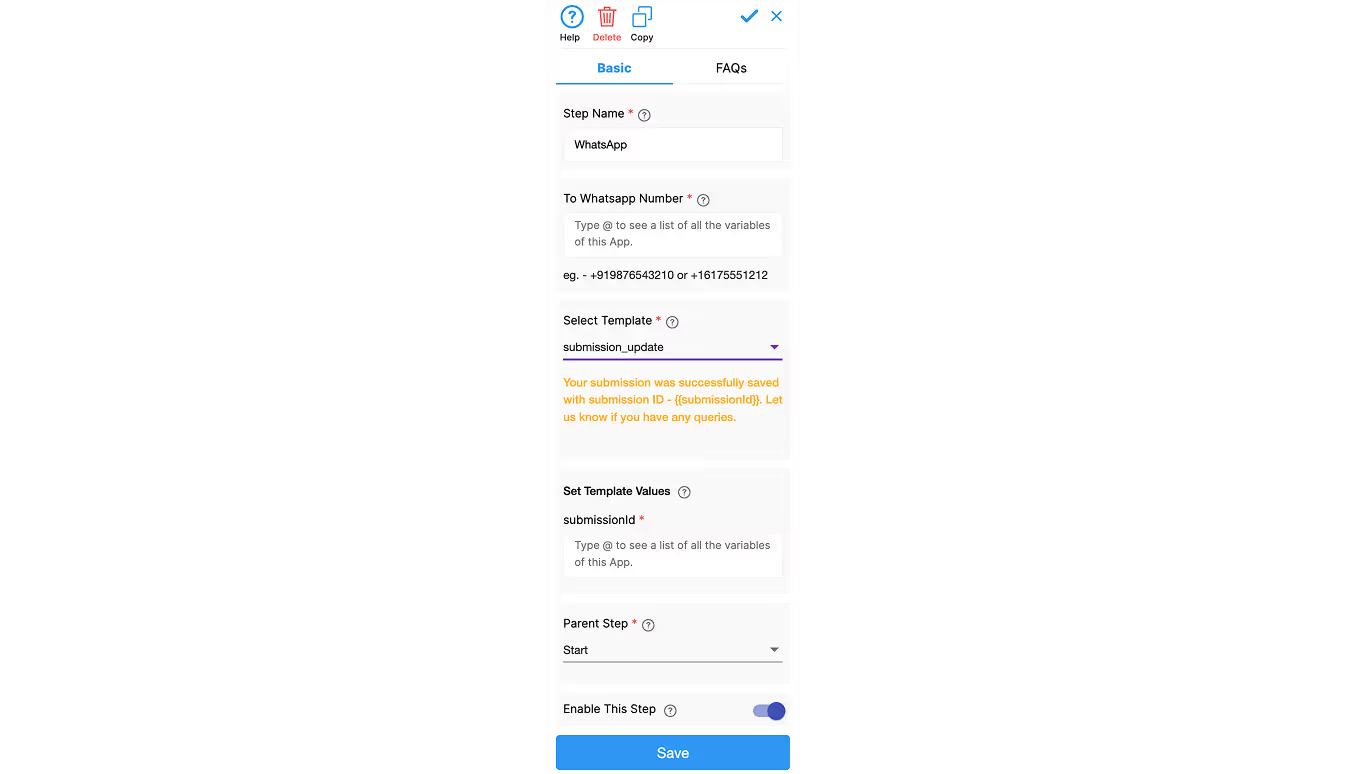
Return to the AI Assistant chat and request: "Add a WhatsApp notification workflow that sends alerts when this form is submitted." The AI creates a WhatsApp workflow node with these components:
Workflow Name: Give your workflow a descriptive name for easy identification.
Phone Number Configuration: Enter the recipient phone number with country code (Example: +91 9876543210). You can manually enter the number or use a variable from your form's phone number field. Each WhatsApp node sends to one number—add multiple nodes to notify different team members.
Select Template Message: Choose from available WhatsApp templates that include variables matching your form fields (name, email, submission details). These pre-approved templates ensure compliance with WhatsApp's business messaging policies.
Request New Template: If existing templates don't fit your needs, click "Select template" dropdown and choose "Request New Template." Fill out the form with your requirements. Custom template requests are available in Professional plans, while free and Starter plans can only use available templates.
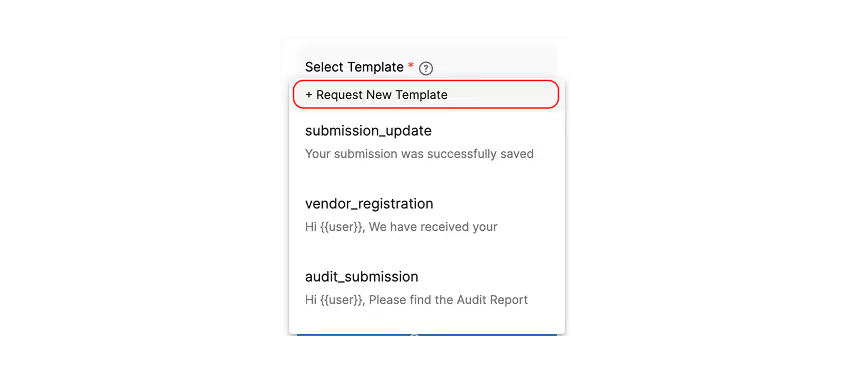

Media Attachments: Configure static media (fixed files like logos) or dynamic media (files submitted through your form like captured photos).
By default, messages are sent from Clappia's WhatsApp Business Number. To send from your own WhatsApp Business account, configure this in your Workplace Settings.
You can add multiple workflow nodes including Email Node, Code Block Node for custom logic, Conditional Logic for routing, and AI Workflow Node for automated summaries.
Important Note: Workflows trigger on individual form submissions or manual edits. If you use Bulk Upload or Bulk Edit features, workflows won't automatically trigger to prevent incomplete results with large data operations.
Step 6: Test and Deploy
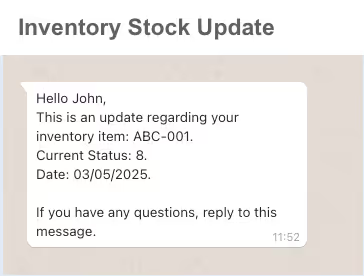
Perform a test submission by filling out your form with test data. Check your WhatsApp to confirm the notification arrived correctly with all expected data fields. Once verified, go to the Distribute tab to generate a shareable URL, create embed code for your website, add team members, or download the Clappia mobile app for access on any device.
Lead Capture: A real estate agency embedded property inquiry forms on their website. When prospects submit inquiries, assigned agents receive instant WhatsApp alerts with prospect details, property interest, and budget range, enabling responses within minutes and dramatically improving conversion rates.
Customer Feedback: A restaurant chain deployed QR code forms at each table. When diners submit reviews, managers receive WhatsApp notifications in real-time. Negative feedback triggers immediate response protocols, allowing management to address issues before customers leave.
Event Registration: A wellness center uses Clappia forms for yoga class registrations. Participants fill out health questionnaires and select class times. Instructors receive WhatsApp alerts showing new registrations with relevant health information, allowing them to prepare for students with specific needs.
Clappia offers a truly free forever plan (not a trial) that includes unlimited app creation, up to 100 users, 400 submissions monthly, 20 WhatsApp messages, 20 SMS messages, and 100 AI usage credits—everything needed to fully test form automation before scaling. As your business grows, affordable paid plans start from just $6 per user monthly (reducing to $2.81/user at scale) with increased limits and advanced features. View complete details at the Clappia pricing page.
Setting up form to WhatsApp notifications doesn't require technical expertise, expensive developers, or complicated integration tools. With Clappia AI, you describe your form needs in plain English, and the platform builds a complete solution with automated WhatsApp alerts in minutes.
The component-based architecture eliminates security concerns, maintenance headaches, and scalability issues that plague code-generation platforms. Since professional engineers manage all backend systems, you focus entirely on using your forms to grow your business.
Ready to receive instant form submissions on WhatsApp?
Sign up for free and create your first form with AI assistance in less than 10 minutes. No credit card required, no contracts, no risk.

L374, 1st Floor, 5th Main Rd, Sector 6, HSR Layout, Bengaluru, Karnataka 560102, India

3500 S DuPont Hwy, Dover,
Kent 19901, Delaware, USA


3500 S DuPont Hwy, Dover,
Kent 19901, Delaware, USA

L374, 1st Floor, 5th Main Rd, Sector 6, HSR Layout, Bengaluru, Karnataka 560102, India