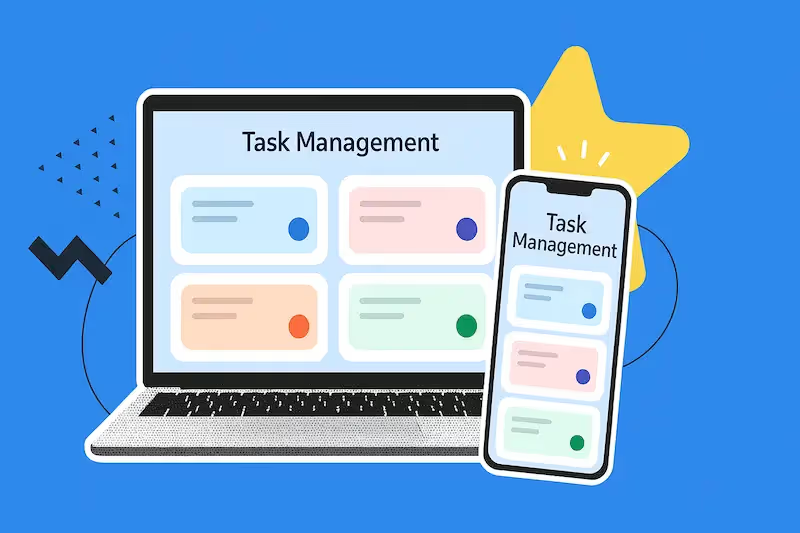
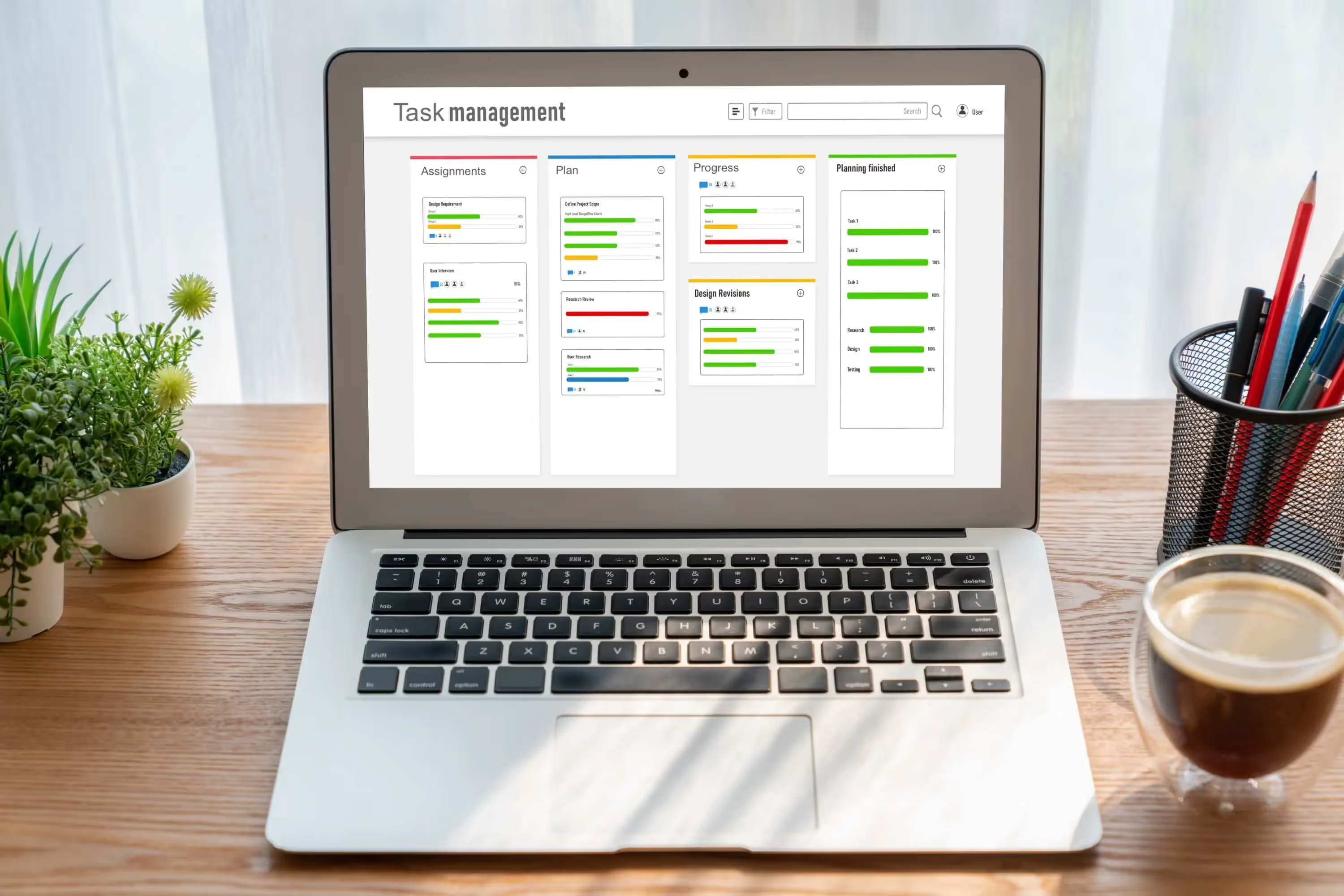
In most businesses, tasks are shared across multiple people and teams. Some work gets handled in the office, some in the field, and some in coordination with clients or vendors. Without a proper task management software in place, it becomes difficult to keep track of what's been done, who's responsible for what, and which tasks are falling behind.
Many companies struggle with task updates because there's no real system to manage tasks across different departments.
Many teams try to manage this using Excel sheets, emails, or messaging apps. But these methods don't provide proper status tracking, history, or visibility. Information gets missed, updates are delayed, and no one has a clear view of progress. It also becomes hard to follow up or run reports later.
Having a task management system gives structure to this process. You can assign tasks clearly, track tasks, track progress, and get updates without needing to ask every time. It brings accountability and removes guesswork. Whether it's internal work, field team management, or coordination between teams, a proper system makes task handling smoother and more reliable.
A dedicated task tracking app also helps with documenting task history and building a consistent record of performance.
Clappia is a no-code platform that allows you to build your own task management apps. Instead of using fixed templates, you can set up your own process based on how your teams already work.
Most businesses have their own way of assigning tasks, updating progress, or marking completion. In Clappia, you can create fields, rules, and workflow automation that match your process exactly. You're not adjusting your work to fit the app but building the app to fit your work.
You can include task fields like assignee, priority, task deadline, and status. You can add file uploads, comments, or even GPS location if needed. You can create your own workflows for sending reminders, escalating delays, or locking submissions. Everything runs in one place, and all task submissions and updates are tracked with time stamps.
Clappia apps work directly in the browser, so your team doesn't need to install anything. Users can log in using just their phone numbers, which makes onboarding fast and simple. The same app works on phones, tablets, and desktops.
This works well for both field team management and office-based teams who need structured work management tools.
You can create apps for a wide range of work management and task-related needs. These apps can be for one department or shared across multiple teams. Here are some examples of what businesses typically build:
Task assignment and tracking: Assign work to employees or teams, with fields for task deadlines, priority, status, and comments.
Project coordination: Create workflows where multiple steps need to be completed by different people, with project tracking and status tracking for each stage.
Inspection and issue logging: Submit inspection results or field observations with images, videos, and notes. Assign follow-up tasks based on those inputs.
Sales or service tasks: Assign leads or service calls to employees, track visit status, and collect client feedback.
Admin and internal tasks: Handle onboarding, approvals, facility checks, document submissions, or any recurring internal work.
Each app can be customized with your own logic. You can set conditions for which fields are visible, add automatic calculations, and connect data from other apps to avoid manual entry.
Clappia can also be used to build employee task tracking systems where each user's activities are logged and reviewed periodically.
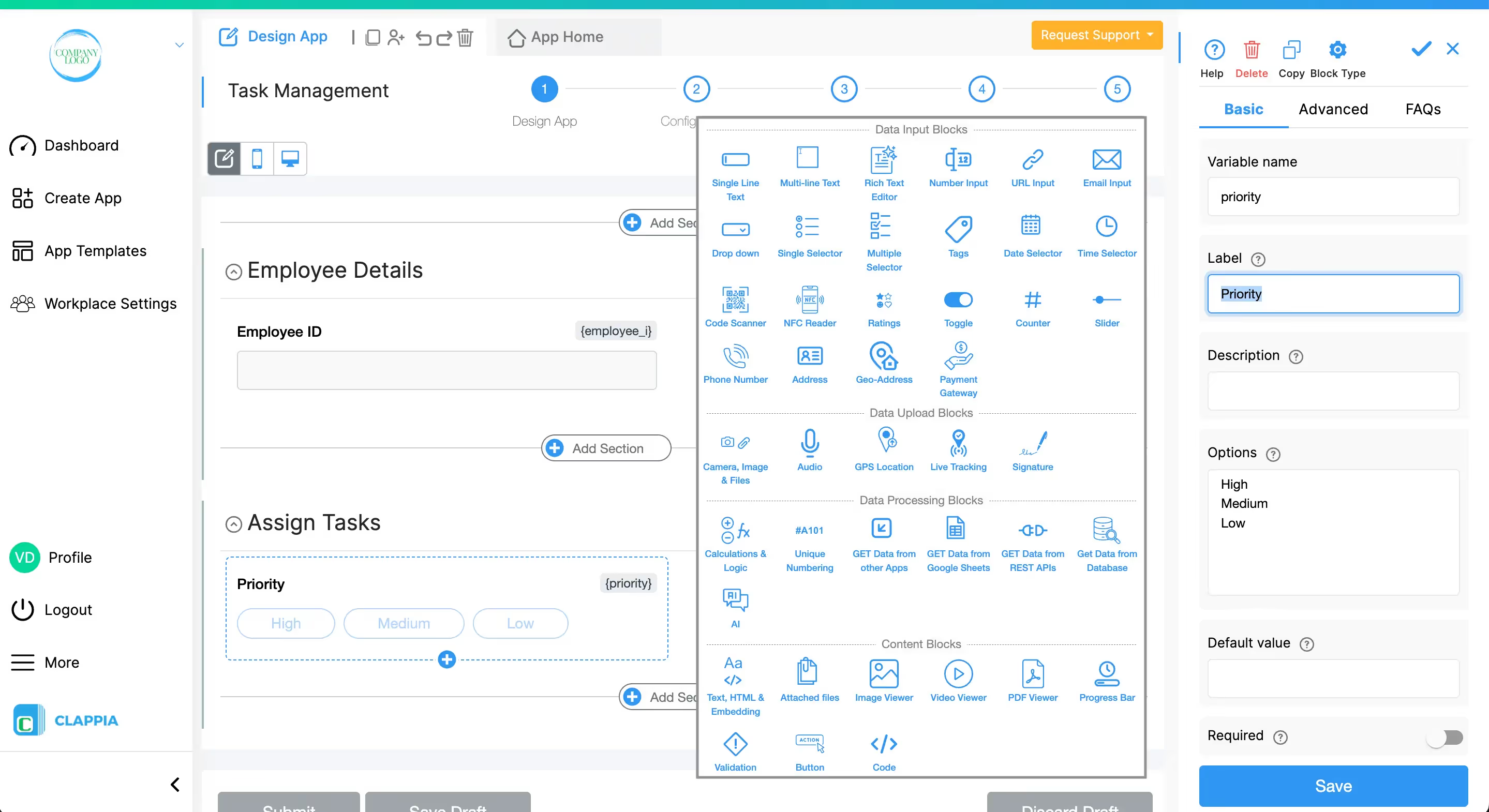
Creating a task management app in Clappia is straightforward. You open the Design App interface and start by adding the fields you need. This might include:
You can then configure display conditions to show or hide fields based on user role or status. For example, the "Mark as Completed" button might only appear once the task status is "In Progress."
To automate actions, go to the Workflows tab. You can set up triggers like:
You can also link this app with other Clappia apps, for example, pulling employee details from a master list, or referencing tasks from a related project.
Once your app is ready, you test it from the App Home tab. If everything works as expected, share the app with your team using a link, QR code, or user access mapping.
With these tools, you can build a mobile task app for your teams and ensure real-time tracking of assignments and completions.
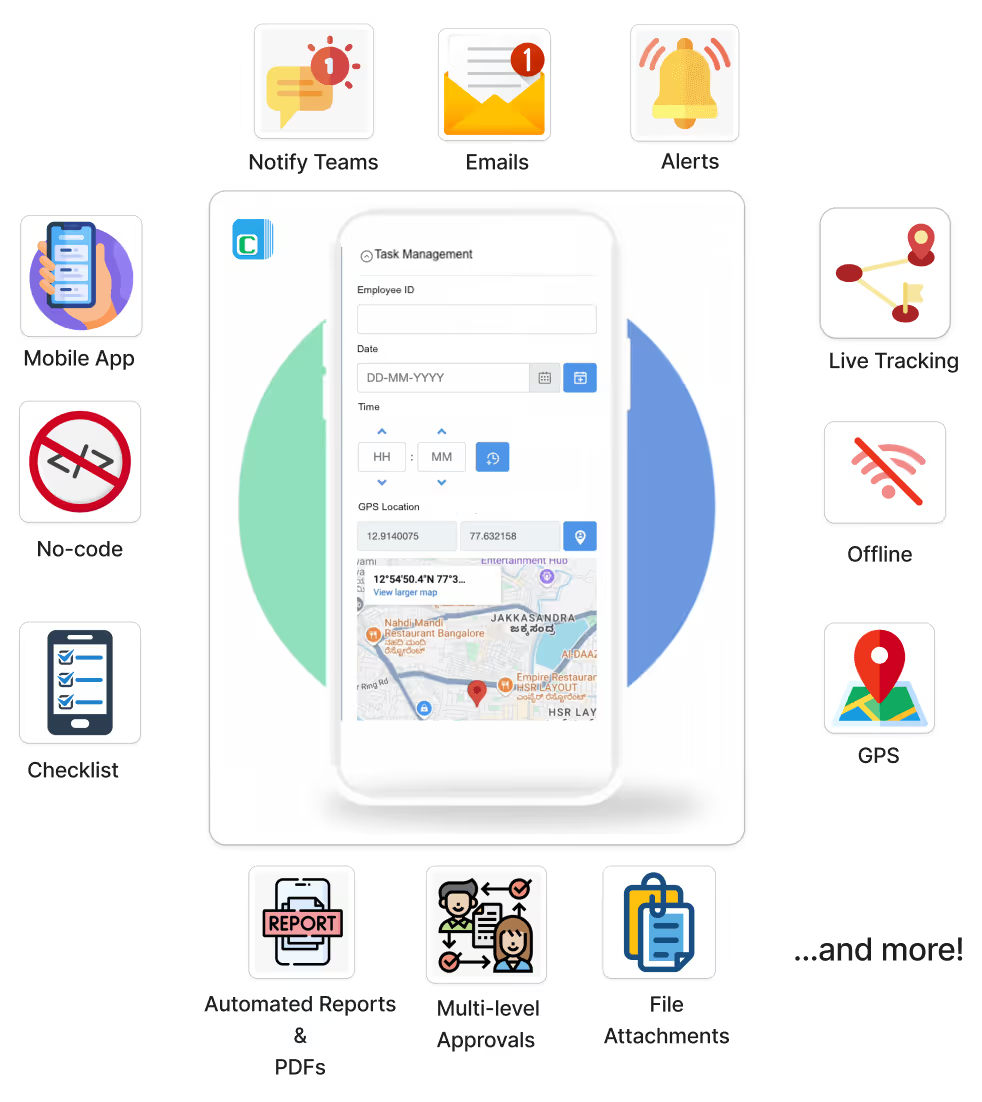
Clappia includes several features that help you create a complete task management system. These can be combined in different ways based on how your teams work and what kind of data you need to collect, track, or process.
Here are the key features you can use while building your task apps:
GPS Location Capture Record the exact location where a task is performed using the GPS Location block. Useful for deliveries, inspections, field visits, and verifications.
Live Location Tracking Enable continuous location updates using the Live Tracking feature, especially helpful for monitoring on-field teams during tasks.
Email Notifications Automatically send emails to employees, managers, or clients when tasks are assigned, updated, or delayed. You can fully control when and to whom the emails go out.
Mobile Notifications Trigger push notifications or WhatsApp/SMS messages directly from workflows to notify users about deadlines, assignments, or task status changes.
Approval Workflows Add conditional approvals where tasks require sign-off from supervisors or department heads before moving forward. You can include multiple levels of approval if needed.
Offline Mode Users can fill and submit task forms even when there's no internet connection. The data syncs automatically once the device comes back online.
Get Data from Other Apps Fetch relevant information (like employee details, previous tasks, or project references) from other Clappia apps to reduce manual input and ensure consistency.
Photo and File Uploads Allow users to upload images, videos, or PDFs as part of the task — ideal for before/after work photos, site proofs, receipts, or scanned documents.
Google Sheets Integration Connect your task app to a Google Sheet to maintain a live backup or share submission data externally in a spreadsheet format.
Database/API Integrations Send or receive data from external systems, internal databases, or third-party tools using API calls. This helps when your task flow needs to work alongside other software.
Calculations and Logic Perform custom calculations like percentages, time differences, or progress tracking using the Calculations & Logic block or advanced JavaScript via the Code Block.
PDF Generation Automatically create and export structured PDFs based on task submissions. Useful for generating reports, checklists, or documented confirmations.
Display Conditions Show or hide fields based on user role, status, or any other logic to reduce clutter and guide users through only the necessary steps.
Role-Based Access and Views Control which users can submit, view, edit, or approve tasks. This helps you maintain visibility where needed while avoiding unnecessary access.
These features are available within the platform and don't require additional tools or plugins. You can enable only the ones you need and build a system that suits your exact task flow, whether it's a single-step update or a multi-level coordination process.
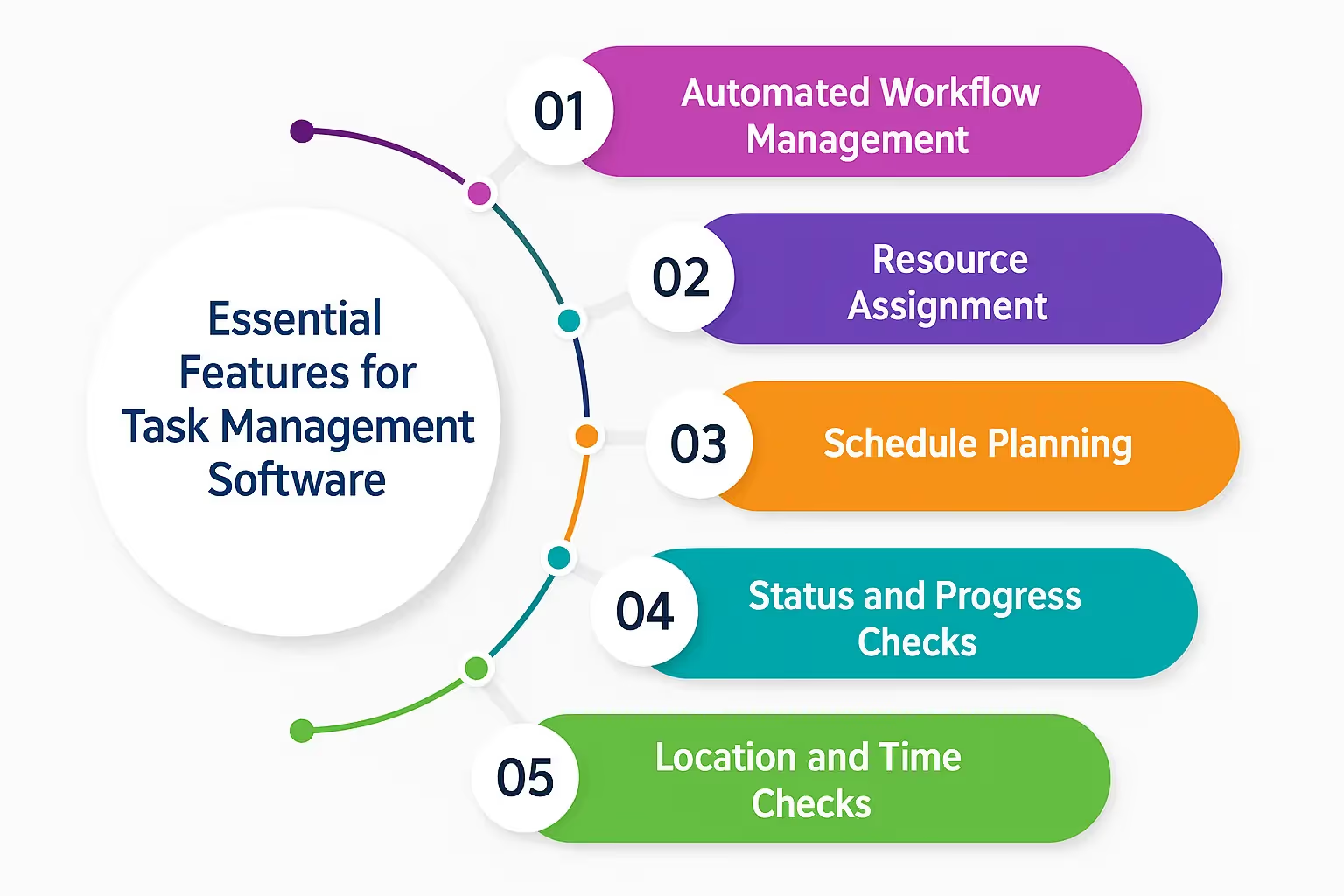
When tasks are submitted through a Clappia app, every update is tracked and stored. You don't need to chase updates manually or keep separate sheets to track work. Here's what you gain:
The system becomes more reliable because people don't have to remember to send updates. They simply fill in the task app as they complete their work. The rest runs in the background.
The apps you build in Clappia's web platform can be used directly by your teams through a browser. This is useful for office-based teams who prefer working on a desktop or laptop. For field teams or employees who are mostly on mobile, Clappia also provides official mobile apps on the Google Play Store and Apple App Store.
Once users install the Clappia app on their phones and log in, any apps that have been assigned to them become instantly available. There's no extra setup required. They can start submitting tasks, receiving updates, and tracking progress directly from the mobile app.
The mobile app also supports offline mode, allowing users to fill and save task submissions even without internet. These are synced automatically once the device reconnects, which is especially helpful for field teams working in low-connectivity areas.
Every submission made in Clappia is stored securely and can be exported or connected to other systems through integrations. You can create filters, lock submissions after a deadline, or allow editing only under certain conditions. Each user's access can be controlled to avoid mistakes or unnecessary visibility.
You can build task apps for simple use cases like tracking daily routines or more advanced cases like assigning multi-step workflows across departments.
Task management is easier when you have a system that matches how your team works. With Clappia, you can build your own task apps that support your business process, your team structure, and your reporting needs, all in one place.
There's no need to work around the tool. Instead, you define how tasks should flow, and Clappia gives you the building blocks to make it happen. Whether you want something simple or something more detailed, you can build and launch your task app without needing technical help.
You can start with a basic version and improve it over time, based on how your teams actually use it. Once it's set up, task tracking becomes more consistent, more transparent, and much easier to manage.
Ready to get started? Sign up for free and build your first task management app today.

L374, 1st Floor, 5th Main Rd, Sector 6, HSR Layout, Bengaluru, Karnataka 560102, India

3500 S DuPont Hwy, Dover,
Kent 19901, Delaware, USA


3500 S DuPont Hwy, Dover,
Kent 19901, Delaware, USA

L374, 1st Floor, 5th Main Rd, Sector 6, HSR Layout, Bengaluru, Karnataka 560102, India

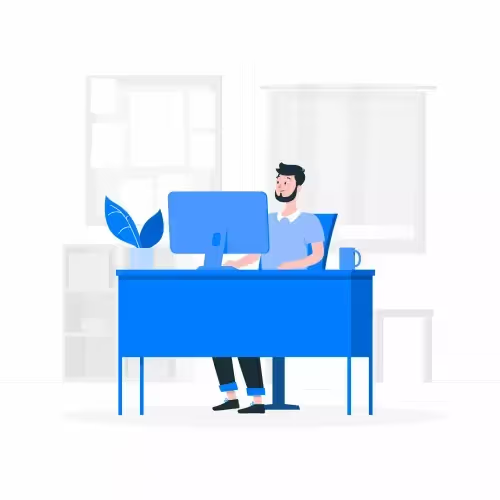





.png)