.avif)
Workflow automation has become a central topic for businesses that want to improve efficiency, reduce manual work, and eliminate repetitive processes. AI workflow automation is now being searched widely because companies are trying to understand how artificial intelligence can practically improve both business excellence and operational excellence. AI is moving beyond generating text and answers. Large Language Models (LLMs) are now being used for workflow automation and business app building
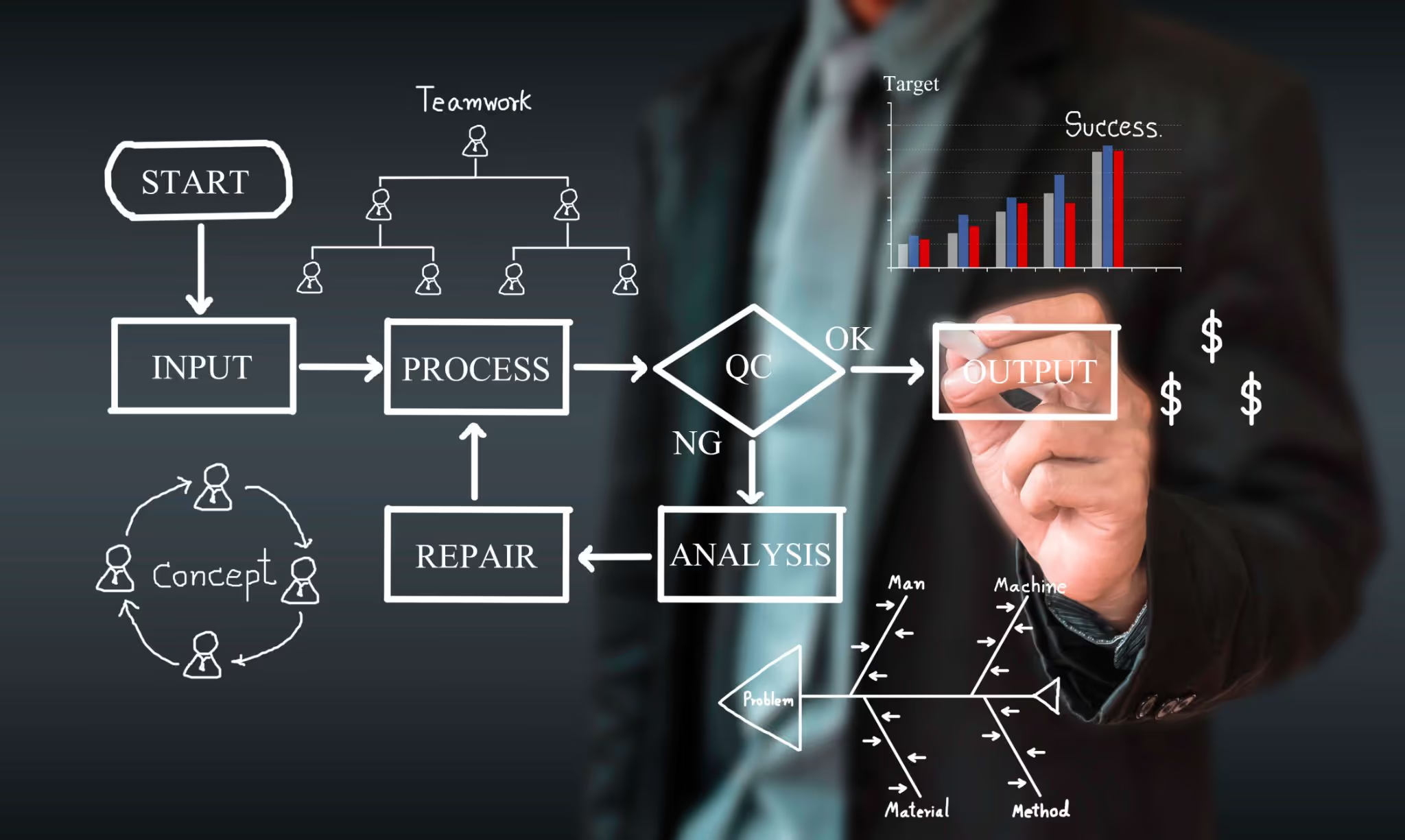
A key development making this possible is the Model Context Protocol (MCP). The MCP protocol provides a standard way for an LLM or AI assistant to connect with applications and data sources. Through MCP, an LLM can do more than chat: it can build apps, create workflows, and automate business processes.
When paired with a no-code platform for app creation and process automation, MCP becomes highly effective. Business teams can expose the app builder’s capabilities through an MCP server, connect it with an MCP client such as an LLM, and use prompts to create apps, manage data, and automate business workflows.
This article explains what MCP is, how MCP works with Clappia, and highlights five practical MCP examples that show how organizations can use it for AI workflow automation.
The Model Context Protocol (MCP) is an open standard that defines how large language models (LLMs) such as ChatGPT, Claude or others can interact with external tools, databases, and business apps. Without MCP, an AI assistant can only provide text responses. With MCP, the assistant can connect to servers and issue commands, retrieve data, or trigger workflows in structured ways. This makes MCP valuable for business users who want AI to move from simply answering questions to actually helping execute work processes. It provides a standardized way to connect AI assistants with enterprise tools.
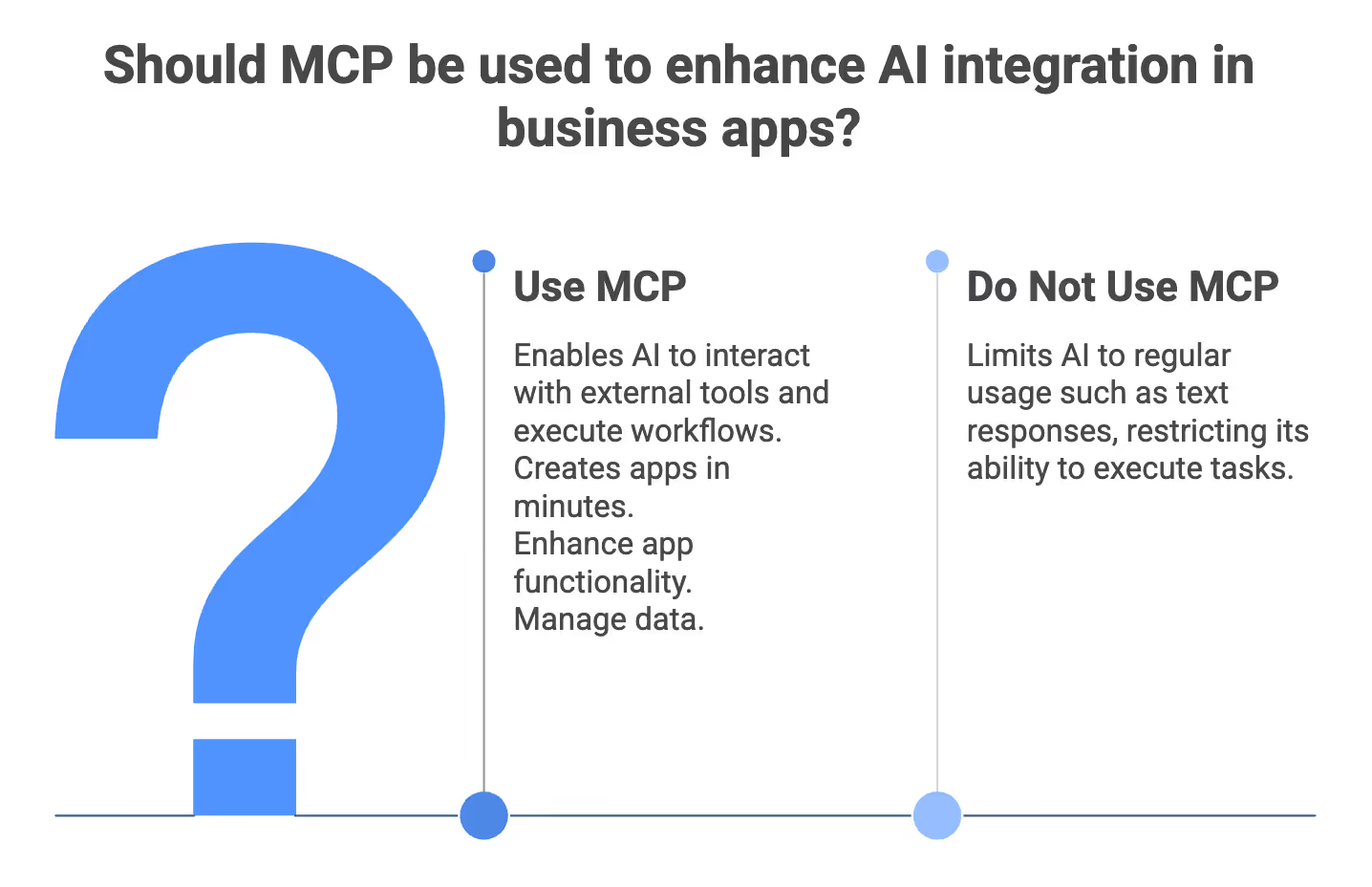
App builders today provide ready-made blocks to design business applications, manage workflows, and handle data without starting from scratch
Clappia is a no-code platform that allows businesses to build their own apps for their internal business processes by themselves. These apps can be used to capture data, set up approvals, notifications, analytics, automation and manage data without coding.
By enabling MCP servers in an app builder such as Clappia and connecting them with MCP clients such as Claude MCP, you can turn natural language prompts into real apps and workflows. This approach brings AI in business apps directly into daily operations.
AI is already integrated with Clappia but with MCP, you can quite literally build a full fledged app in a matter of minutes with an llm. Of course fine tuning has to be done after since every business requirements are unique.
Prompt: “Create an inventory app for a factory warehouse for userid@example.com Ensure it also has fields for part number, production date, stock levels and quality status.”
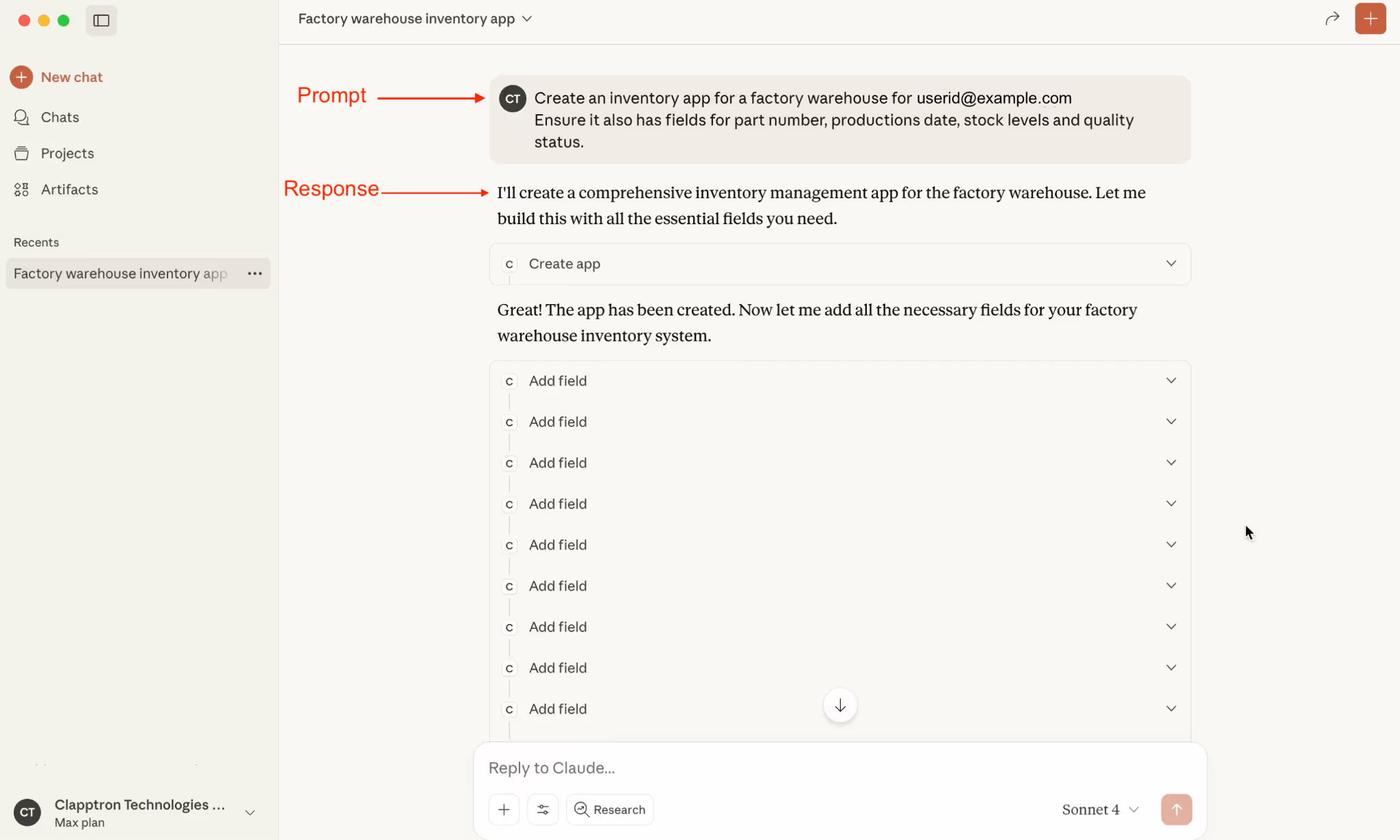
Result:
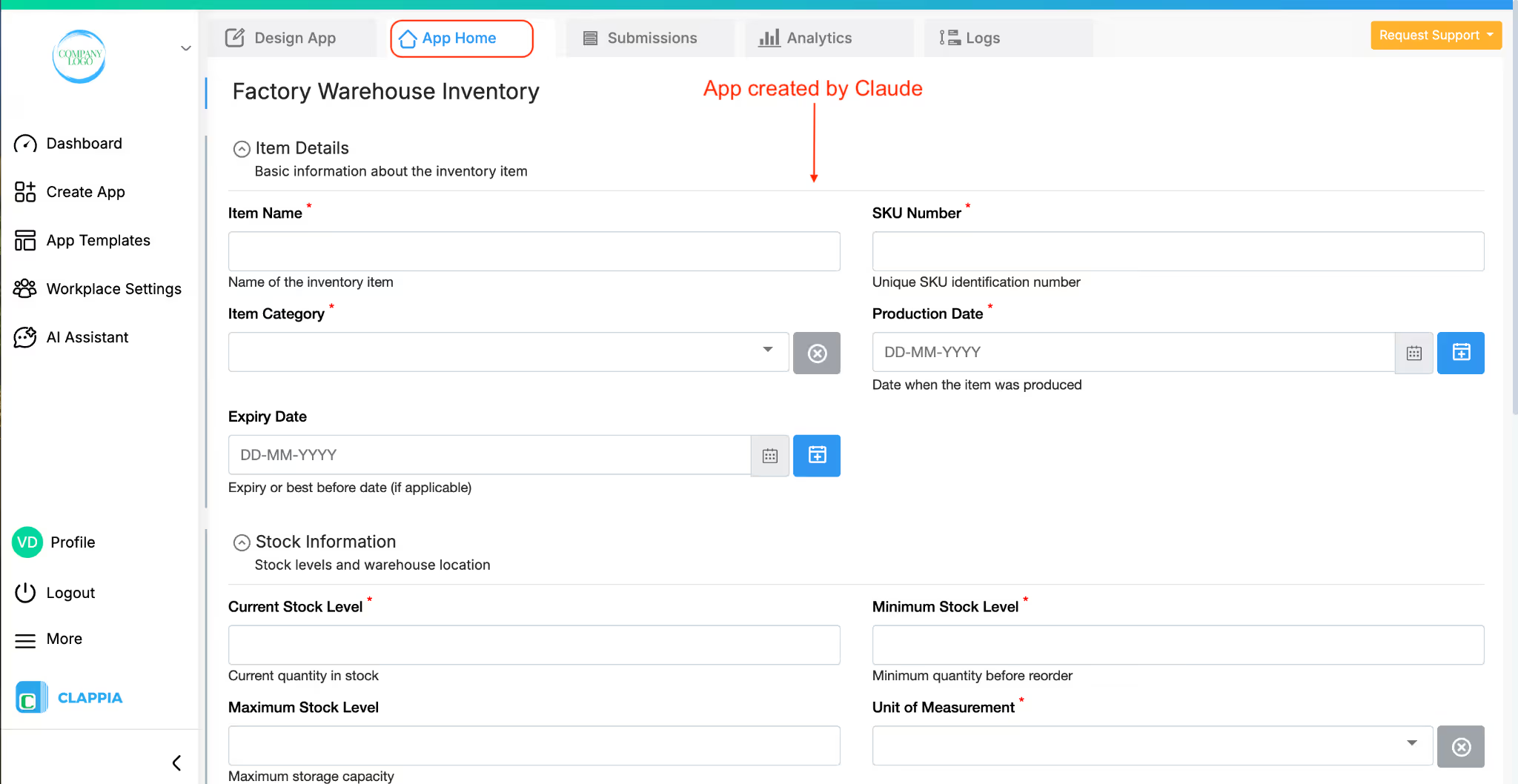
This shows how app creation can be accelerated by MCP AI.
For detailed steps on setting up MCP with Clappia, you can refer to the setup guide here.
Goal: Standardize HR processes and speed up onboarding.
AI Prompt Example:
“Create an onboarding app with fields for employee details, start date, department, and a workflow to notify IT when a new hire is added.”
AI Used: Claude
App Builder Used: Clappia
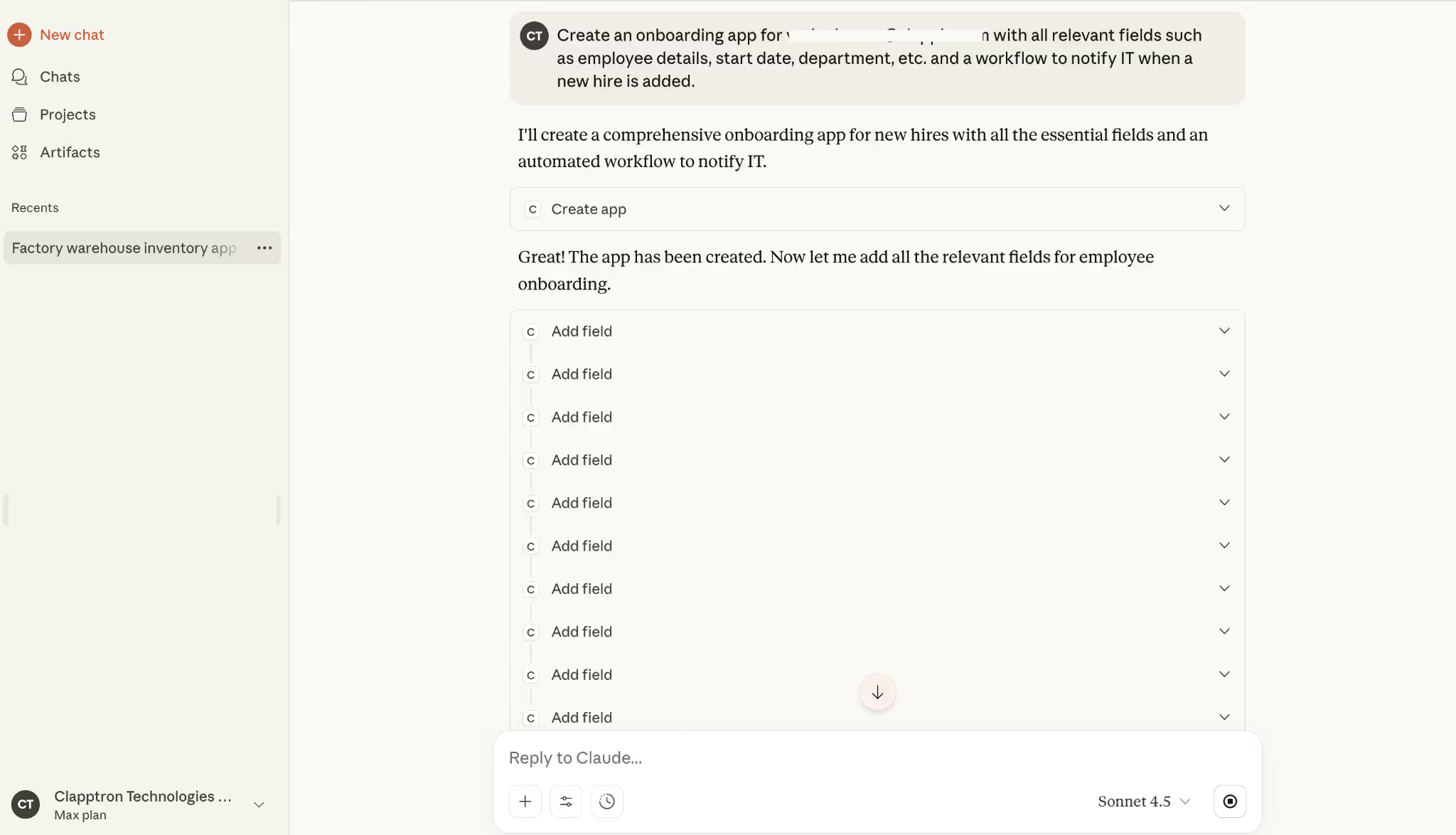
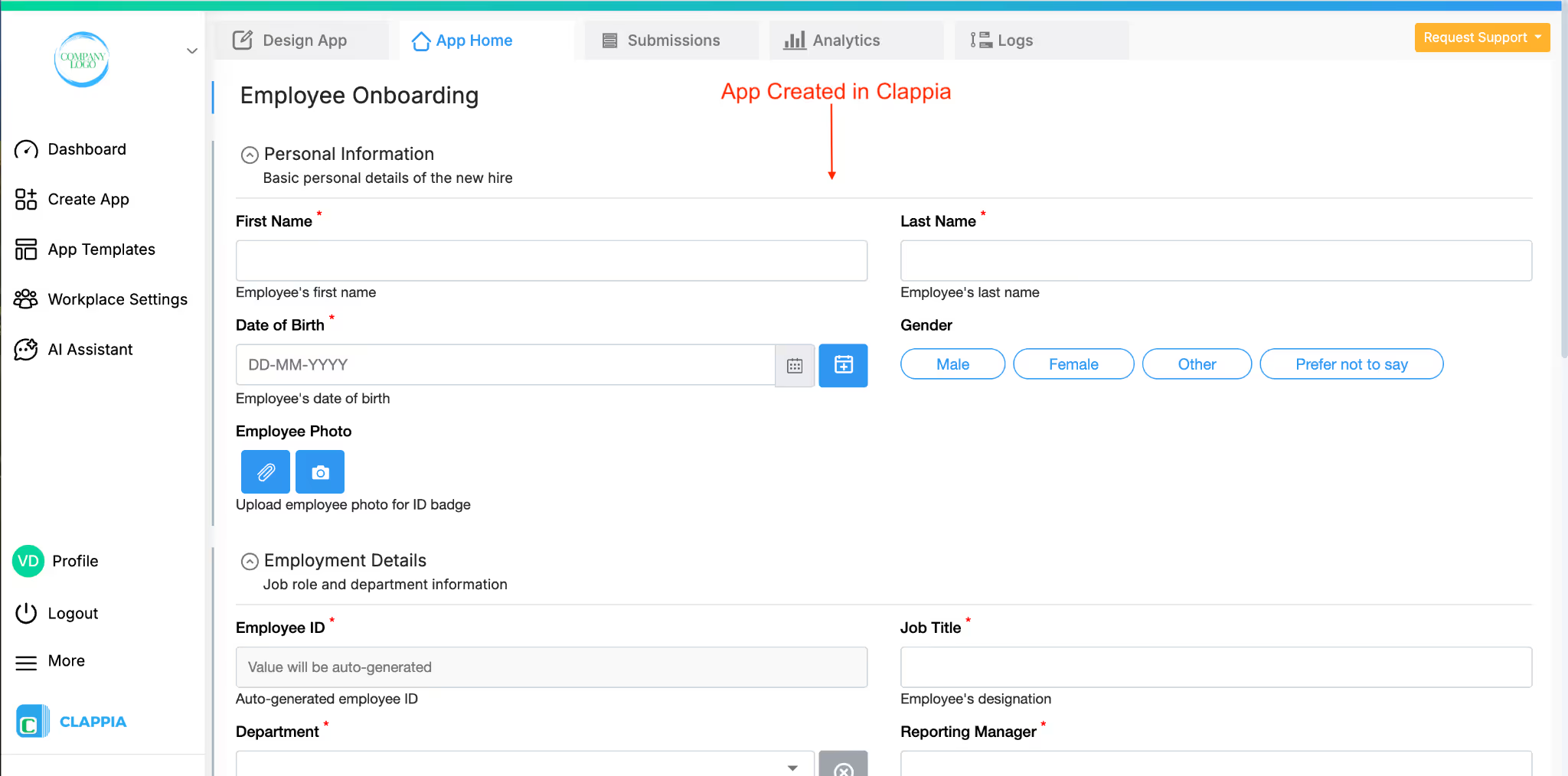
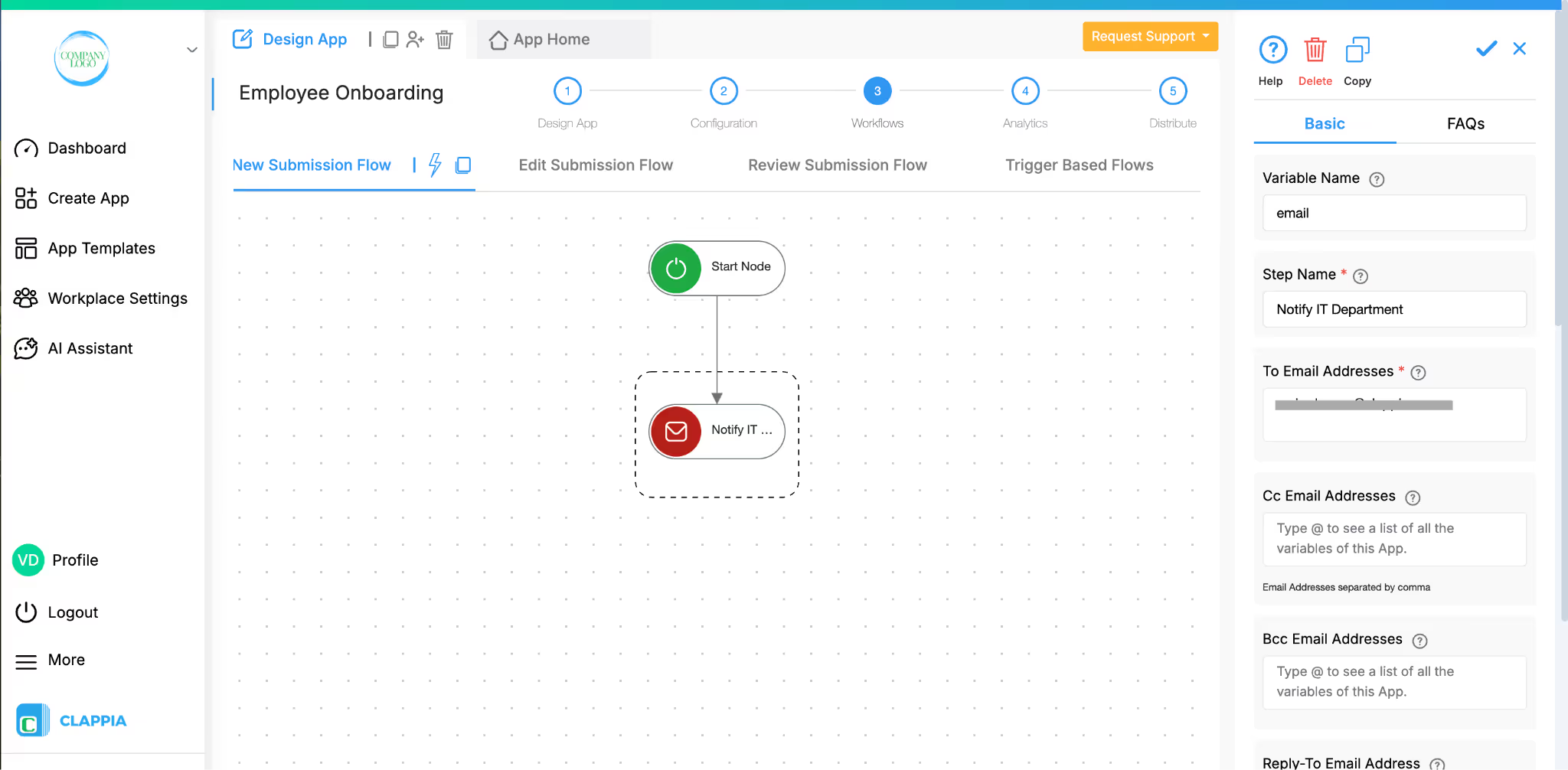
What Happens:
Goal: Capture inspection data on-site and route critical issues immediately.
AI Prompt Example:
“Create an inspection app with site details, photo uploads, severity ratings, and a workflow to alert a supervisor when severity is High.”
AI Used: Claude
App Builder Used: Clappia
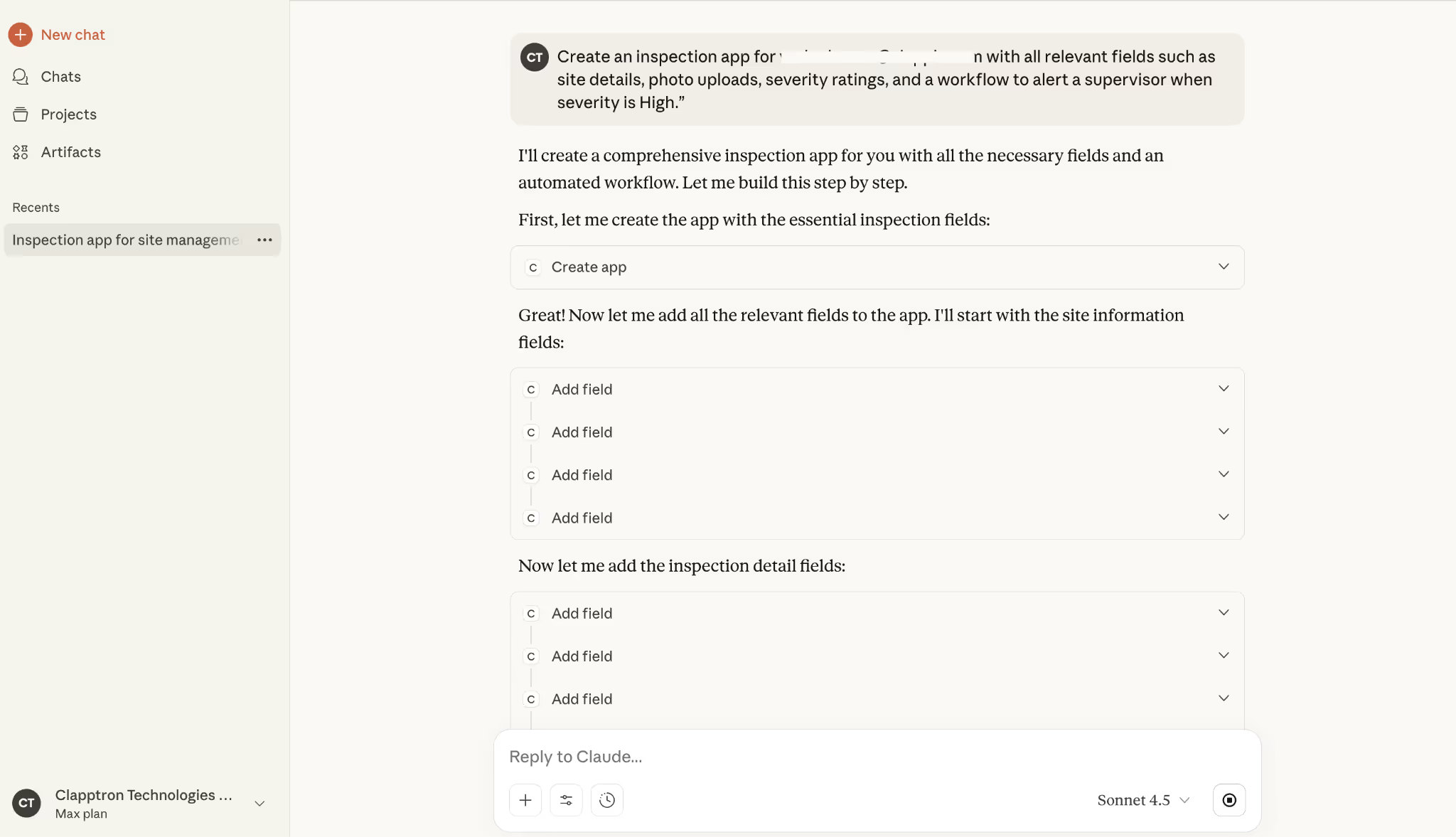
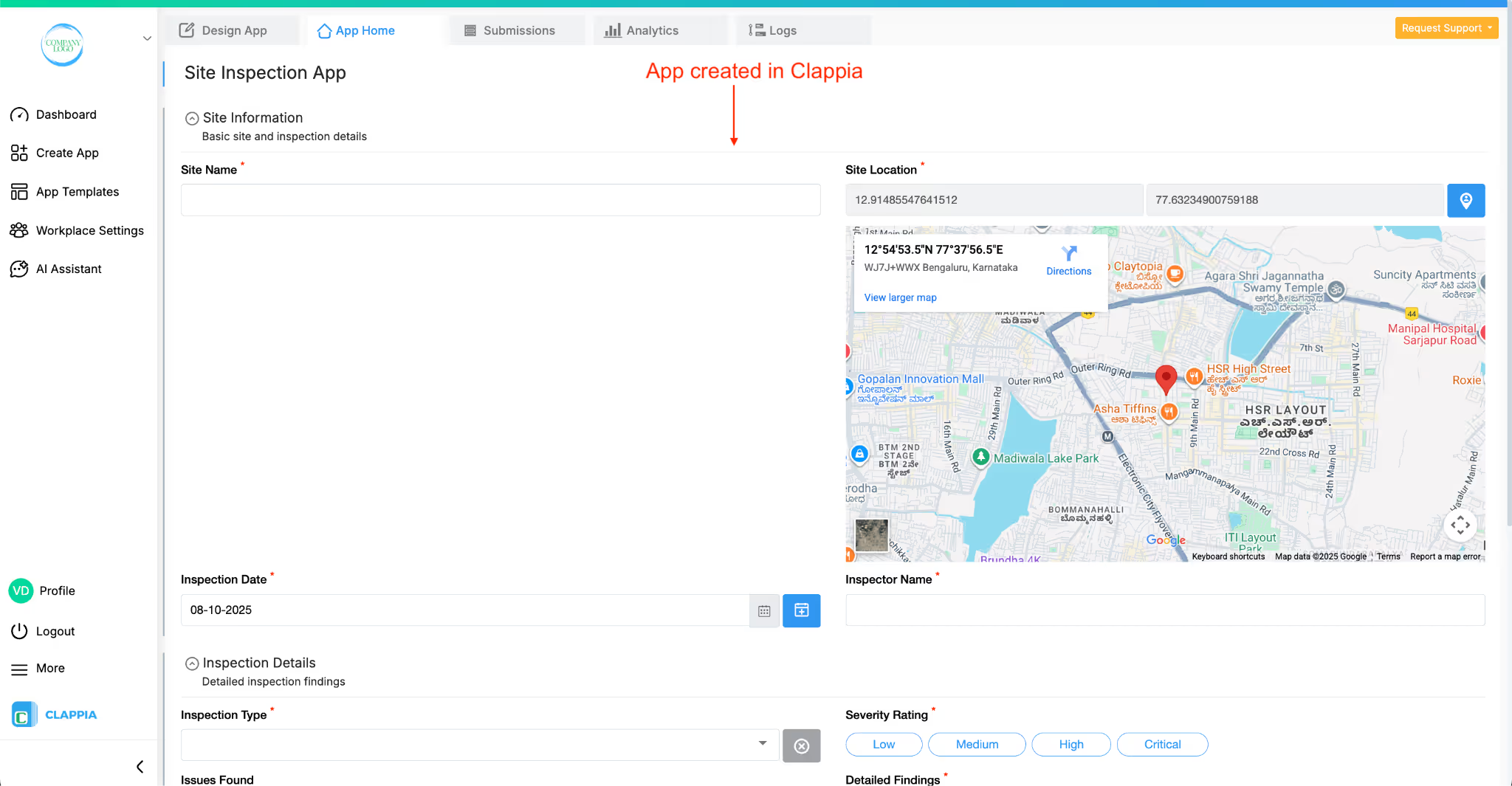
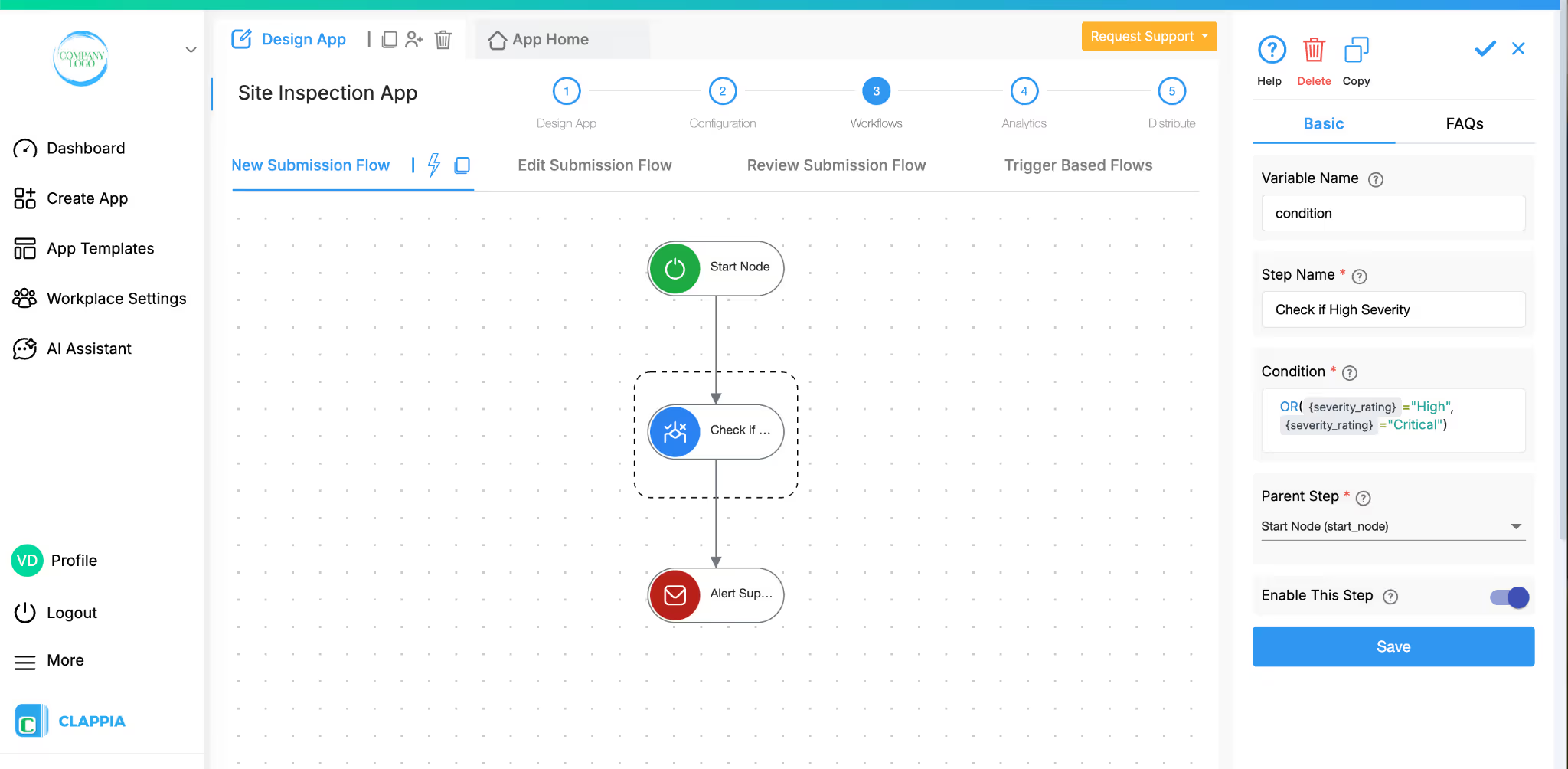
What Happens:
Goal: Capture and score leads consistently to help sales teams focus on qualified prospects.
AI Prompt Example:
“Build a lead intake app with scoring logic that qualifies leads based on criteria, and notify sales when a lead is qualified.”
AI Used: Claude
App Builder Used: Clappia
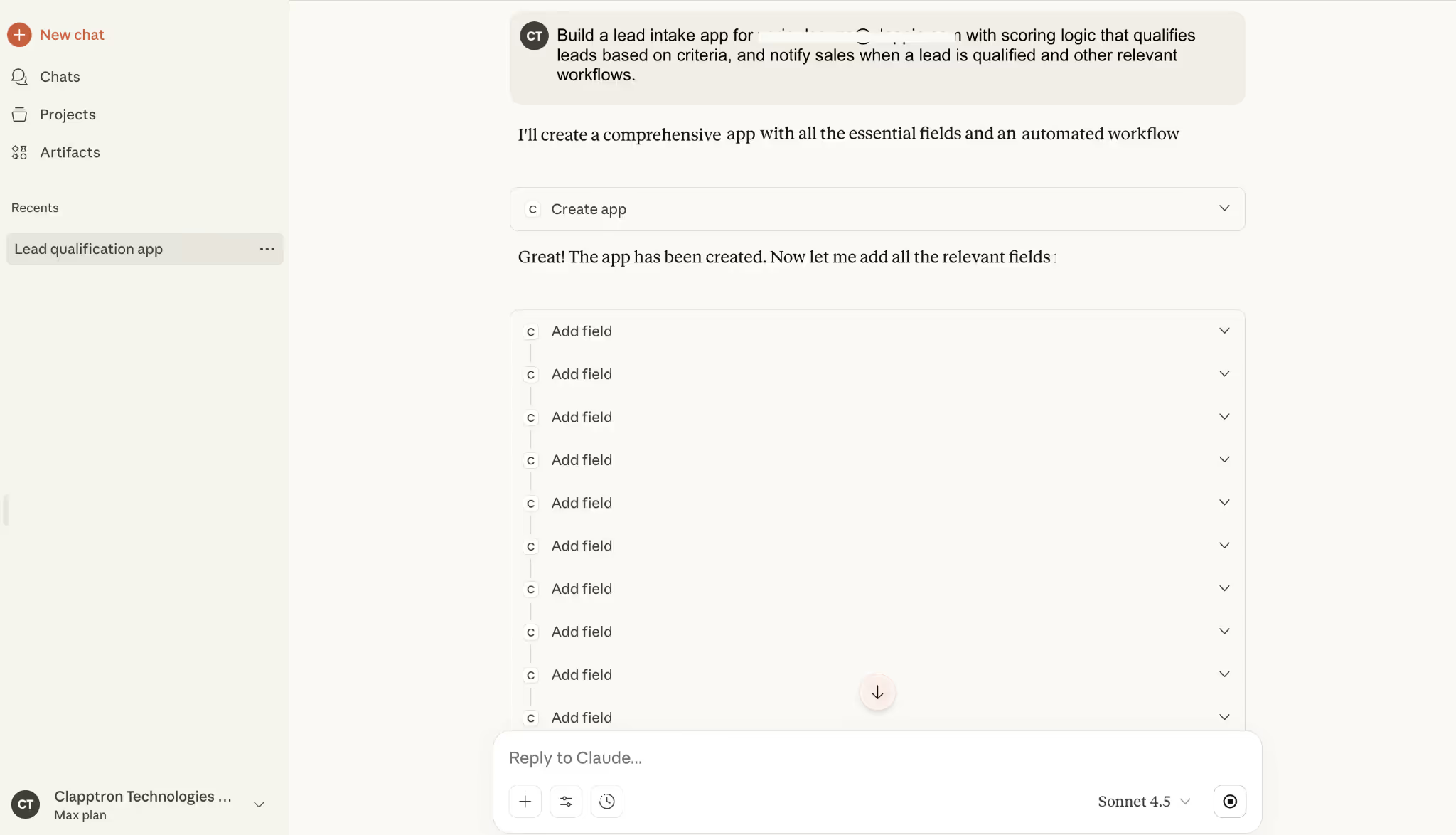
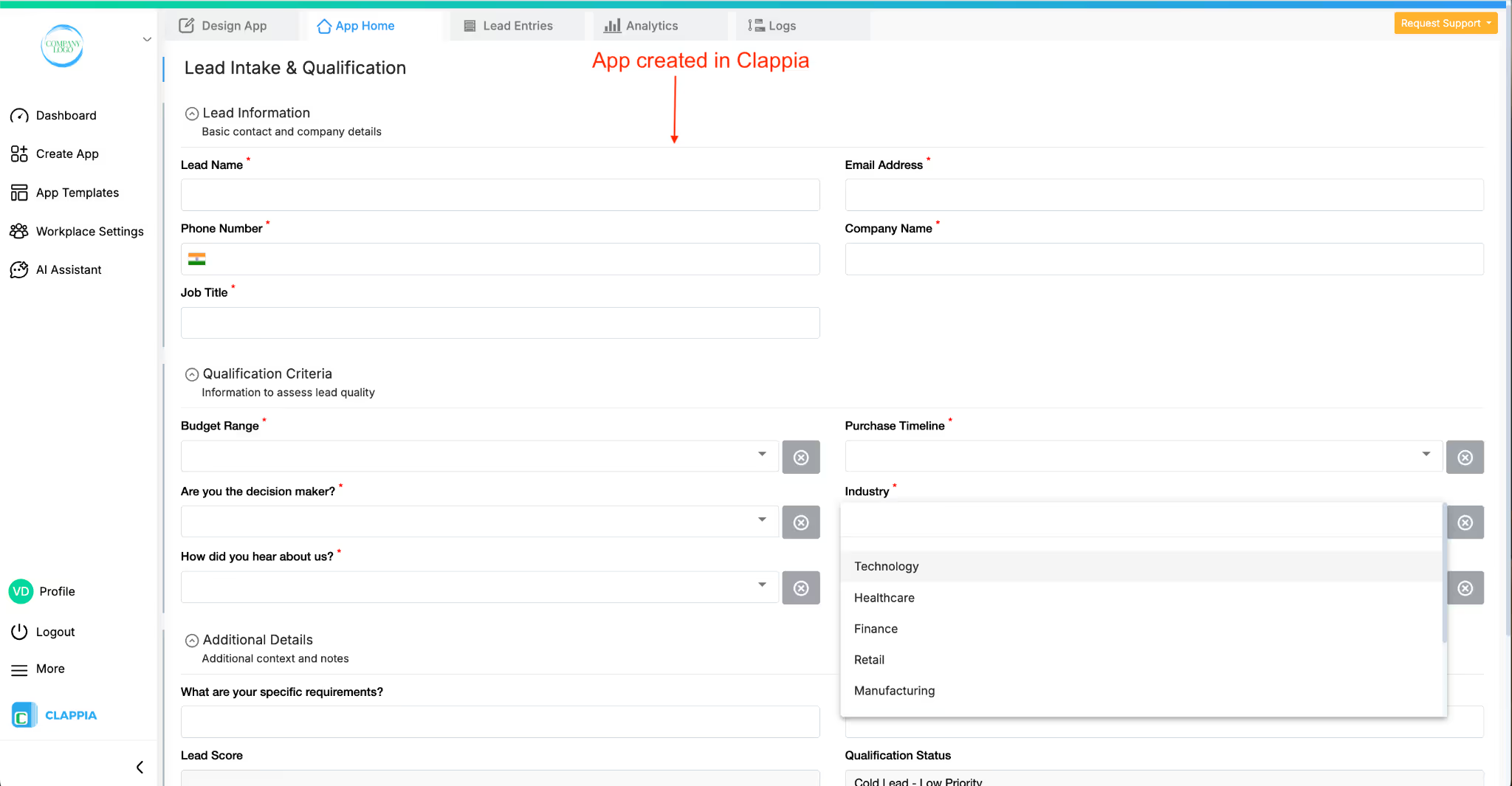
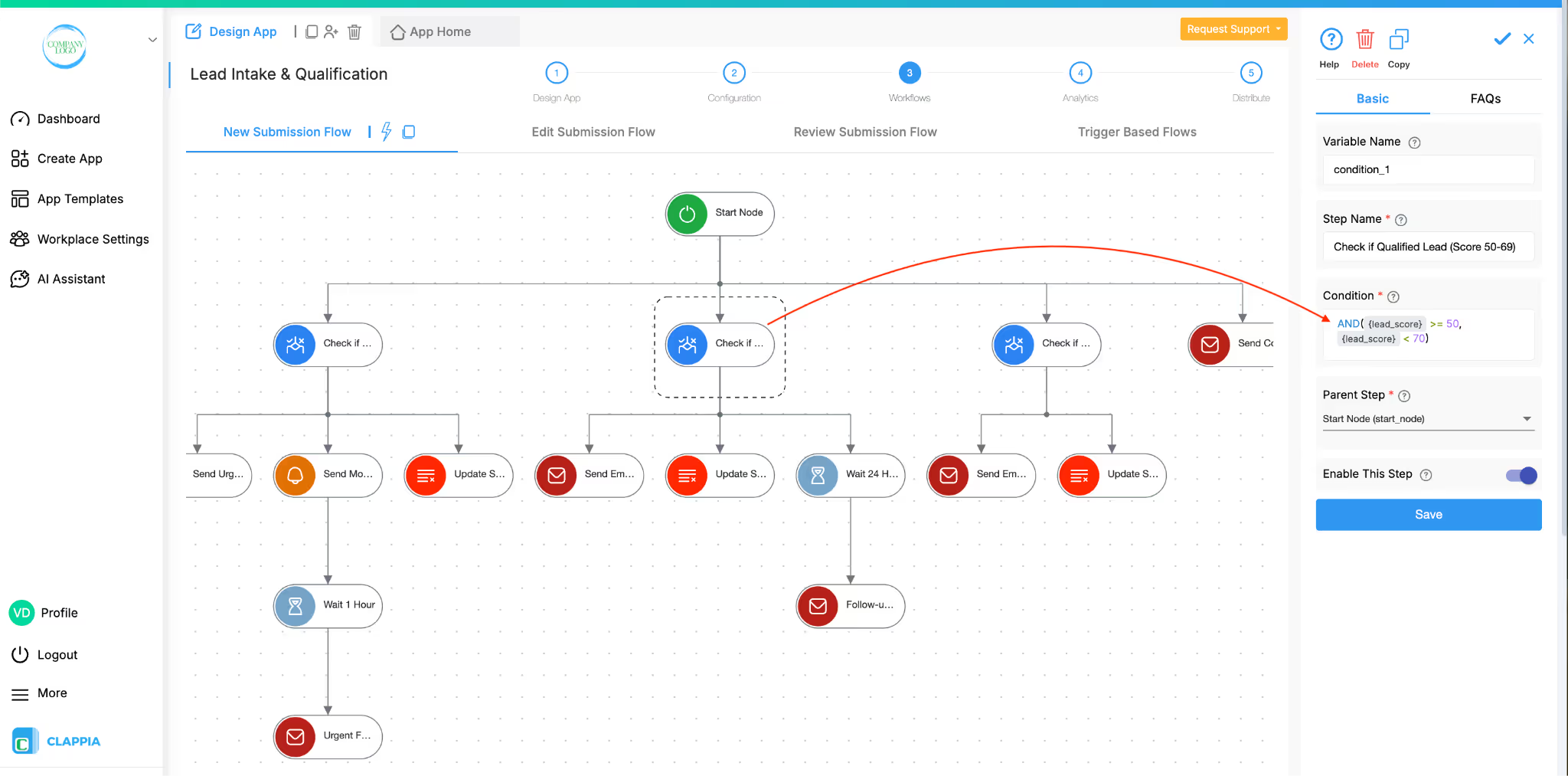
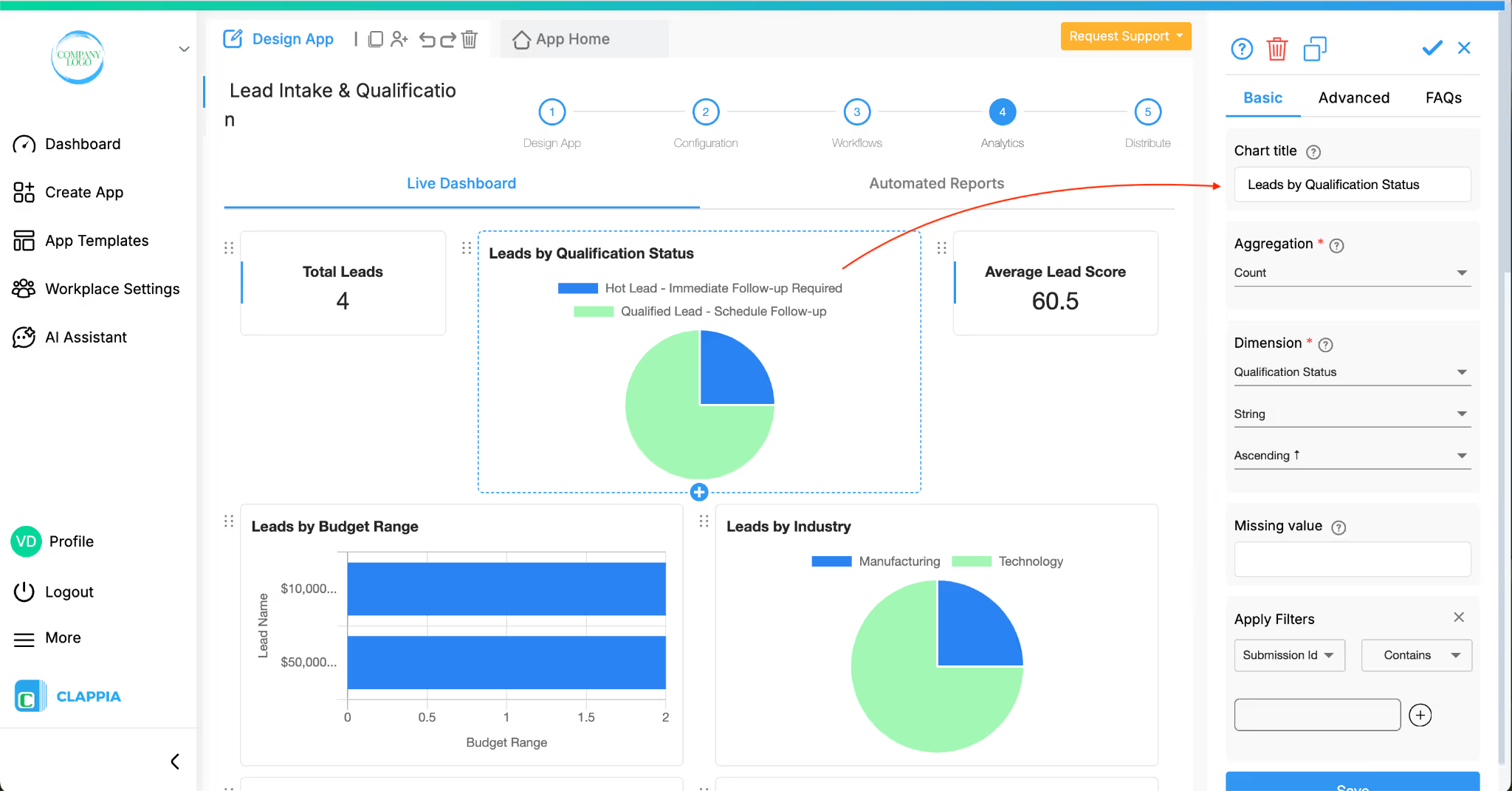
What Happens:
Goal: Streamline purchase requests and approvals for finance and operations.
AI Prompt Example:
“Create a purchase request app with item details, cost, budget code, and a two-step approval workflow through team lead and finance.”
AI Used: Claude
App Builder Used: Clappia
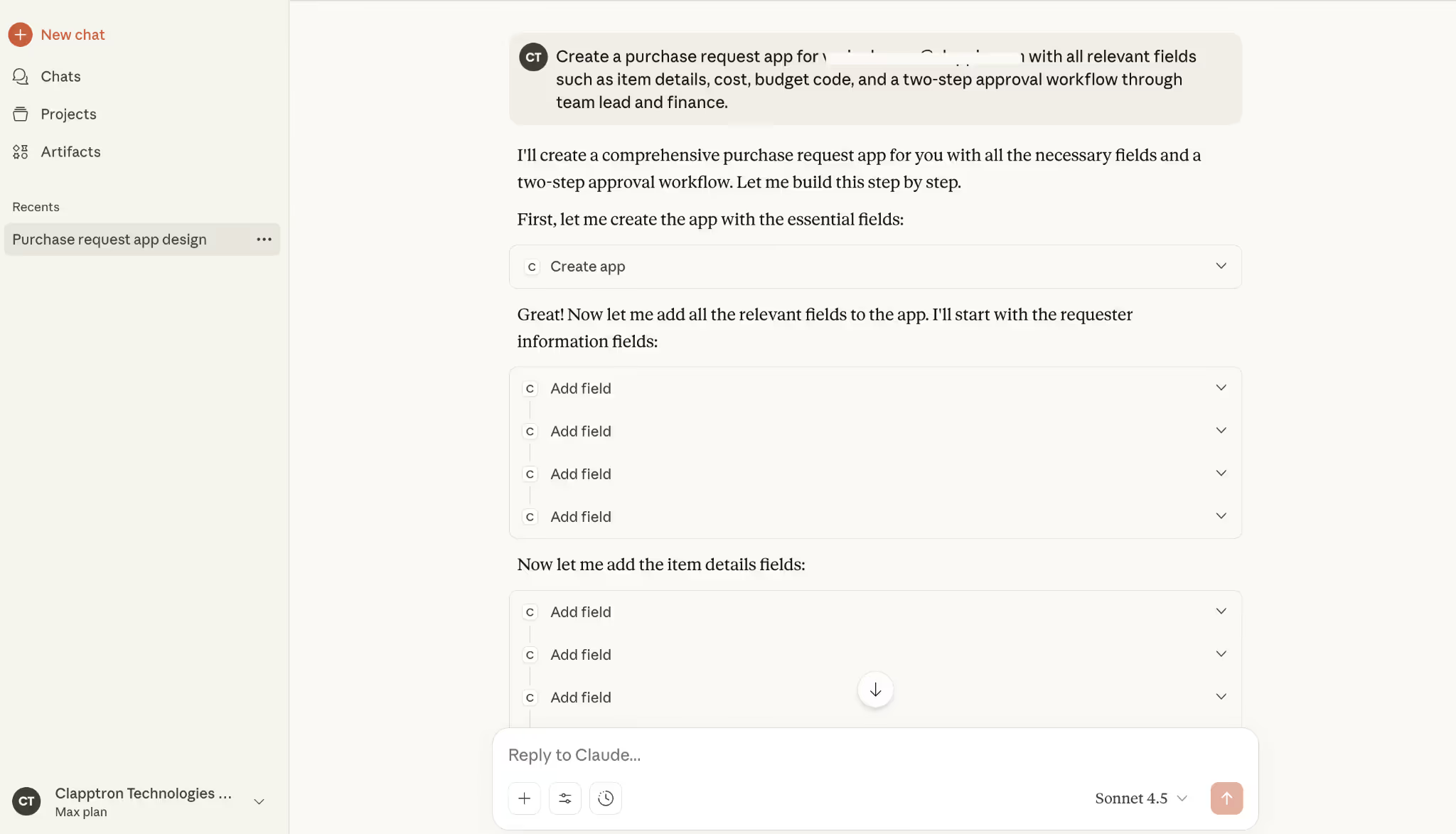
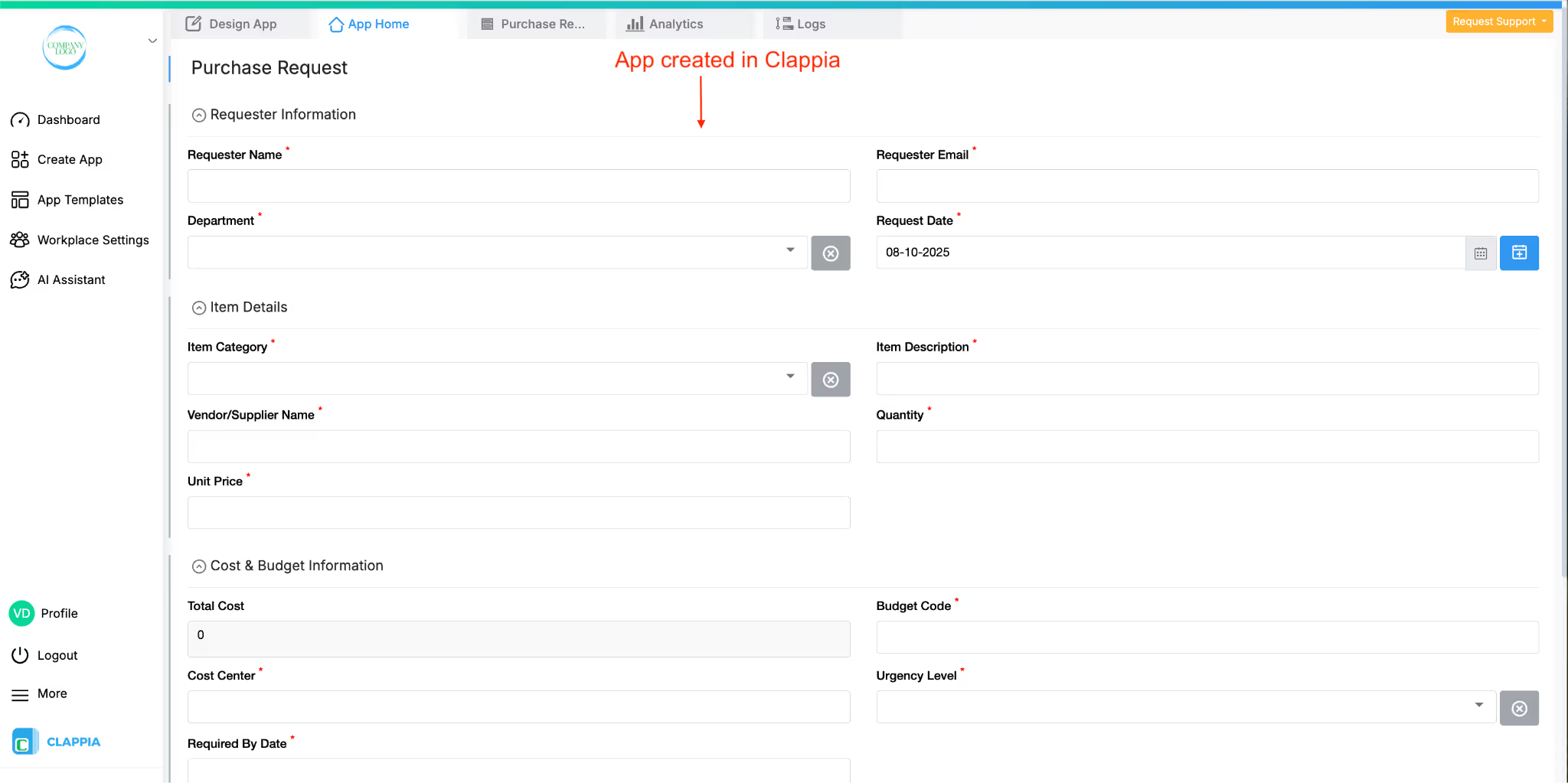
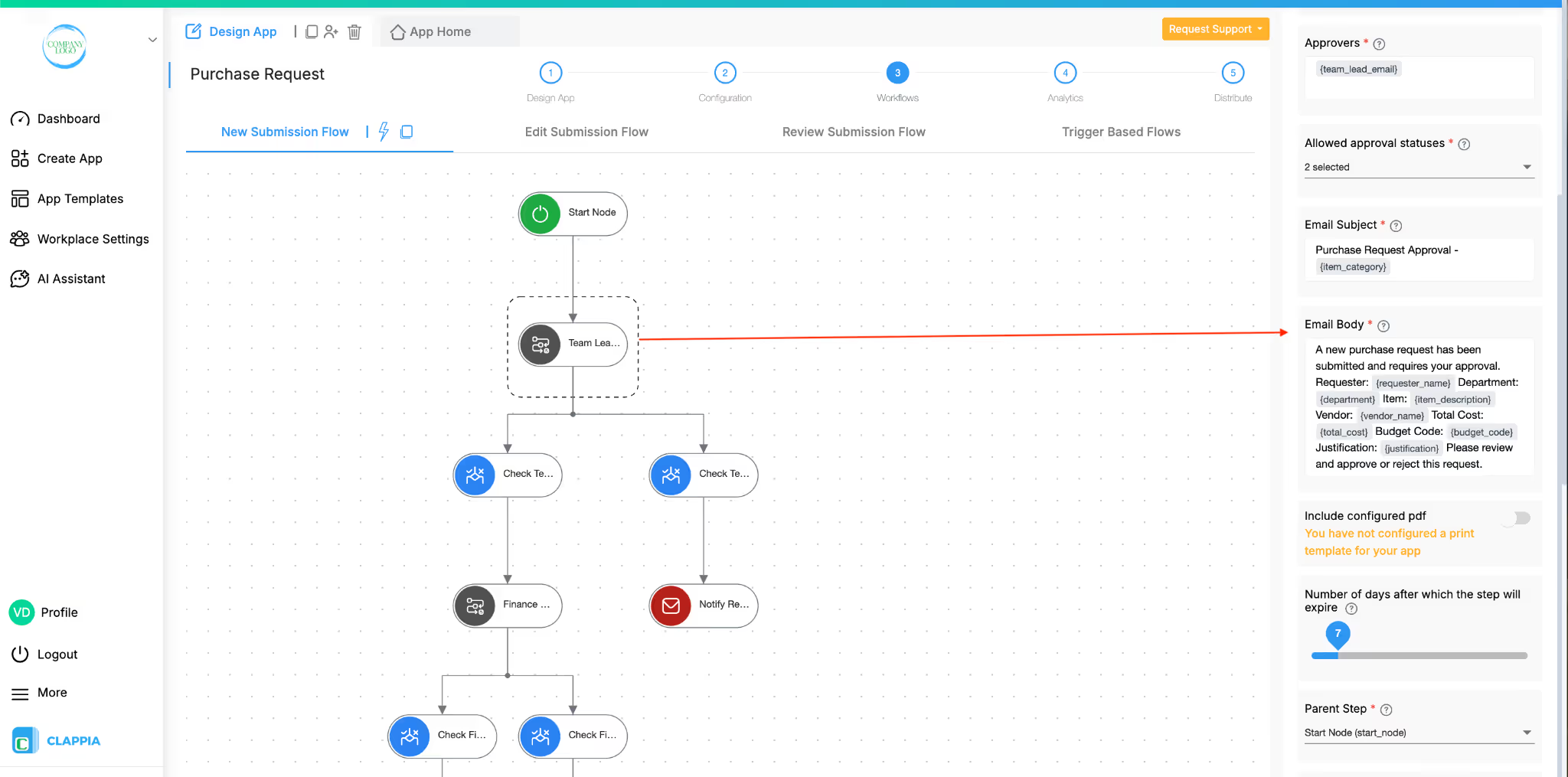
What Happens:
Goal: Capture incidents quickly and escalate them to the right teams.
AI Prompt Example:
“Build an incident reporting app with category, severity, attachments, and workflows that notify the right team and schedule a review.”
AI Used: Claude
App Builder Used: Clappia
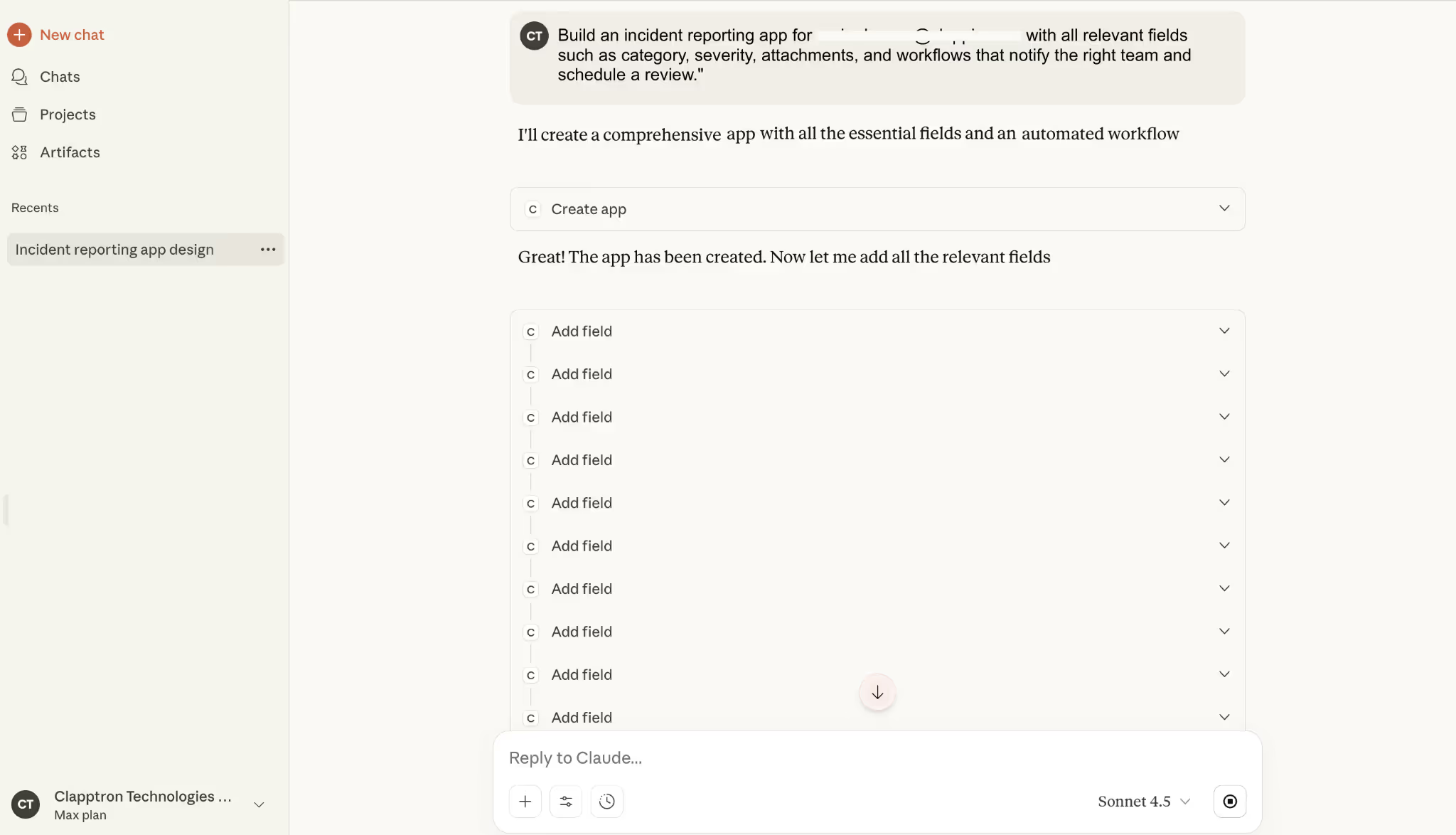
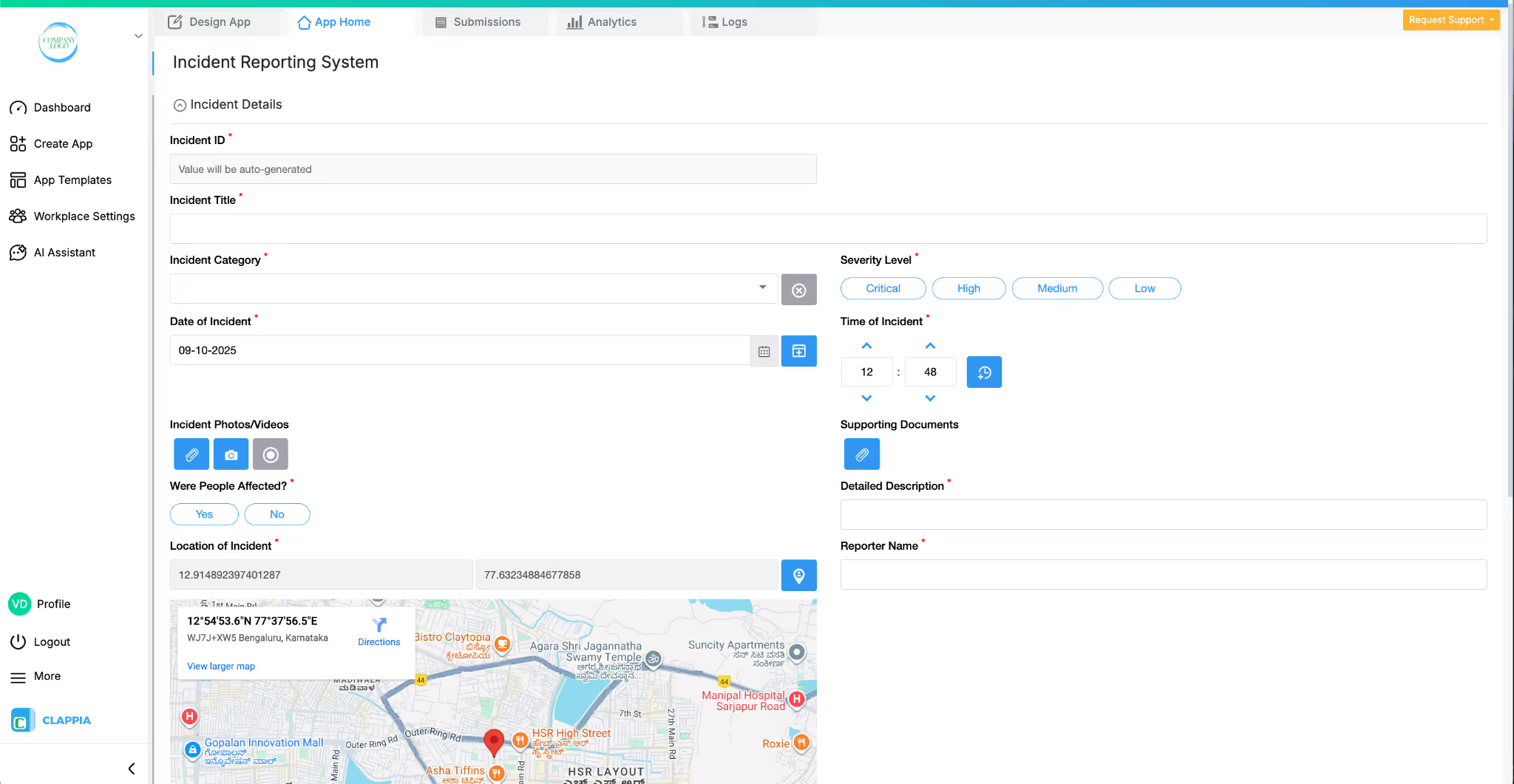
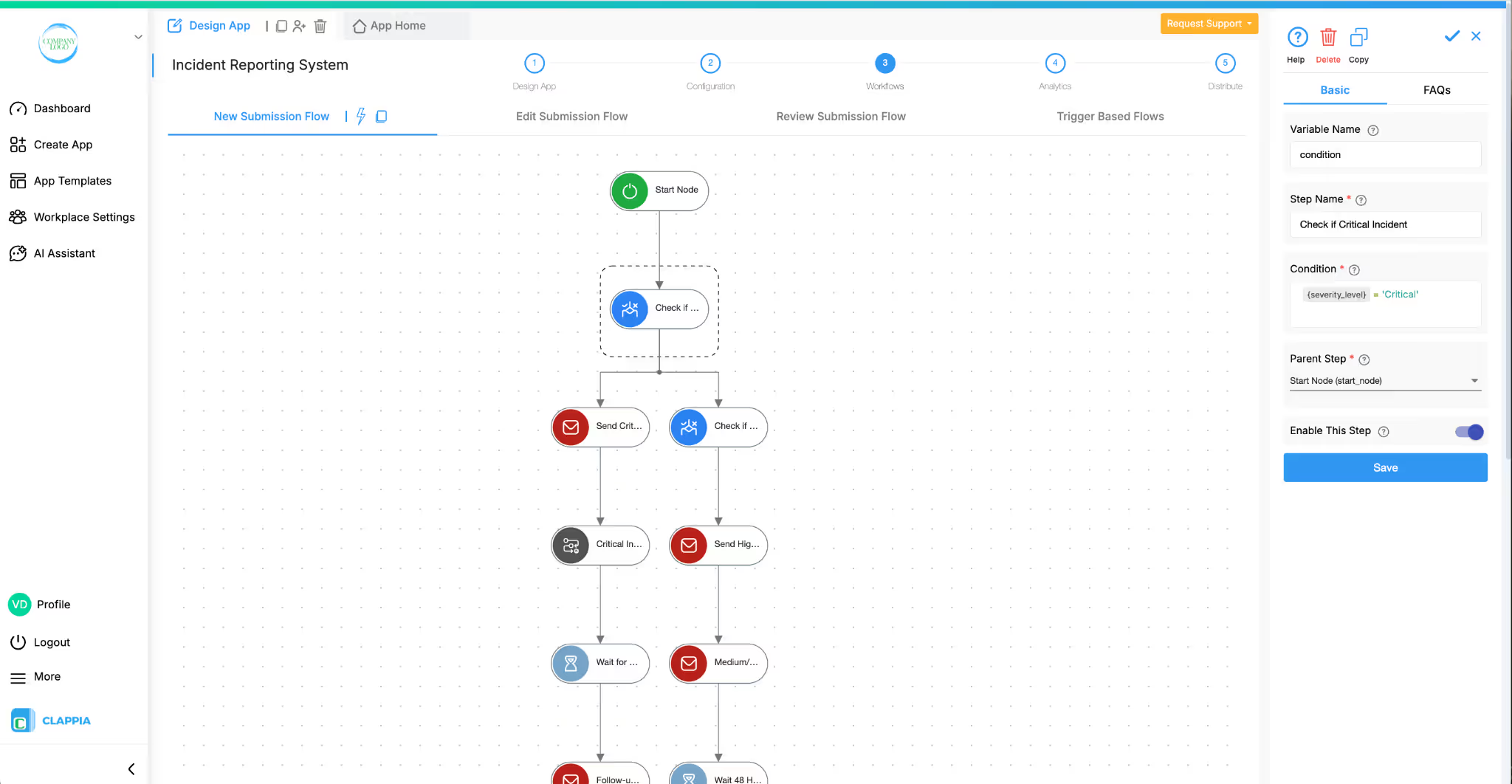
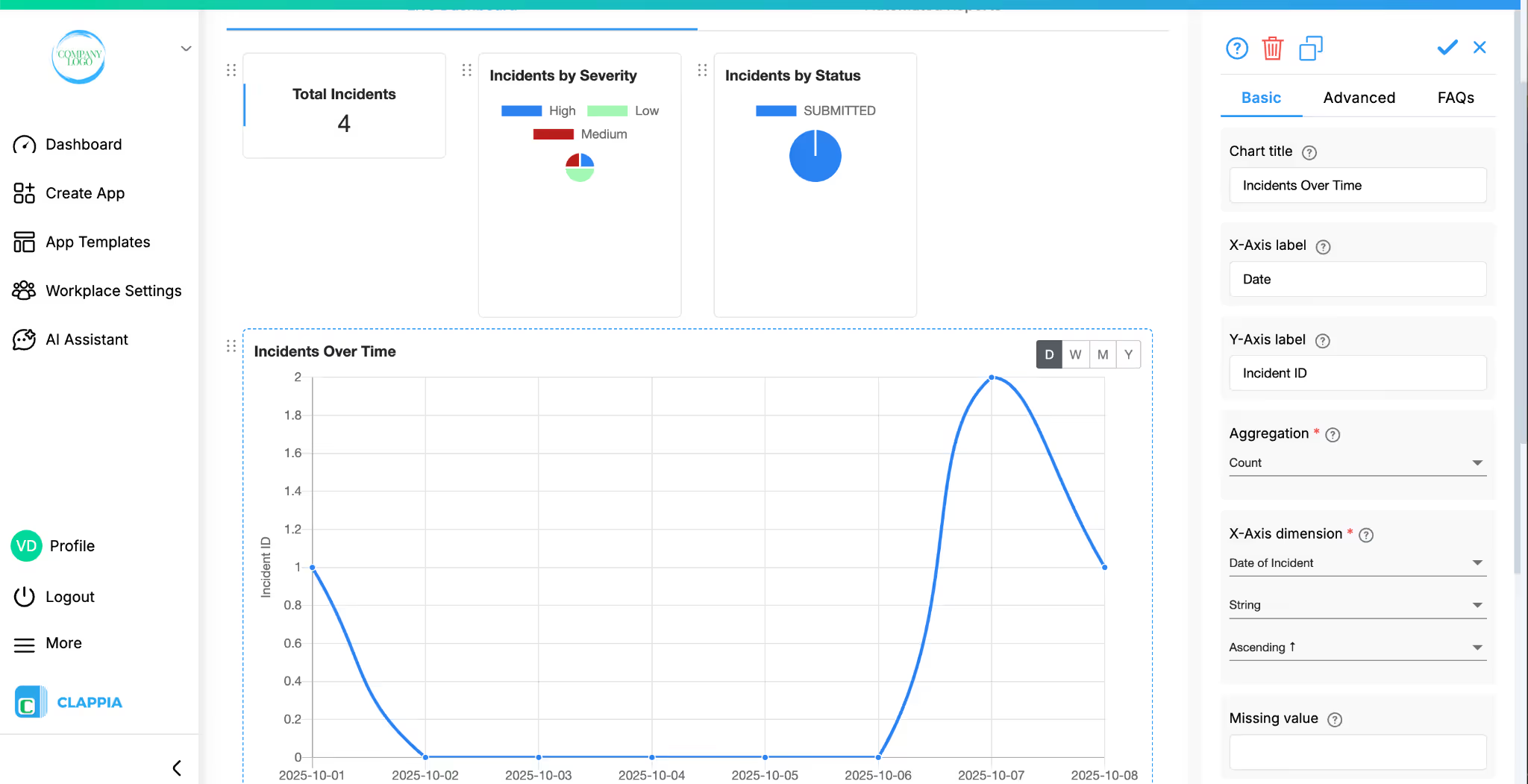
What Happens:
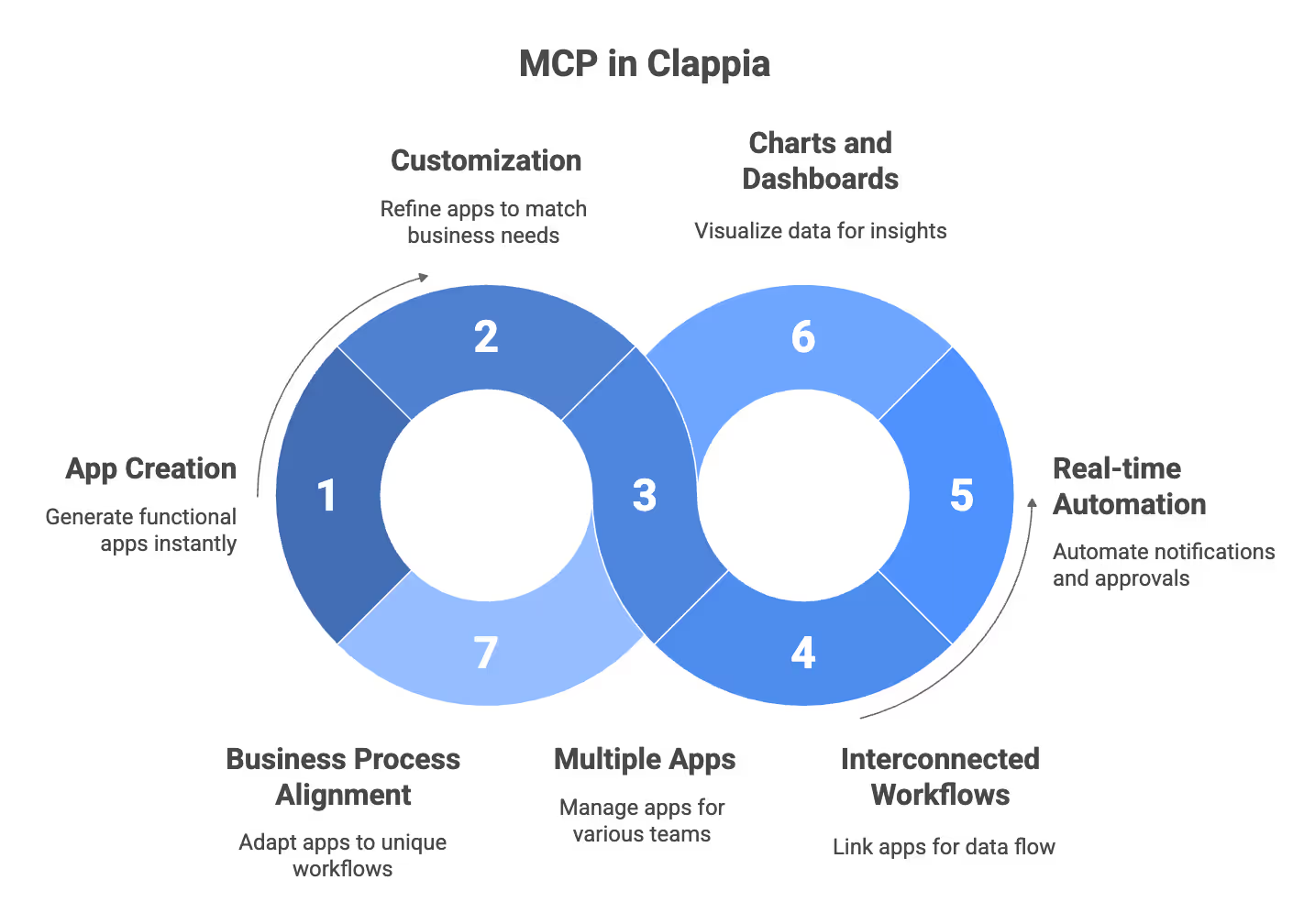
When you use MCP with Clappia, here is what you can expect:
App creation: Apps are created instantly with all relevant sections and fields based on the use case described in your prompt. Each field is set up in a way that makes sense for that process — for example, dropdowns for category selections, GPS location blocks for field activities, image upload fields for inspections, or text fields for notes. The result is an app that is functional from the moment it is generated, without manual setup.
Customization: You are not limited to the first version of the app. By refining your prompt, you can ask the LLM to add new fields, edit workflows, or include conditional logic. This makes it possible to shape the app step by step until it matches your business process exactly.
Multiple apps: You can create and manage several apps for different teams or use cases. For example, HR may need an onboarding app, operations may need an inspection app, and finance may need a procurement approval app — all can be generated and maintained in the same workplace.
Interconnected workflows: Clappia allows you to link apps together. Using features like Get Data from Other Apps, information collected in one app can automatically appear in another. For example, inspection data can feed into a compliance app, or lead intake forms can connect directly to a sales tracking app.
Real-time automation: Notifications, approvals, and escalations can be set up to run automatically. A submission can trigger an email to a manager, send an alert to a team group, or escalate overdue requests without manual intervention.
Charts and dashboards: Data collected in apps can be instantly turned into charts and dashboards inside Clappia. For example, inspection results can be shown as trend lines, procurement requests as status breakdowns, or HR submissions as monthly reports. This makes it easy to track performance and share insights without exporting data.
Business process alignment: Every organization has unique workflows, and MCP-generated apps can be adapted to reflect these differences. Whether you need multi-step approvals, data validation, or integrations with external tools, the apps can be adjusted to fit your specific operational requirements.
Together, these capabilities mean that MCP and Clappia are not just a faster way to build apps, but is a strong approach for business workflows and is a practical method to keep processes consistent, automated, aligned with business goals and achieve operation excellence.
MCP gives businesses a way to bring AI directly into app building and workflow automation. In Clappia, this means faster app creation, easier editing through natural language, and the ability to connect multiple workflows without coding. Teams can use MCP to reduce manual setup, ensure consistency across apps, and adapt quickly to new requirements.
1. Do I need coding to use MCP with Clappia?
No. Clappia apps are built on a no-code platform. MCP lets AI assistants create and manage apps without requiring programming.
2. What is the difference between an MCP client and an MCP server?
The MCP client is the AI assistant (for example, Claude MCP). The MCP server is the application, such as Clappia, that exposes actions the AI can perform.
3. Does MCP only work with Claude?
No. Claude MCP is one popular MCP AI client, but MCP is an open standard. Any AI assistant that supports the protocol can connect to MCP servers.
4. Can multiple apps be connected together?
Yes. Clappia allows you to interconnect apps through features like Get Data from Other Apps. MCP assistants can also automate across these apps.
5. Is MCP secure for business processes?
Yes. MCP only allows the AI assistant to perform actions exposed by the MCP server. This gives administrators control and governance over automation.

L374, 1st Floor, 5th Main Rd, Sector 6, HSR Layout, Bengaluru, Karnataka 560102, India

3500 S DuPont Hwy, Dover,
Kent 19901, Delaware, USA


3500 S DuPont Hwy, Dover,
Kent 19901, Delaware, USA

L374, 1st Floor, 5th Main Rd, Sector 6, HSR Layout, Bengaluru, Karnataka 560102, India

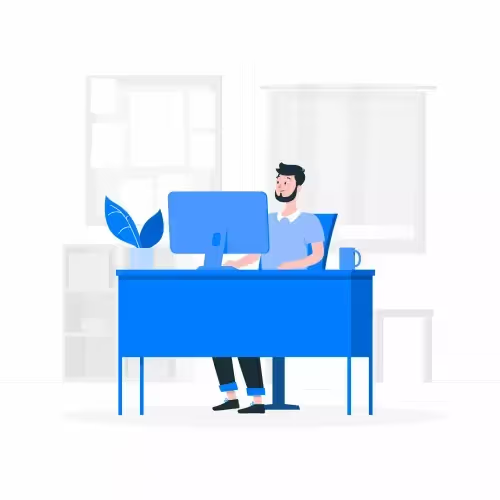

.webp)




