This article guides you through the process of archiving an application in Clappia.
Sign in to your Clappia dashboard. Click and open the app you want to archive. Go to Design App mode and click on the configurations tab. Select the Archive App option.
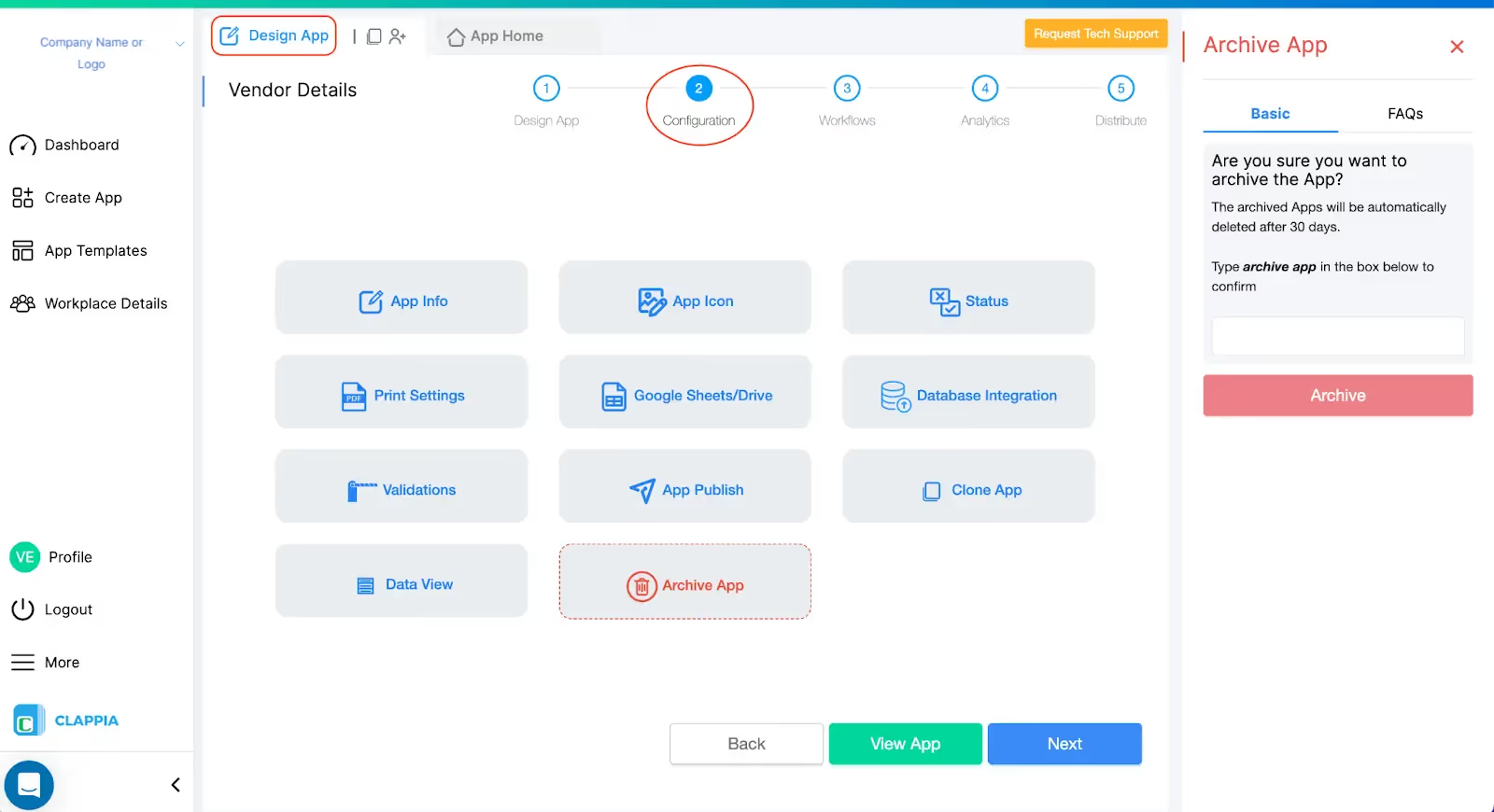
In the Archive App option, type ‘archive app’ as mentioned and click on the Archive button underneath. Your app will then be archived.
You will receive a notification at the top of the screen that says “Archived the app successfully. Click here to view the archived app.”
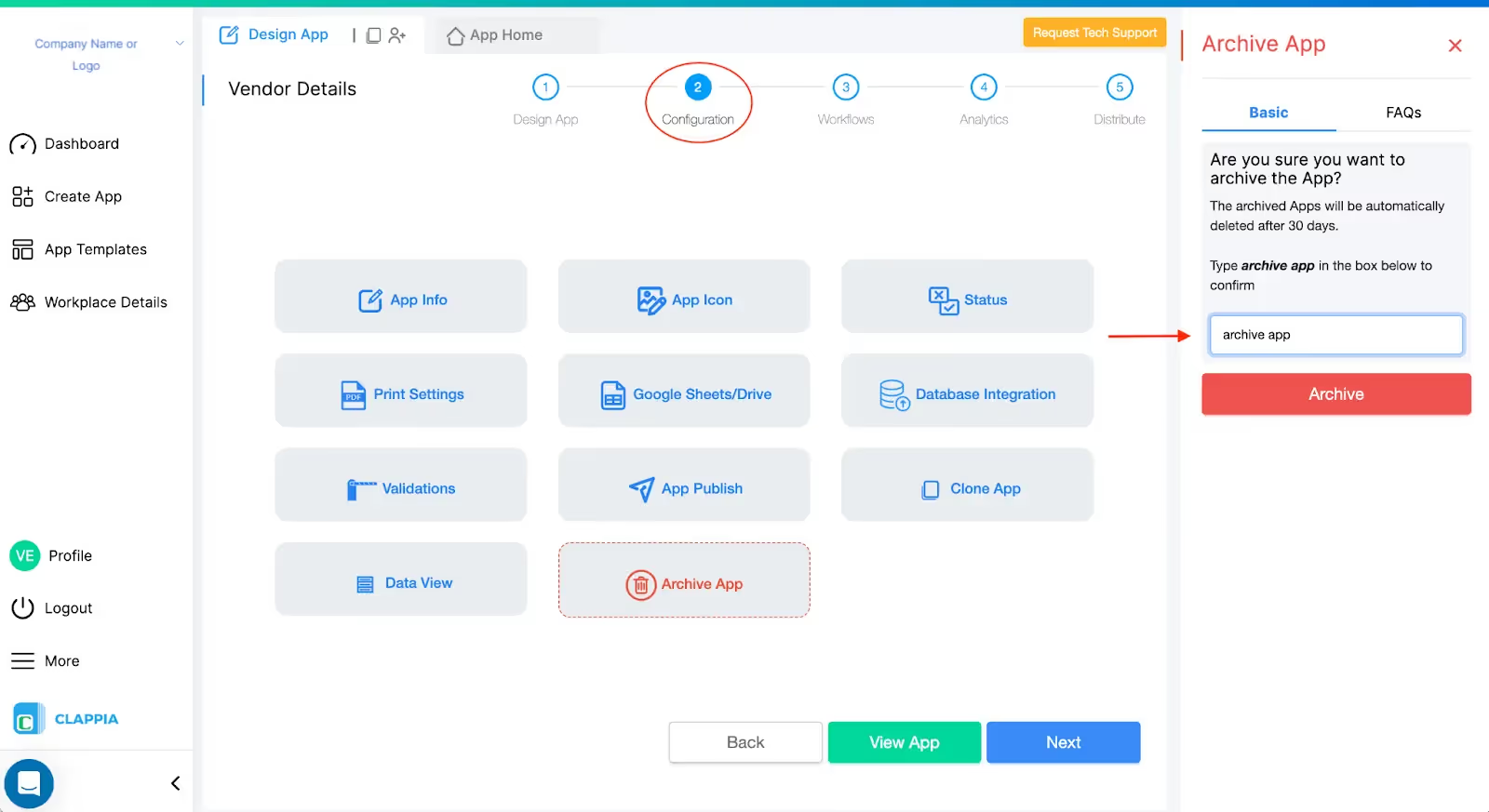
Once an app is archived, you will be able to restore the app within 30 days following which it will be automatically deleted by the system.
Additionally, archived apps can also be permanently deleted by the app admin within the 30 days of it being archived.
To view all archived apps, click on the More button on the left panel of your workplace. Then click on the Archived Apps option.
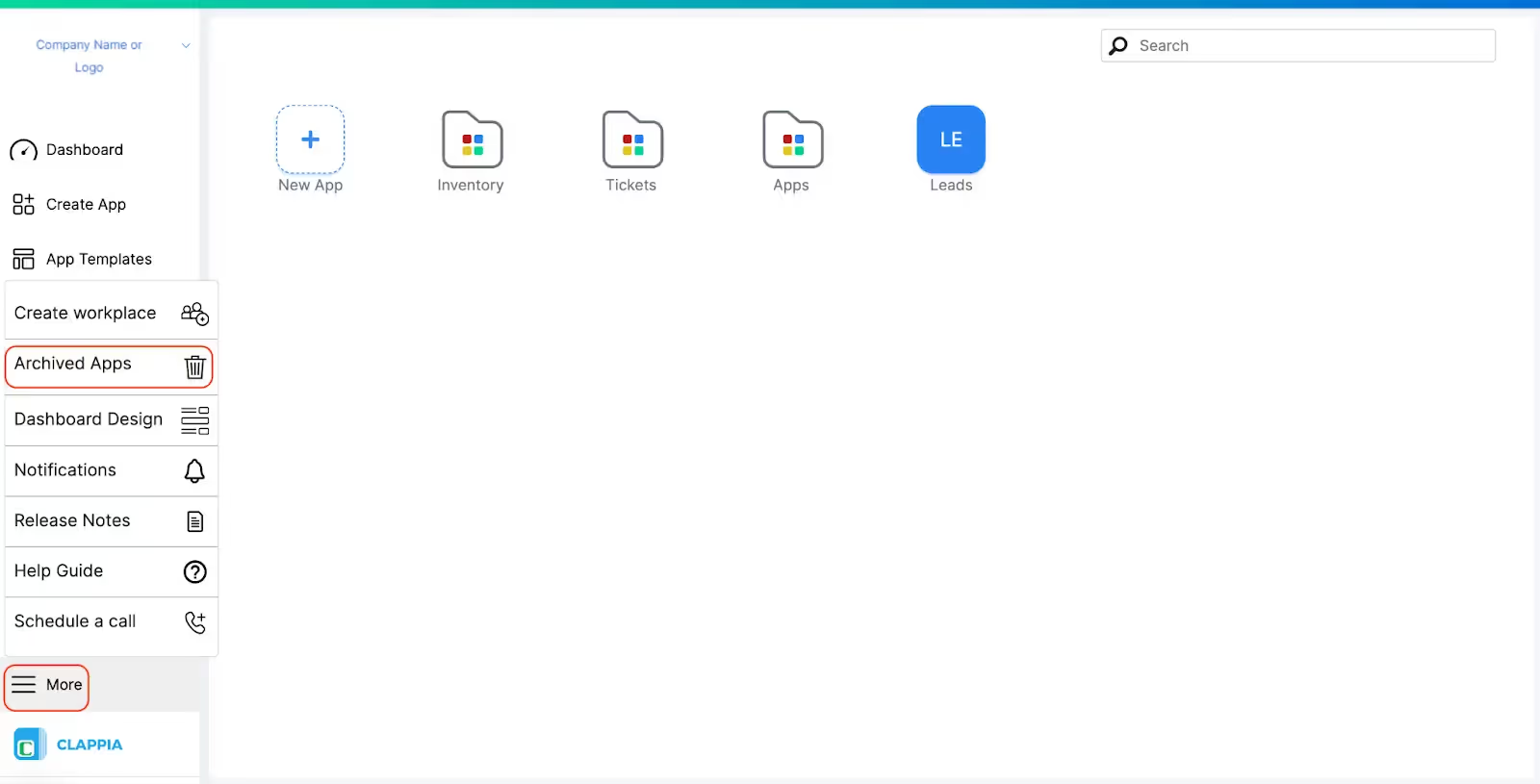
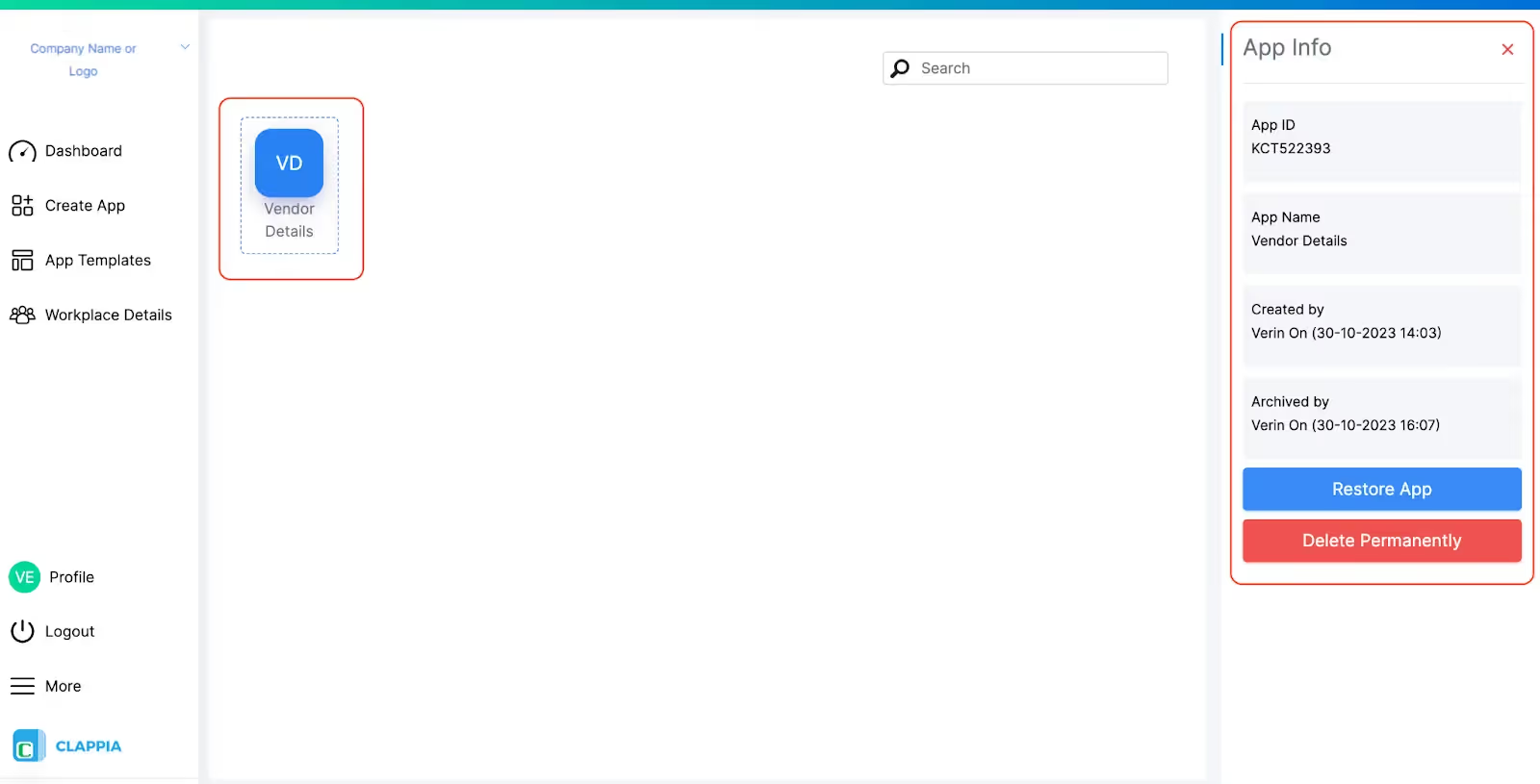
You can restore any archived apps within 30 days of it being archived. Click on the Restore App button and the app will be restored back to your dashboard.
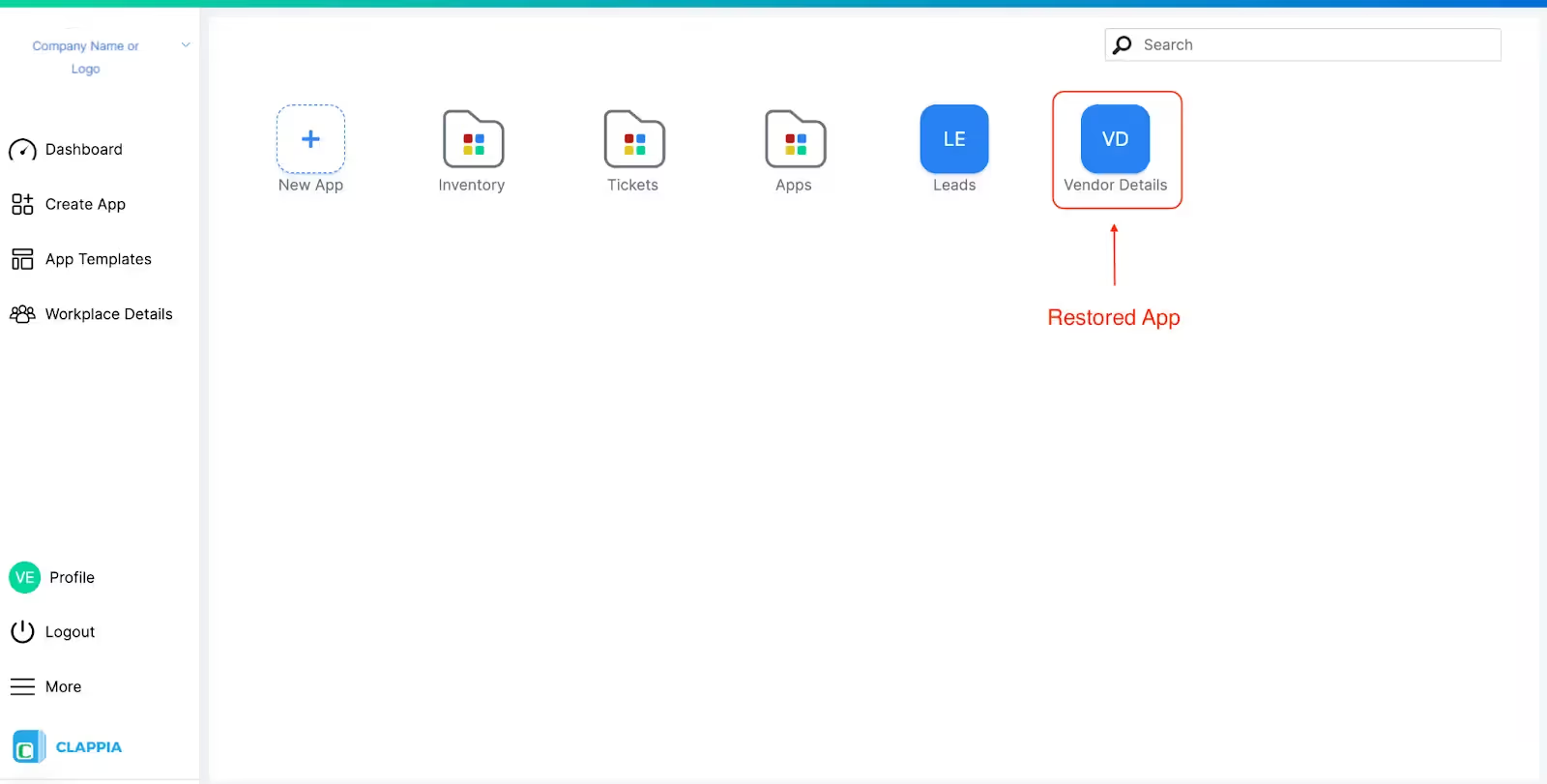
In case you want to delete an archived app before the 30 days are up, click on Delete Permanently. Type in ‘delete permanently’ in the box provided as directed and click on Delete. The app will then be deleted from your workplace.
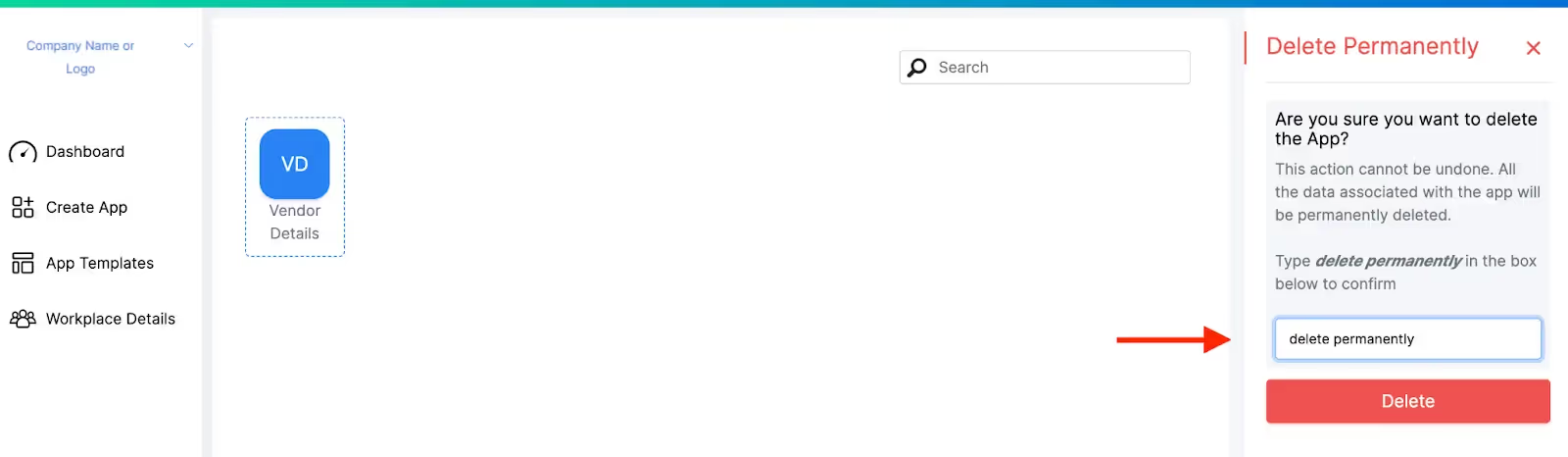

L374, 1st Floor, 5th Main Rd, Sector 6, HSR Layout, Bengaluru, Karnataka 560102, India

3500 S DuPont Hwy, Dover,
Kent 19901, Delaware, USA


3500 S DuPont Hwy, Dover,
Kent 19901, Delaware, USA

L374, 1st Floor, 5th Main Rd, Sector 6, HSR Layout, Bengaluru, Karnataka 560102, India

