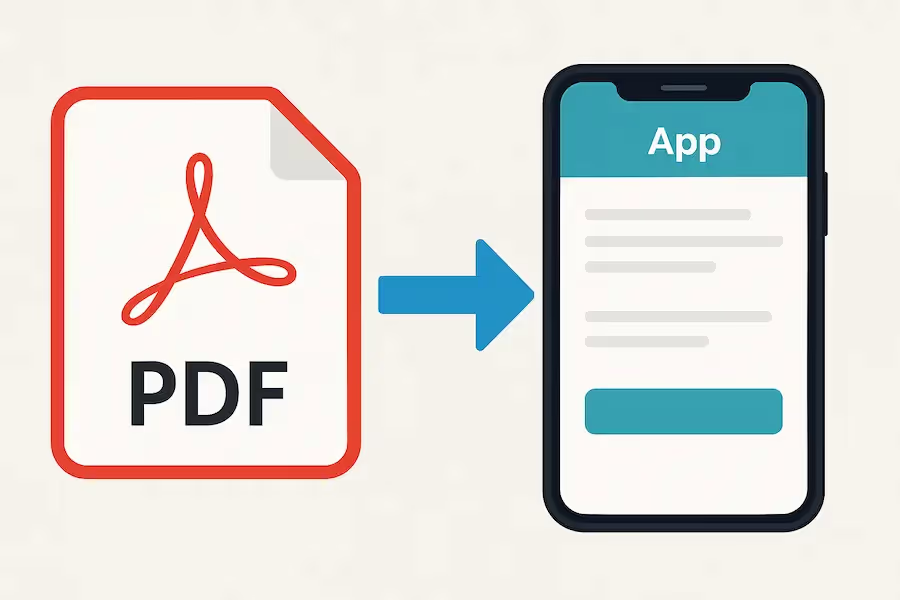
Building mobile or web applications traditionally requires extensive coding knowledge, development teams, and months of work. But what if you could transform a PDF document containing your app requirements into a fully functional application in minutes? With AI-powered no-code platforms, creating apps from PDF documents has become remarkably simple and accessible to everyone.
Whether you're a business owner with a PDF outlining your processes, a manager with documented workflows, or an entrepreneur with an app concept in a document, converting that PDF into a working application no longer demands technical expertise or expensive developers.
Most PDF to app solutions available today focus on creating simple document readers or static content viewers. Traditional PDF app builders like AppsGeyser, Appy Pie, or Andromo allow you to upload a PDF file and wrap it in a mobile app shell. While this creates an app that displays your PDF, it doesn't transform your document's content into an interactive, functional application.
These conventional tools share common limitations:
The game-changing difference lies in how AI interprets and transforms your PDF. Instead of just displaying your document, AI-powered platforms like Clappia read and understand the content, structure, and requirements in your PDF, then intelligently construct a complete application with:
This approach eliminates the gap between documentation and execution, turning your PDF blueprint into a production-ready app without writing a single line of code.
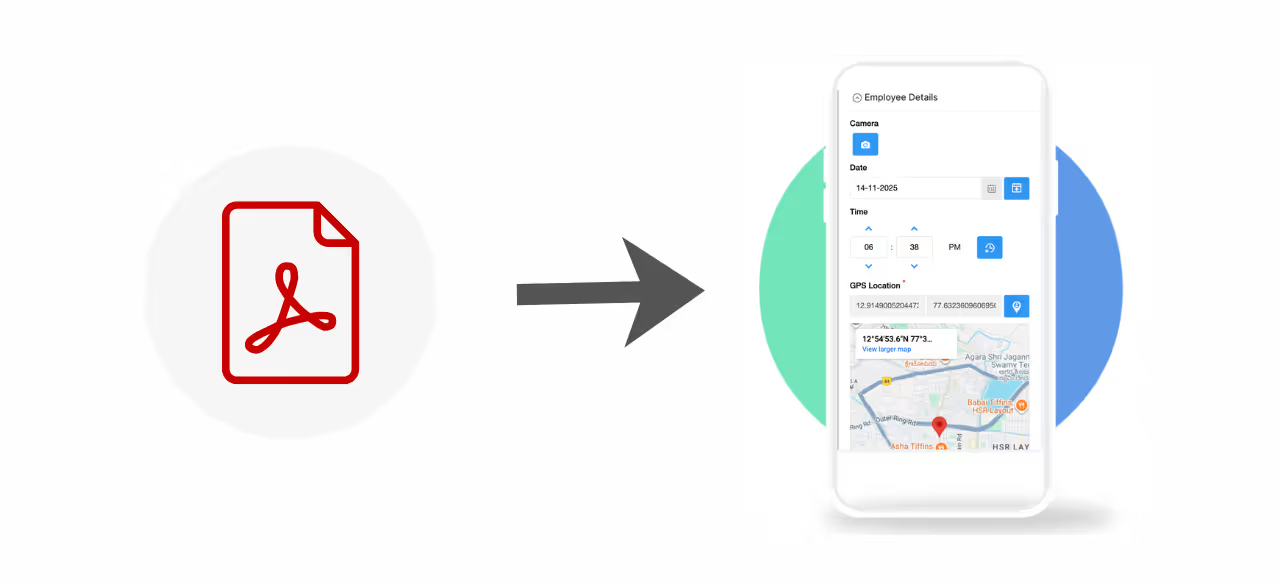
Clappia takes a fundamentally different approach to app creation. Unlike code generators such as Replit, Bolt, or Lovable that produce raw code requiring debugging and maintenance, Clappia's AI works with over 100 pre-built, professionally engineered components.
When you upload a PDF containing your app requirements, the AI doesn't generate code. Instead, it intelligently selects and arranges the right components to match your needs, creating a secure, scalable application that's ready to use.
Start by signing up with Clappia and creating your workspace. In the left panel, click "AI Assistant" to access the AI chat interface. You'll see options to build apps partially or fully, fix issues, explain features, and most importantly, turn PDFs, Sheets, or Docs into apps.
Click the plus icon in the chat input to upload your PDF document. This could be:
Once uploaded, Clappia AI analyzes your PDF content and generates a comprehensive app structure. The AI identifies whether your requirements need a single app or multiple interconnected applications, defines sections within each app, and suggests specific field types with appropriate labels and configurations.
The AI presents this structure for your review and asks for confirmation. You can request modifications like adding specific fields, changing field types, or adjusting the app layout. The AI adapts based on your feedback and presents the revised structure until you're satisfied.
After you approve the structure, Clappia AI creates the apps and shares app IDs with URLs. Click the app URL to review all components, ensuring field types, labels, and configurations match your requirements.
The beauty of Clappia's visual interface is that you can directly click, edit, and customize any element without touching code. Need to change a field type? Simply click the field, select "delete" in the right panel, and add the correct field type by clicking "Add Field." Want to modify labels or settings? Just click and edit directly, similar to how you'd work with Google Forms but with far more powerful capabilities.
This includes components like:
Once your app structure is complete, you can enhance it with powerful automation. In the AI chat, describe the workflows you need, such as approval processes, automated notifications, or data sync operations.
Clappia AI configures workflow nodes including:
Additionally, you can request analytics charts and reports to visualize your data effectively.
Before going live, perform a test submission from your app home to verify everything works correctly. If you encounter any issues, fix them directly by clicking and editing, just like adjusting a form in Google Forms.
Once satisfied, navigate to the Distribute tab where you have multiple deployment options:
Users can download the app from PlayStore or AppStore, log in with their credentials, and start using it immediately.
Consider a manufacturing company that has documented their quality inspection process in a PDF. The document outlines checkpoints, required photos, supervisor approvals, and reporting formats. Using traditional methods, converting this PDF into a working app would require:
With Clappia AI, the same company uploads their PDF to the AI Assistant. Within minutes, the AI creates an app with:
The app is immediately ready for testing and deployment, with zero coding required and at a fraction of traditional development costs.
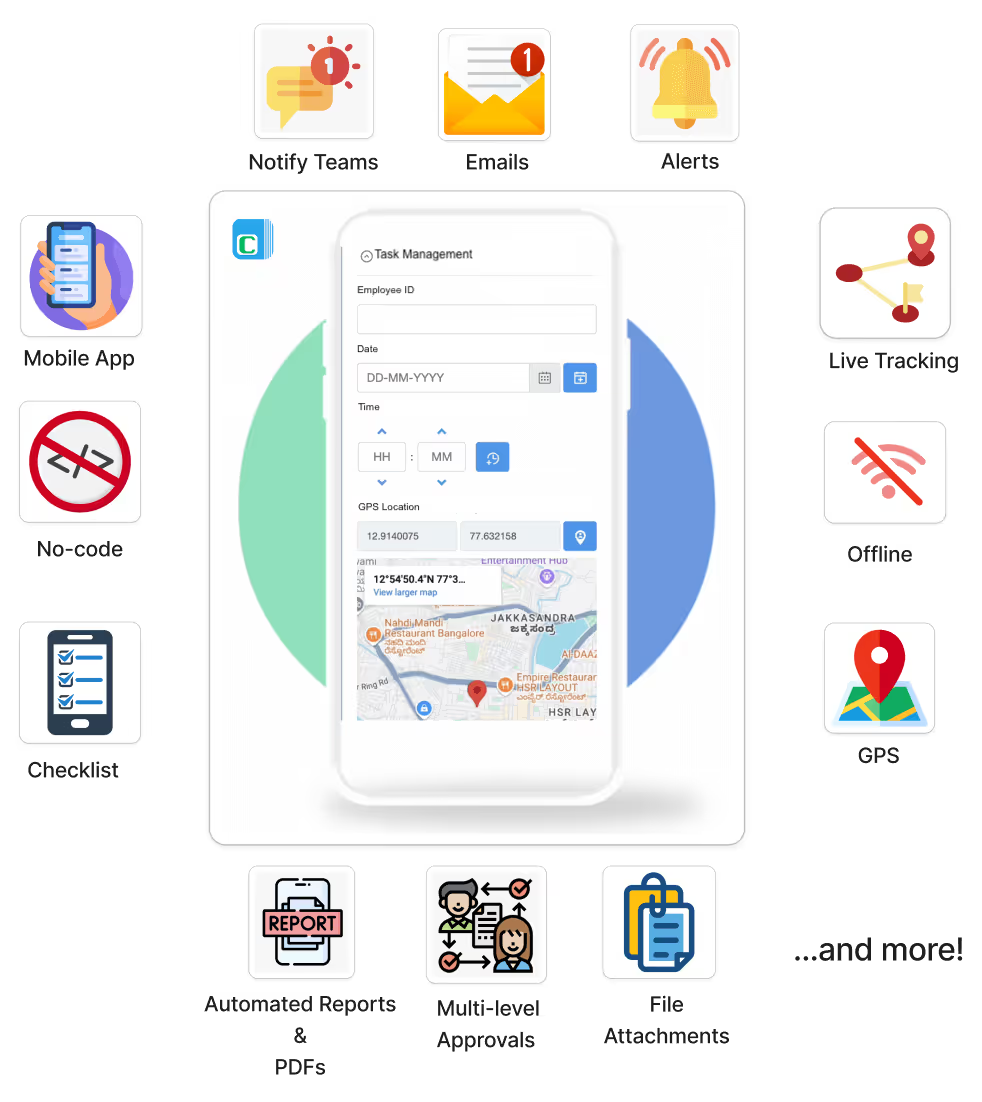
What sets Clappia apart in the PDF-to-app conversion process are several critical advantages:
Pre-Built, Professional Components: Every element in your app uses components that are already coded, tested, secured, and maintained by professional engineers. You never worry about clean code, security vulnerabilities, data loss, deployment issues, maintenance, or scalability.
Visual Editing Interface: The drag-and-drop interface means you're not overwhelmed by lines of code or complex file structures. Everything is visual and intuitive, making customization accessible to anyone.
Intelligent AI Interpretation: The AI doesn't just read your PDF; it understands the context, relationships, and business logic implied in your documentation. This results in apps that truly reflect your requirements.
Comprehensive Workflow Automation: Beyond forms and data collection, Clappia enables complete business process automation including notifications, approvals, integrations, and reporting.
Continuous Updates: Clappia automatically updates all backend systems, fixes bugs, and improves security. You focus solely on building and using your apps, not maintaining infrastructure.
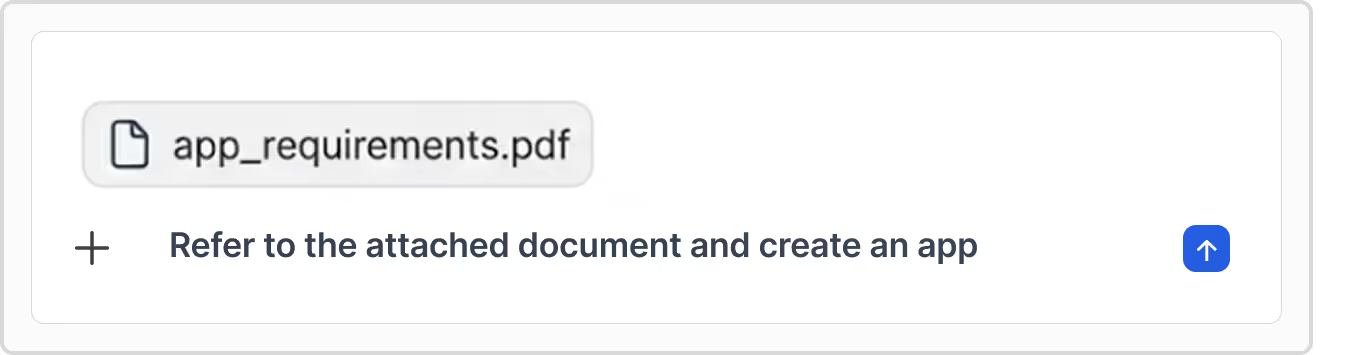
Begin your app creation journey by visiting Clappia's signup page and creating your free account. There's no credit card required, and you get unlimited app creation capabilities right from the start.
After logging in, create your workplace which serves as your app development environment. In the left navigation panel, locate and click the "AI Assistant" option to open the AI chat interface.
You'll see several options at the top of the chat:
For PDF-based app creation, click the plus icon in the chat input box to upload your document. Alternatively, you can simply type your app requirements directly if you don't have a PDF. The AI accepts various formats including:
Once uploaded, the AI begins analyzing your document content. It extracts key information about required fields, data relationships, business rules, and workflow requirements.
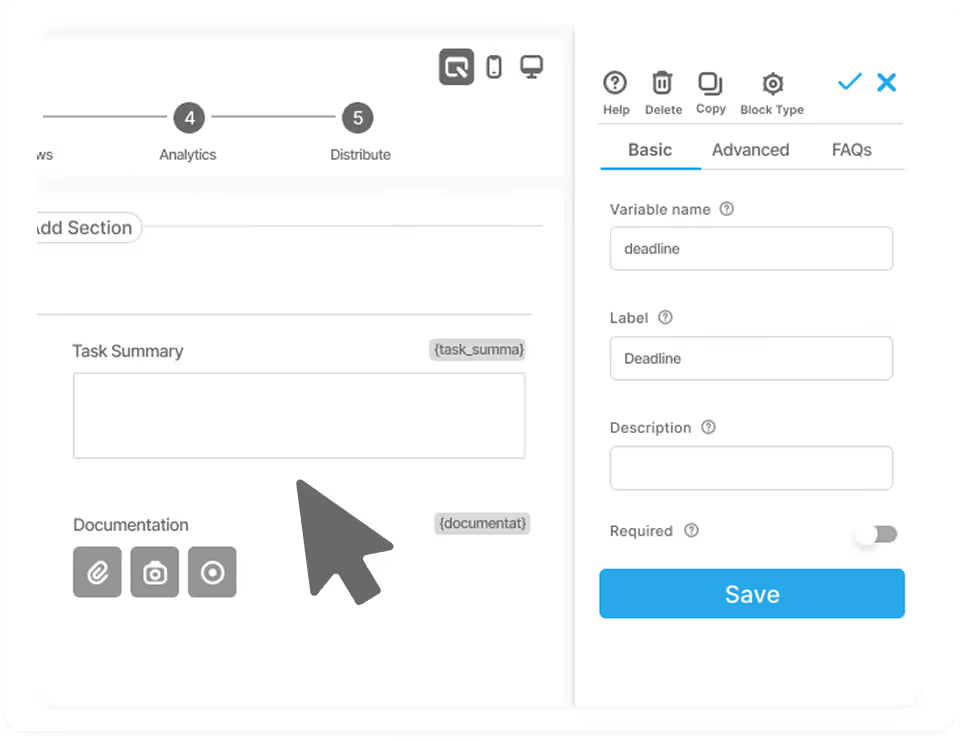
After AI analysis, you'll receive a comprehensive app structure proposal. This includes:
Review this structure carefully. If something doesn't match your vision, provide feedback directly in the chat. For example:
The AI adjusts the structure based on your input and presents it again for confirmation. This iterative process continues until you're completely satisfied.
Once approved, the AI creates your app and provides app IDs with direct URLs. Click these URLs to access your newly created applications. You'll see all fields and sections visually laid out exactly as specified.
Now comes the powerful customization capability. Unlike code-based solutions where modifications require programming knowledge, Clappia offers direct visual editing:
To modify a field:
To delete a field:
To add a new field:
This visual approach dramatically speeds up development. What would take hours of coding happens in seconds with simple clicks.
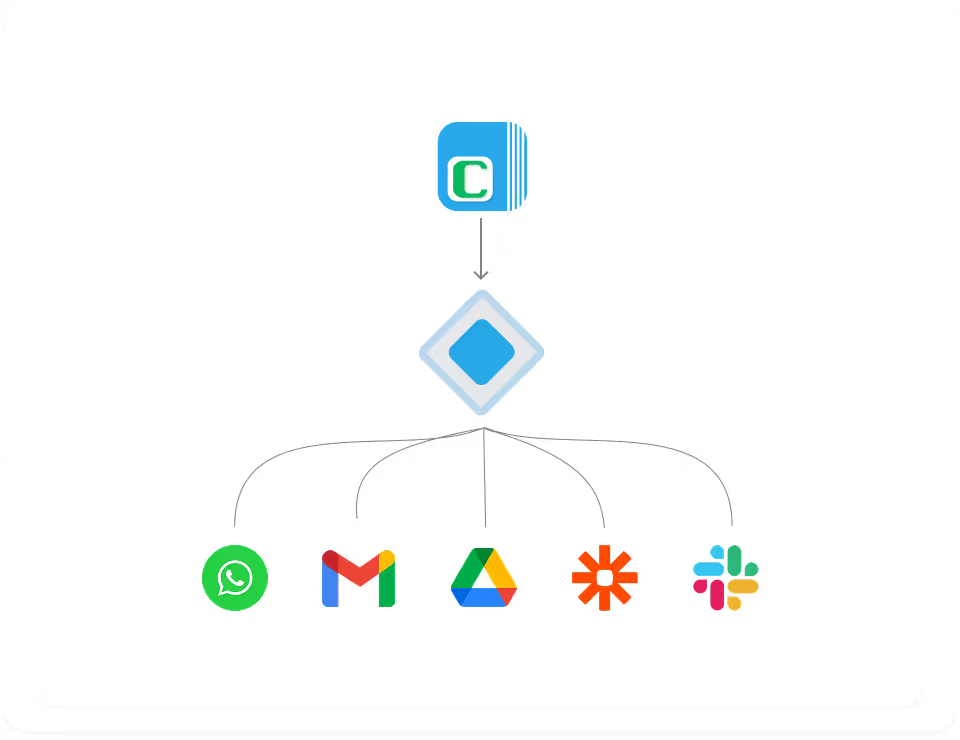
With your app structure finalized, enhance it with powerful automation capabilities. Return to the AI chat and describe the workflows you need. Be specific about:
Notification requirements: "Send WhatsApp message to field supervisor when inspection is submitted"
Approval processes: "Create approval workflow requiring manager authorization for expenses over $500"
Data processing: "Use AI workflow node to analyze feedback text and categorize sentiment"
Reporting automation: "Send daily email with submission summary PDF to management"
Integration needs: "Sync submitted data to Google Sheets in real-time"
The AI configures these workflows automatically, connecting the appropriate nodes and setting up triggers. Each workflow can include multiple steps like validation checks, conditional logic, data transformations, and external integrations.
For analytics, request specific visualizations:
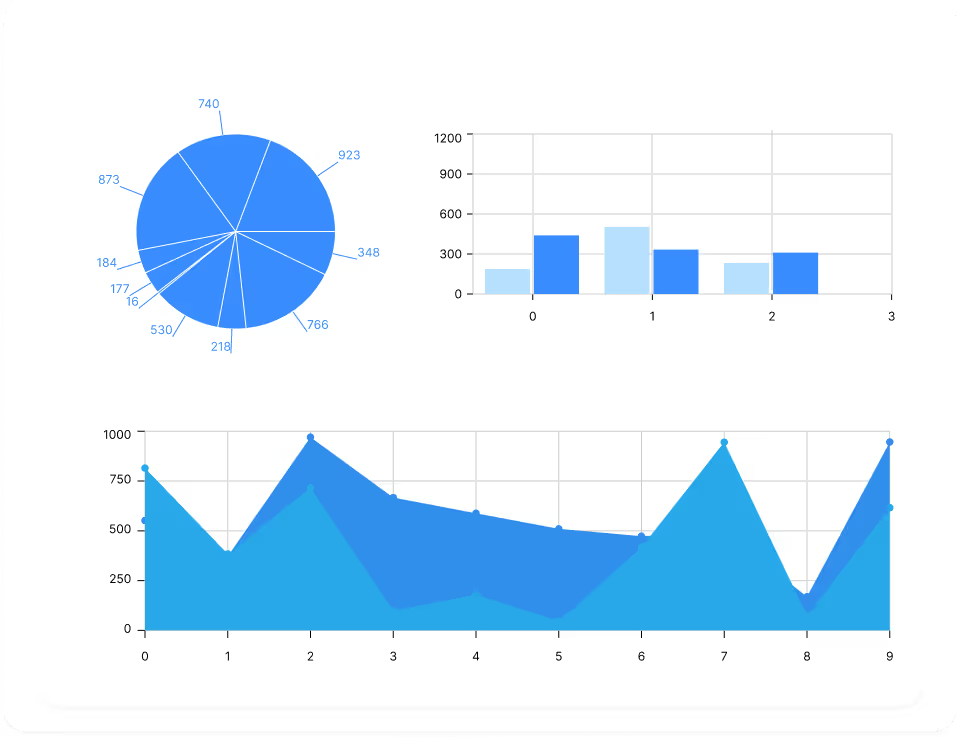
The AI generates these analytics components based on your app's data structure, creating meaningful insights without requiring manual configuration.
The fundamental difference between Clappia and code generation tools becomes apparent when you consider long-term viability. Platforms like Replit AI, Bolt, or Lovable generate thousands of lines of code that you must:
This technical debt accumulates rapidly, often requiring professional developers to manage. In contrast, Clappia uses battle-tested components that are already:
✓ Thoroughly tested across millions of use cases✓ Secured with enterprise-grade encryption and compliance✓ Automatically updated with new features and security patches✓ Scalable to handle growing user bases and data volumes✓ Maintained by professional engineering teams
Users never see code, never debug errors, and never worry about technical infrastructure. The focus remains entirely on business logic and process optimization.
Unlike expensive development projects or restrictive no-code platforms, Clappia offers a genuinely free plan with unlimited app creation and up to 100 users—perfect for testing and even running production apps indefinitely. When you're ready to scale, affordable paid plans start at just $6 per user per month. Check pricing details to find the plan that fits your needs.
The gap between documentation and execution no longer needs to be a barrier. With AI-powered platforms like Clappia, your PDF documents containing processes, requirements, or templates can transform into fully functional applications in minutes.
Unlike traditional PDF readers or document viewers, Clappia creates interactive, automated business applications that capture data, enforce workflows, send notifications, and provide analytics. All without writing code, managing servers, or worrying about security and scalability.
The combination of intelligent AI interpretation, pre-built professional components, visual editing, and comprehensive automation makes Clappia the ideal solution for turning PDFs into apps. Whether you're digitizing paper processes, implementing new workflows, or launching innovative solutions, the power to create is now accessible to everyone.
Sign up for free today and experience how quickly your PDF can become a production-ready application. With unlimited apps in the free plan, there's no risk and every reason to explore what's possible when documentation meets automation.
Transform your PDFs from static documents into dynamic applications that drive efficiency, improve accuracy, and scale with your business needs. The future of app development isn't about coding—it's about clearly defining what you need and letting AI handle the technical complexity.
 Get Started – It’s Free
Get Started – It’s Free
L374, 1st Floor, 5th Main Rd, Sector 6, HSR Layout, Bengaluru, Karnataka 560102, India

3500 S DuPont Hwy, Dover,
Kent 19901, Delaware, USA


3500 S DuPont Hwy, Dover,
Kent 19901, Delaware, USA

L374, 1st Floor, 5th Main Rd, Sector 6, HSR Layout, Bengaluru, Karnataka 560102, India

.avif)


.jpg)

