Efficient logistics tracking is crucial for managing shipments, deliveries, and supply chain operations. A digital logistics tracking app enables real-time monitoring of shipments, automated status updates, and comprehensive reporting. This guide demonstrates how to create a logistics tracking app using Clappia's no-code platform.
Digital logistics tracking provides key advantages:
| Section | Field Name | Field Type | Example Entry |
|---|---|---|---|
| Shipment Details | Order ID | Unique Numbering | LOG-2024-001 |
| Pickup Date | Date Selector | 2024-11-12 | |
| Delivery Date | Date Selector | 2024-11-14 | |
| Priority | Drop Down | Express | |
| Customer Information | Customer Name | Single Line Text | John Smith |
| Contact Number | Phone number | -677 | |
| Pickup Address | Address | 123 Main St | |
| Delivery Address | Address | 456 Park Ave | |
| Package Information | Package ID | QR Code Scanner | PKG-001 |
| Weight | Single Line Text | 5.5 kg | |
| Dimensions | Single Line Text | 30x20x15 cm | |
| Package Type | Drop Down | Standard Box | |
| Vehicle Details | Vehicle ID | Single Line Text | VEH-001 |
| Driver Name | Single Line Text | Mike Johnson | |
| Driver Phone | Phone number | -678 | |
| Current Location | Live Tracking | GPS Coordinates | |
| Delivery Status | Status | Drop Down | In Transit |
| Current Location | GPS Location | Checkpoint A | |
| Delivery Photos | Image/Video & File Uploads | Proof of Delivery | |
| Recipient Signature | Signature | Digital Signature |

Create sections:
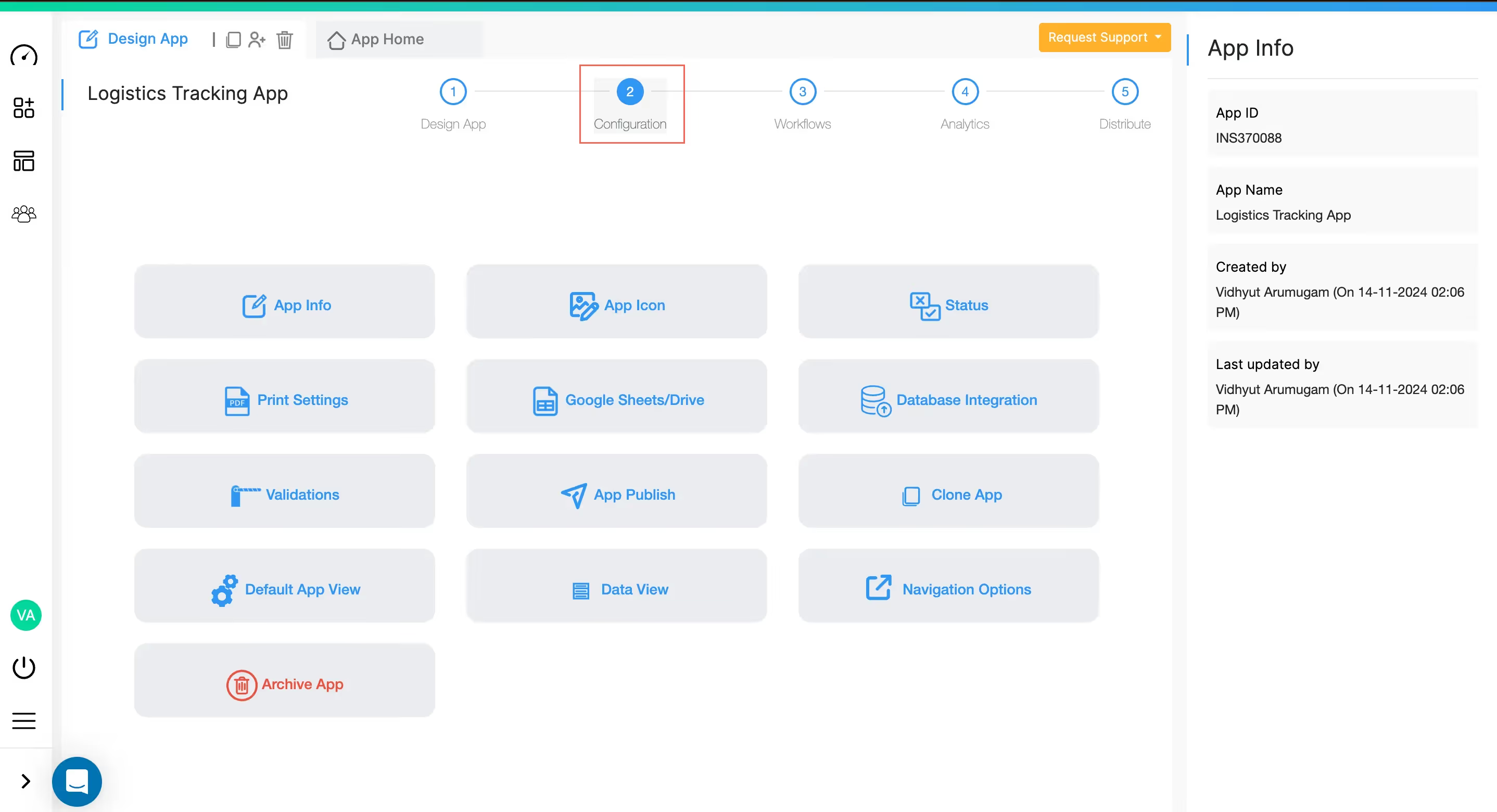
Configure using Dynamic PDFs:

Set up automated alerts for:
Configure using Dynamic Submission Status:

Create visualizations:
Schedule reports for:

Configure roles for:
A logistics tracking app built in Clappia streamlines shipment monitoring, improves delivery efficiency, and enhances customer satisfaction through real-time tracking and automated updates. With features like GPS tracking, digital documentation, and comprehensive analytics, organizations can optimize their logistics operations effectively.

L374, 1st Floor, 5th Main Rd, Sector 6, HSR Layout, Bengaluru, Karnataka 560102, India

3500 S DuPont Hwy, Dover,
Kent 19901, Delaware, USA


3500 S DuPont Hwy, Dover,
Kent 19901, Delaware, USA

L374, 1st Floor, 5th Main Rd, Sector 6, HSR Layout, Bengaluru, Karnataka 560102, India

